Confused about which SEO WordPress plugin to use? All in One SEO or Yoast SEO? Which one is better? Well, in this article, we'll be discussing which WP plugin is best for your SEO operations and making your website easy to go for better optimization, search rankings, and other important analysis. So let's get started!!
Well, these Search Engine Optimization Plugins are not only made for delivering better value for their services for SEO optimization but for making your website ready from scratch; but what are these tools, and how can they help in delivering better output for your website but before we take a deeper dive into the features, the pro versions and everything related to that, let's take a quick overview on what is WordPress and how you can make your website optimized and search ready using it.
I guess you might have an idea of what WordPress is, but as an overview, it is a CMS (content management system) that can help you deliver better services for the management of your website. In addition to that, you can add different plugins that can help make things easier for different operations, including SEO optimization, video sitemaps, XML sitemaps, SEO score, and much more.
And we are going to make an in-depth analysis of what makes these plugins a better choice when compared to others. There are hundreds and hundreds of WordPress plugins available in the market, and All in One SEO and Yoast SEO has made their name in the market when it comes to WordPress SEO plugins; I remember the time when I first started using SEO plugins and encountered these excellent plugins Yoast and All in One SEO; well, this can turn out to be a major reason why I'll be focusing on delivering an honest review on All in One SEO vs. Yoast SEO, so let's get started!!
Before hopping into the features and everything, let's try to understand what these SEO plugins are made for. You already have an idea of how WordPress helps you in delivering an easy to use interface for your website management, but the things go beyond just creating a website that looks great in terms of appearance; SEO can be called the other side of the coin, which can help you in gaining more organic traffic with your website. For a beginning, let's start with their simple definition so that the beginner-level website makers can understand what these SEO plugins are.
AIOSEO Vs. Yoast SEO; Which is the best WordPress SEO plugin?
All in One SEO Vs. Yoast SEO: Overview

Now heading toward the other player in the game, which is Yoast SEO (formerly known as WordPress SEO by Yoast). Let's have a look at that.
Yoast SEO can be an excellent plugin that lets you get along with different sections such as SEO title & meta, permalinks, internal links, and much more. We'll be discussing these features later in the article so that you can have a better overview of what are the features and tools offered by Yoast SEO, making it a top-tier player in terms of WordPress SEO plugins.
Well, as I have already mentioned, All in One SEO and Yoast SEO are some of the top-tier players when it comes to WordPress SEO plugins, but how can they help you in terms of SEO? Well, let's dig in.
Suppose you are a website owner or someone who does not have a lot of knowledge in terms of SEO and website analysis; these WordPress plugins can be an excellent way of making your way around Search Engine Optimization and working alongside so that you can make your website rank better without hiring a professional digital marketer.
Both of these SEO plugins can be helpful for a number of factors which include setup wizard, google search console integration, post review on Google, Social previews, HTML sitemaps, Google analytics, and much more. We'll dive into these features later in the article so that you can have a better idea of which SEO plugin is best suited for you. Well, let's get along with different features that are pretty much common in both of these WordPress SEO plugins.
What are the key features offered by AIOSEO & Yoast SEO?
Key Features of AIOSEO & Yoast SEO
Yoast SEO and AIO SEO have some common key features like:
- Google Console
- Post Review on Google
- Internal Link Suggestion
- Social Previews
- HTML Sitemaps
- Google Analytics Integration
- Google Ads/Adsense
- Import and Export Redirection
Well, in addition to all the features that I have mentioned above, the AIOSEO and Yoast SEO also offer Setup Wizard (configuration wizard in Yoast SEO), well both of these features (config. & setup wizard) might deliver somewhat similar end products, but the Setup Wizard offered by All in One SEO can be termed as an excellent parameter for making things better and easy going for the users who are looking forward to getting started in just a few simple steps.
It is also worth mentioning that both All in One SEO and Yoast SEO offer some additional similar features that may include redirect attachments to file URLs, Content Analysis, XML Sitemaps, editing robots.txt & .htaccess, Video XML sitemap, etc. There might be some other features as well, but I guess they aren't very important as you won't be needing them for any important/core operations in website management.
| Features | All in One SEO | Yoast SEO |
|---|---|---|
| Setup Wizard | Yes | No (have config. wizard) |
| Google Search Console Integration | Yes | Yes |
| Post Preview on Google | Yes | Yes |
| Internal Link Suggestion | Yes | Yes |
| Social Previews | Yes | Yes |
| HTML Sitemaps | Yes | Yes |
| Google Analytics (code) | Yes | Yes |
| SEO Warnings | Yes | No warnings (but some info may be found) |
| Import & Export Redirections | Yes | Yes |
| Bad Bot Blocker | Yes | No |
| Official Site | 👉 Check Out All in One SEO | 👉 Check Out Yoast SEO |
Since we are now all well-versed with the major similarities in both of these WordPress plugins, let's take a look at them separately so that we can have a better overview of how things are going for them as a WordPress SEO plugins.
Now, let's take a look at what are the features that are of great importance when it comes to WordPress SEO plugins; in addition to that, we'll also try to cover the comparison across the features that one might have to deal with while using these plugins; so, let's get started!!
How to get started with All in One SEO & Yoast SEO?
All in One SEO Vs. Yoast SEO: Steps to Start
The installation process is pretty simple when it comes to these SEO plugins, as we are dealing with WordPress, so management (installation) of your website is not going to take a lot of effort during the installation process, but one should focus on getting along with simple steps without performing any errors. So, let's get started with these WordPress SEO plugins.
All in One SEO Vs. Yoast SEO Installation Process
I guess you might be already familiar with how WordPress works; well, as a starting point, you need to get along with the installation process. If you are a bit familiar with installing WP plugins in your WP account, this process of the Yoast SEO plugin is going to be similar. Well, all you need to do is get to the dashboard/menu for WordPress, then go to plugins and add new; now search for Yoast and install it, and congratulations!! You have successfully installed the WP plugin. Well, there were just the initial stages of getting along with Yoast SEO.
Similar to this process, the same goes for All in One SEO as well; the only difference that you might encounter is searching for All in One SEO rather than searching for Yoast. Since we are done with the installation, now comes the setup. We'll get to the setup process later in the next section.
Setup Process for AIOSEO & Yoast SEO
After a successful installation, all you need to do is activate these WP plugins (I mean, the one you are looking forward to), starting with Yoast SEO.
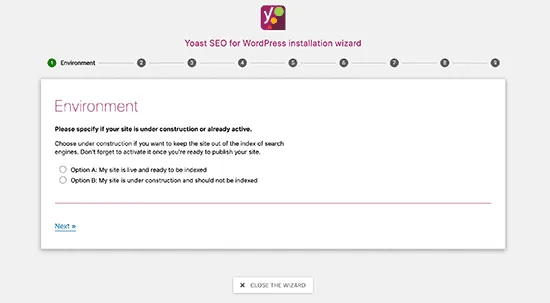
Select the Yoast SEO on the WP dashboard and search for the configuration wizard; this option will be the stepping stone for your setup process. After this, you might be getting along with a 9 step process for successfully setting up the Yoast SEO plugin, and just in case if you have any issues, you might be able to see a question mark in the lower right corner, which will be useful in clearing out some of the common doubts that you might encounter.
This section includes Yoast SEO- General Dashboard (video explanation), The Yoast SEO configuration wizard, and some other options as well. So you can get along with the configuration wizard using the video explanation or even on your own since the process is pretty simple in terms of setting up the Yoast SEO plugin.
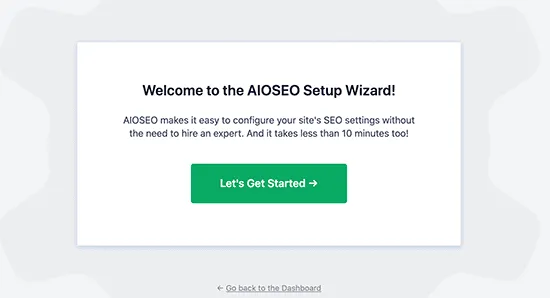
Well, now comes the All in One SEO plugin; after having a successful installation and activation for the plugin, now comes the setup wizard (AIOSEO), similar to the configuration wizard that was offered in Yoast SEO. It is worth mentioning that All in One SEO's setup process is much easier and offers an easy-to-use interface as compared to what was offered by Yoast SEO. Where Yoast SEO offers a 9-step setup process, AIOSEO has made this a 5-step process well; having an easy-to-use interface with lesser steps sounds great to me from a user's perspective.
So, the installation and setup process in AIOSEO is a bit better, well, I won't say that Yoast SEO has any issues, but a 5-step setup process (easy-to-use UI), seems a bit of a better option to get along with.
How to optimize your WordPress site with All in One SEO & Yoast SEO?
👉 Steps for Better Optimization
After you are all done with the installation and setup process, it's worth mentioning that both Yoast SEO and All in One SEO offer some pretty simple steps for the installation and setup. But these plugins offer some excellent features in terms of optimization as well. So, let's take a better look at what these steps are and how you can get along with these steps in order to get better optimization done.
It's worth mentioning that both of these SEO plugins offer some easy instructions so that you can get a better overview of how optimization is to be performed. Let's start with Yoast SEO and take a look at how much assistance it offers in terms of optimization.
Well, content analysis can be a great thing when it comes to optimization and everything, both Yoast SEO and All in One SEO offer some excellent features when it comes to optimization, so let's take a look at what these are and how much they offer.
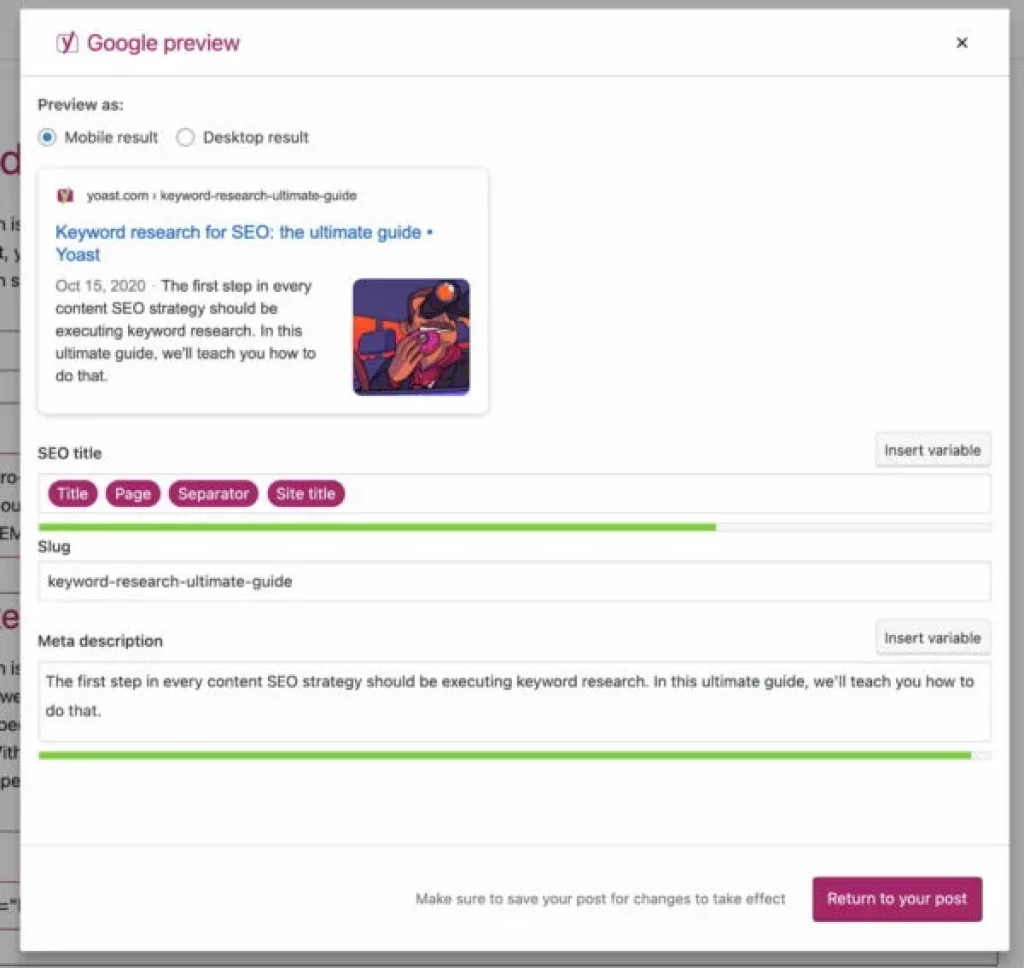
Before I get a bit deeper into the optimization, it's worth mentioning that both of these SEO plugins offer somewhat similar features/steps to follow in terms of optimization. So let's get started with how you can get along with this optimization process with Yoast SEO. You can get along with the Yoast SEO by clicking on the Yoast icon in the upper right corner.
This option lets you explore different parameters like SEO, Readability, Schema, and Social (available in Yoast SEO Premium). You can use these different parameters for getting along with more in-depth options/features like focus keyphrase, page type, article type, Facebook preview, etc.
Now, let's take a better look at what features are offered by All in One SEO in terms of optimization.
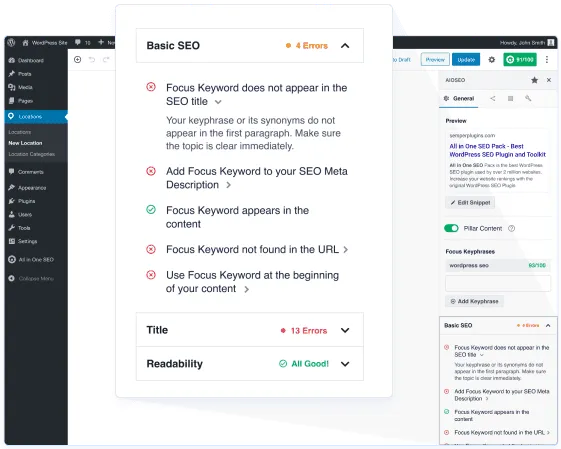
The features offered by AIOSEO are pretty much similar as compared to what's offered by Yoast SEO, but the key feature that is worth mentioning over here is its easy-to-understand interface. As a result, you might get somewhat similar end products, but they are a bit more extensive than what's offered by Yoast SEO.
One of the key features that were worth mentioning was its page score/optimization score. You can access this score which is shown in the upper right corner; in addition to that, AIOSEO offers some easy-to-follow steps for optimization; these steps include having an overview of Snippet preview and Focus keyphrase and basic SEO.
You can also explore other options, which include General, Social, Schema, and advanced options. In addition to all these features, AIOSEO offers some additional information for optimization, which includes critical issues, recommended improvements, and good results. You can take this information into consideration for making improvements in terms of optimization.
Apart from just focusing on the issues and recommended improvement, I would also ask you to focus on the points mentioned in good results also, so that you keep doing the part of the good results as you improve on your SEO journey.
So as a bottom line, it can be said that AIOSEO offers a better analysis on what are the steps that can be followed in order to perform better optimization; in addition to this, it's worth mentioning that AIOSEO gives your page/website optimization score which can help you in improving your SEO practices as the time pass, but just as a friendly reminder don't get too much stuck up on that score having a score above 80 will also do fine and remember SEO is a marathon, not a sprint, so work along them to get better results with time.
Since we are now all done with some of the most important features offered by both of these WordPress SEO plugins, let's quickly take a look at an overview of what are the other additional features offered by All in One SEO and Yoast SEO.
🚀 50% OFF AIOSEO Discount
Check some additional features offered by All in One SEO.
All in One SEO Reviews
I guess you have already got an idea of how you can get along with these WordPress SEO plugins, but it's time to take a better overview of the features offered by AIOSEO that makes it a great choice among many.
All in One SEO Additional Features
- Smart XML Sitemaps: Well, this isn't a standalone feature that can help in automatically generating WordPress XML sitemaps and can be helpful in notifying all the search engines of any updates that might have occurred.
- Video SEO Sitemaps: You might be familiar with how sitemaps work similarly. All in One SEO offers a video sitemap generator that can help you get a better rank in Google's video carousel widgets, therefore gaining more organic traffic.
- Local SEO: This feature can be a great thing for businesses that are operational on a local level; well, the local SEO can be a great thing for delivering better results for local ranking and ranking higher on Google Maps.
- WooCommerce SEO: SEO has now become pretty much an important aspect in almost everything; a similar thing applies to eCommerce as well. This WooCommerce SEO lets you get better results for optimizing product pages, product categories, and more.
- Redirection Manager: The redirection manager enables users to easily get along with the creation and management of redirects for broken links; this, as a result, helps in avoiding any confusion for search engines or losing any valuable backlinks.
- GoogleNews Sitemaps: This can be an excellent way of gaining more traffic by submitting your latest news articles to Google News. As a result, you get more organic traffic and bigger earnings.
- AIOSEO also offers some other additional features that include breadcrumb navigation, open graph meta tags, robots.txt, and .htaccess editor.
Now, after considering all the key features offered by All in One SEO, let's have a glance around the additional features offered by Yoast SEO.
Check some additional features offered by Yoast SEO.
Yoast SEO Reviews
After considering all the features offered by AIOSEO, let's take a look at the features that are offered by Yoast SEO, making it an excellent choice among many users.
Yoast SEO Additional Features
Wincher Integration: This integration can help you in getting along with tracking how your SEO is performing; it is worth mentioning that the Wincher integration enables you to track how the key phrases used by you are performing.
Elementor Integration: Elementor can be counted as an excellent thing when it comes to website building and the drag & drop feature; due to the excellent features offered by Elementor, it has acquired quite a huge user base; therefore, having integration with Elementor turns out to be great thing overall.
Keyword from Semrush: As I have already mentioned, Yoast SEO offers some great features for optimization; well, the related phrases offered by Yoast SEO are sourced through Semrush; well, this turns out to be an excellent thing for getting better results in terms of SEO.
Yoast SEO also offers some other features that include breadcrumb navigation, open graph meta tags, and data importing from Google webmaster tools.
Since we are now all done with the steps and key features offered by both of these SEO plugins, let's take a look at what are the pricing plans that they deliver. Starting off with Yoast SEO.
🚀 Want to boost your site ranking? Click on this link to get the free Yoast SEO WordPress plugin.
How much does AIOSEO & Yoast SEO cost?
All in One SEO Vs. Yoast SEO: Pricing Plans
AIOSEO Pricing Plans
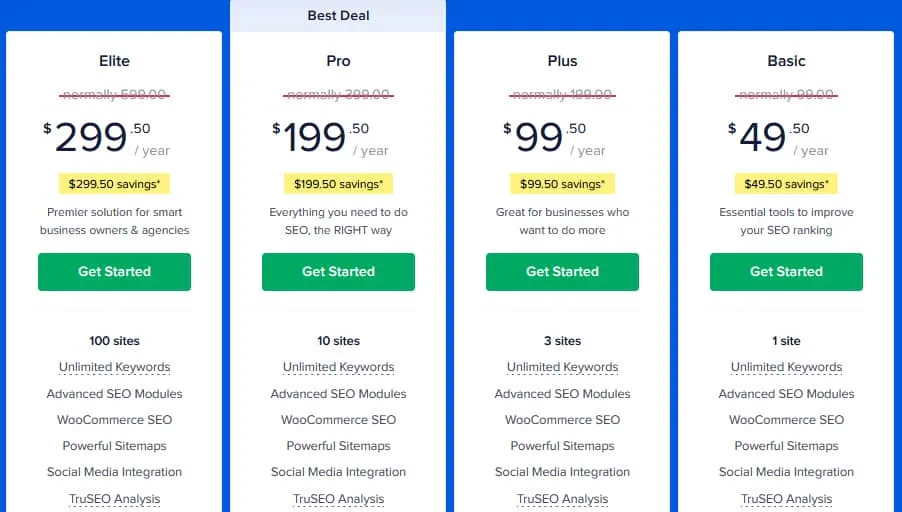
AIOSEO offers 4 different pricing plans, which include:
- Basic Plan: Costs around $90/year – Offers 1 site with unlimited keywords
- Plus Plan: Costs around $199/year – Offers 3 sites with unlimited keywords
- Pro Plan: Costs around $ 399/year – Offers 10 sites with unlimited keywords
- Elite Plan: Costs around $599/year – Offers 100 sites with unlimited keywords
It's worth noticing that only the Pro and Elite Plan offers some extra features, including a redirection manager, 404 error tracking, priority, and much more.
Yoast SEO Pricing Plans
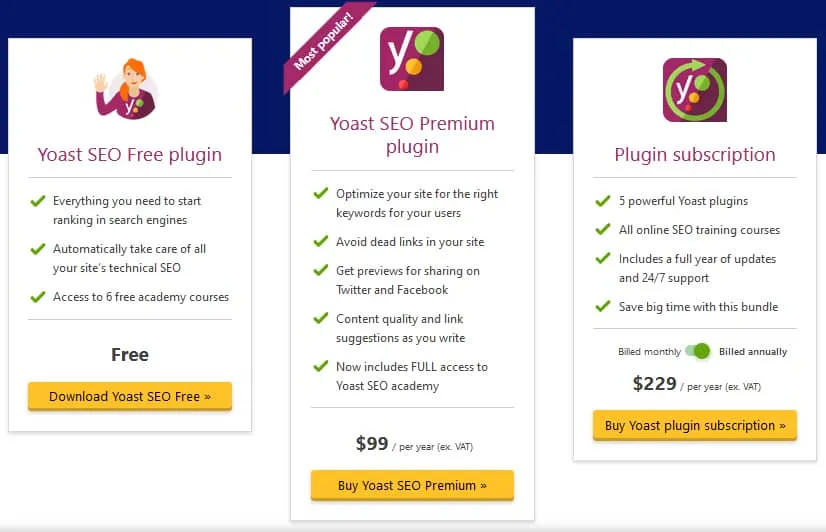
Yoast SEO offers 2 pricing plans with a subscription plan in it; well, its worth noticing that Yoast SEO also offers a free plugin which can be an excellent to get along with their interface and features, just in case you are a beginner, having a free SEO plugin can be a great way of knowing how the plugin works, and explore around different parameters that I have mentioned above.
- Yoast SEO free plugin
- Yoast SEO Premium plugin: Costs around $99/year
- Yoast Plugin Subscription: Costs around $229/year + 5 powerful Yoast plugins + SEO Training Course
Well, I personally pretty much liked the plan of the subscription module as you don't have to be bothered about the yearly payment and other general issues. So, no more hassle around different issues regarding regular payments since you are already done with everything to some extent.
Now comes the moment of deciding which one is the best SEO plugin for you; well, let's get it done!!
🌟 Top FAQs on All in One SEO & Yoast SEO
✔Is All in One SEO any good?
All in One SEO is the leading WordPress SEO plugin that helps users optimize their WordPress pages to rank higher in different search engines. AIOSEO is the user-friendly and powerful WordPress plugin available in the market that offers various features.
✔Who should use AIOSEO?
AIOSEO WordPress plugin can be used by anyone who wants to improve their WordPress site. This is the perfect plugin for bloggers, developers, business owners, designers, etc.
✔What do I need to have to use AIOSEO?
You need to have your self-hosted WordPress website if you want to use the All in One SEO Pack.
✔Will AIOSEO slow down my website?
No, AIOSEO is the only WordPress plugin that is designed to improve the performance of your WordPress site. You can use this powerful WordPress SEO plugin to drive more traffic and enhances your site ranking.
✔Do I need to learn coding skills to use AIOSEO?
No, You do not need to have any coding skills to use AIOSEO to optimize your WordPress site. It is a beginner-friendly WordPress plugin that anybody can use with ease.
✔Does AIOSEO offer any discount coupons?
If you want to save your bucks on its pricing plans, grab the above-mentioned AIOSEO coupon code and enjoy the massive discount.
✔Why should I go for All in One SEO?
The tough reality is that no matter how great your website content is or how many visitors it has, it won't rank higher if you don't optimize it for search engines. If you want to boost the ranking of your site higher on Google today, then you need to use the best WordPress SEO plugin to achieve your dream of success. If you want to rank higher, then it becomes very crucial for you to use the All in One SEO WordPress plugin, which helps you boost your website rankings and also makes it easier for you to optimize your pages for keywords.
✔What is Yoast used for?
Setting up your website to rank high in search engines is a long & tedious process. At the same time, website content is often not optimized for search engines, resulting in low rankings and lost traffic. Yoast SEO is the WordPress plugin that makes it easy for you to optimize your site. By using the Yoast SEO plugin, you can meet the highest technical SEO standards.
✔Does Yoast SEO really work?
Yoast SEO is a powerful plugin that has over 11 million downloads. By using the Yoast SEO plugin, you can write excellent content that can easily rank on the search engine. It also helps you to enhance your technical SEO, such as meta tags, meta descriptions, canonical URLs, etc.
✔Is it worth paying for Yoast?
You can use the Yoast SEO plugin to maintain a healthy WordPress site that actually ranks higher on the search engine. You can easily get started with Yoast free version that almost provides everything you need to improve your WordPress website. On the other hand, the paid version of Yoast is available with more features such as internal linking suggestions, managing 301 redirects, and many more.
Which SEO plugin to choose: AIOSEO or Yoast SEO?
Conclusion: All in One SEO Vs. Yoast SEO
Well, the answer to this totally depends on the requirements that you work along with, so having a plugin that is best suitable for you is a matter of requirements. As an overview of both of the SEO plugins, it is pretty eminent by now that both of them somewhat deliver the same set of features (core features) that can be used for your SEO practices.
Talking about the price points, it is pretty clear that Yoast SEO offers a bit cheaper options to get along with, in addition to the subscription model. Whereas, All in One SEO has a pretty much easy-to-use interface which can be considered an excellent upside for beginners and business owners who are not well-versed with what are the common SEO operations.
In addition to all, one thing that grabbed my attention was the free courses that it offers; if you are someone who is not very well versed with what are the operations can make your business/website rank higher on search engines; these free courses both in the free plan/premium plan in Yoast can be a great thing to consider.
From my experience with these SEO plugins that I have been working with, the easy-to-use interface offered with All in One SEO, with all the features that it offers for both on-page and off-page SEO, can be considered as an excellent thing from my perspective. If you are someone who is more focused on Google News Sitemap and WooCommerce integration, AIOSEO can be a great choice for you. Whereas on the other hand, if you are more bent towards the use of elementor, maybe Yoast SEO can be a better option to go ahead with.
Hopefully, this article has cleared some of the doubts you might have regarding the tools and services offered by both top-tier players in WordPress SEO plugins.
Content is free. When you buy through links on my site, I may earn an affiliate commission. Learn more





