Staying under the radar is key to success in affiliate marketing. With multiple accounts across various platforms needed to maximize reach, getting banned or restricted can severely limit profit potential. This is where anti-detect browsers prove invaluable.
By altering parameters like IP address, browser version, language, and more, anti-detect browsers allow users to seamlessly manage unlimited accounts without triggering platform defenses. Their ability to automate repetitive tasks also results in greater efficiency.
For affiliate marketers wanting to push boundaries without getting caught, anti-detect browsers are essential tools of the trade. Offering unrivaled anonymity and automation to bypass restrictions, propel productivity, and unlock full money-making potential, this cutting-edge software allows users to operate freely and fearlessly.
Later in this article, we will highlight the best antidetect browsers that provide the cloaking capacity affiliate marketers need to thrive in the shadows. Also, save some extra bucks on these Anti-detect browsers using the deals available on them.
Without any further adieu, let’s kickstart this article!
What are Antidetect Browsers?
Anti-detect browsers are specialized tools that modify the data sent to websites, providing a different set of parameters about your device and location, such as browser version, IP, and language. This artificially generated data set, known as a browser fingerprint, helps users remain anonymous and bypass certain restrictions on ad platforms.
For affiliate marketers, these browsers can be beneficial in managing multiple accounts without getting flagged or banned by ad networks, as they simulate different browser fingerprints, making it difficult for ad networks to track activities. They also help marketers bypass geographical restrictions imposed by ad platforms.
However, while these browsers can enhance privacy and manage multiple online identities, they are not infallible and may have some flaws that could potentially reveal the user's identity.
What can Affiliates do with Antidetect Browsers?
These Antidetect browsers are quite easy to install and use. Let's see what it has to offer for Affiliates.
- Affiliates can completely remain anonymous on the internet.
- Simultaneously work on different social and advertising accounts.
- They can simplify their routine processes.
- Finally, they can avoid being banned for breaking the rules of specific networks.
The Antidetect browsers allow all of this by hiding browser fingerprints and spoofing data to leave bare minimum data traces of the Affiliate's online activity. Now that we are all done with the overview, let's get started with the list of antidetect browsers that you cannot miss.
🌐 Best Antidetect Browsers for Affiliate Marketers 2024
| Anti Detect Browsers | Features | Free Trial Available |
|---|---|---|
| Adspower | Best for social media and ecom account management | Forever Free Plan Available |
| Incogniton | Offer 10 Web Profiles | Free Forever Plan Available |
| GoLogin | Chromium (Orbita Browser) | Available |
| Undetectable | Unlimited free accounts | 60 Days Free Period |
| Kameleo | Supports Android and iOS | 1 Account Forever |
| Octobrowser | Offers API Access | Free for 5 Days |
| Clon Browser | Freemium browser | Offers paid plan with more Accounts |
| Dolphin anty | Great for affiliate marketing | 10 browser profiles for free |
| Bitbrowser | Excellent choice among teams | Offers 10 profiles for Free |
| Accovod | Good for traffic arbitrage | Local & Cloud Available |
| VmLogin | 25% discount available | Offers 3 Day Free Trial |
1. AdsPower
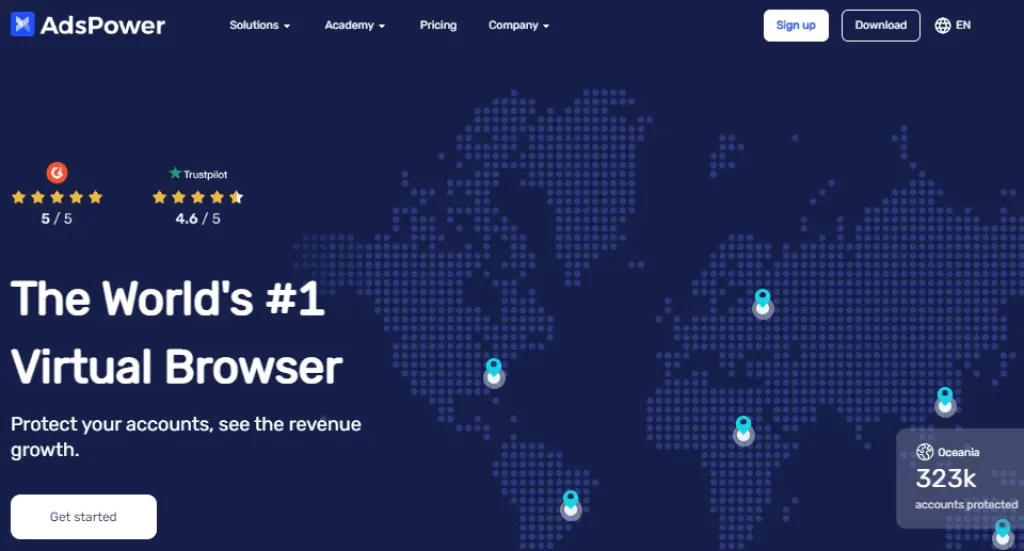
AdsPower ranks first in our Top Antidetect Browsers List. It is a Chinese Antidetect browser that is aimed at managing Social Media and e-commerce Accounts. Quite recently, it became popular when its makers translated the app to English, but since then, it has become a popular choice for many marketers who are involved in Multilogin activity.
This Antidetect browser claims to use professional technology and services to accelerate your business revenue growth. It is also an expert in batch management of accounts and aims to maximize the possibility of expanding business; no matter how many accounts there are, there will be no hindrances. Also, it has an interface that is quite easy to use and relatively simple. The browser also offers powerful automation features that do not require any programming knowledge. You can use AdsPower for Free with 2 Virtual browsers.
AdsPower Key Features
- Isolated Browser Profiles: AdsPower creates an isolated fingerprint browser for each social or e-commerce account, making it easier to manage multiple accounts on the same machine.
- Dynamic Proxy IP Matching: AdsPower can match proxy IP dynamically, supporting IP from several countries and locations, and also supports IPv6.
- Simulated Manual Procedures: The platform offers simulated manual procedures that allow bulk operation of many accounts with one click, making social media automation extremely easy and convenient.
- Professional Customer Service and Technical Assistance: AdsPower offers professional customer service and technical assistance, including 1v1 customer service and distant technical help for software use.
- Team Collaboration: Users can collaborate with their team to provide user grouping, account authorization, and cloud data syncing in real-time.
- Browser Automation: Any repetitive task can be automated in AdsPower through a selection of Local API and RPA robots.
- Anti-Fingerprinting: AdsPower provides an independent browser profile for each account with different fingerprints, including time zones, WebRTC, locations, languages, User Agent, fonts, resolutions, Canvas, WebGL images, and so on.
| Features | Details |
|---|---|
| Free Period | AdsPower offers a free trial for new users. |
| Free Accounts | Provides a free plan that includes 2 profiles. |
| Operating System | Supports Windows, MacOS, and Linux. |
| Pricing | Pricing starts from $5.4 per month. The cost varies depending on the number of profiles and team members chosen. |
2. Incogniton
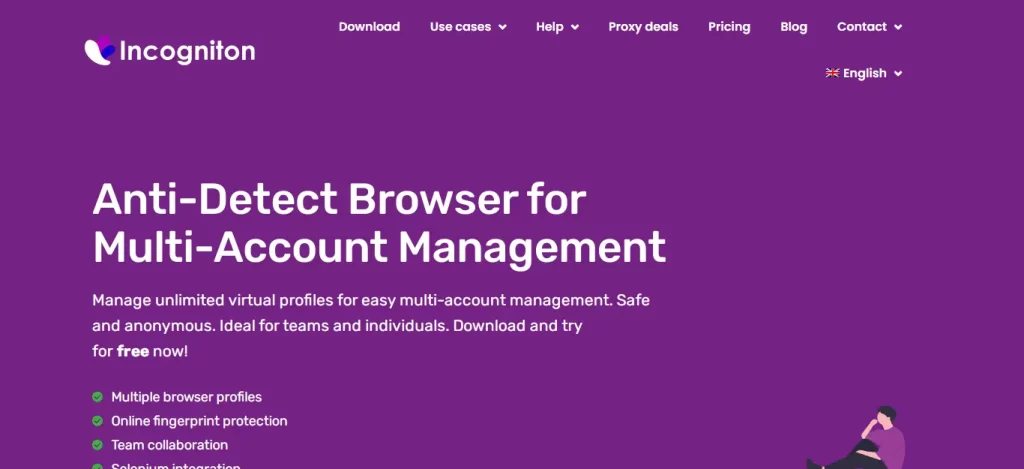
Incogniton is an anti-detect browser that facilitates Multi-Account Management where Affiliates can manage virtual profiles easily. It is Safe and anonymous and ideal for teams and individuals. It is among the new-age chromium anti-detect browsers. With this browser, your browser profile data is much more securely stored in an online database. You can even choose to store data on your own device.
Moreover, Incognition has a generous free plan that allows saving up to 10 browser profiles which are almost several times higher compared to its competitors.
Incogniton Key Features
- Multiple Virtual Profiles: Incogniton allows the creation of custom virtual browser profiles for efficient multi-account management.
- Data Storage: Securely stores login information and browsing data for each profile, ensuring untraceable subsequent logins.
- Profile Synchronization: Enables synchronization of profiles and data across multiple devices for seamless access anywhere.
- Cookie Management: Offers the ability to import and export cookies from each browser profile, aiding in maintaining continuity.
- Human Typing Simulation: Features a ‘paste as human typing' function to mimic real human input when filling out forms.
- Bulk Profile Creation: Provides a bulk profile creator for setting up multiple profiles simultaneously, saving time and effort.
- Team Collaboration: Supports team collaboration with options for user grouping, account authorization, and real-time data syncing.
| Features | Details |
|---|---|
| Free Period | Offers free accounts indefinitely with up to 10 browser profiles. |
| Free Accounts | Provides 10 free browser profiles. |
| Operating System | Supports Windows and MacOS. |
| Pricing | Pricing starts from $29.99 per month. It also offers annual and 6-month discounted plans. |
3. Gologin
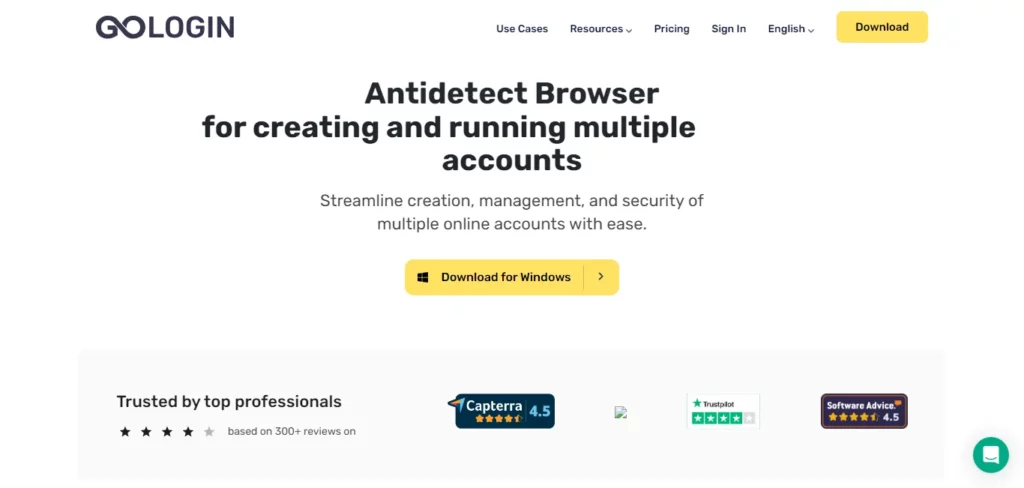
GoLogin stands out as a formidable antidetect browser, particularly for those who prioritize privacy and require managing multiple online identities. It operates on the Orbita browser, which is a modification of Chromium, ensuring familiarity for users accustomed to Chrome. GoLogin's primary appeal lies in its ability to mask digital fingerprints, allowing users to appear as different individuals across various online platforms.
This feature is invaluable for affiliates who need to manage multiple accounts without risking detection or bans. The interface is user-friendly, catering both to individuals and teams. Additionally, GoLogin supports cloud storage, making profile management and synchronization across devices seamless. The browser offers both free and paid plans, making it accessible to a wide range of users, from solo affiliates to large marketing teams.
GoLogin Key Features
- Cloud-Based Profiles: GoLogin allows the creation and management of multiple browser profiles in the cloud, each with a unique digital fingerprint.
- Advanced Fingerprint Management: Users can customize every parameter of their browser's digital fingerprint, enhancing anonymity and reducing the risk of detection.
- Proxy Management: GoLogin offers features like quick settings and proxy insertion, allowing users to efficiently manage and switch between multiple proxies.
- Exporting Cookies and Profile Settings: Users can export cookies and other profile settings, facilitating the transfer of profiles and ensuring continuity.
- Team Collaboration: GoLogin supports team collaboration, allowing users to share work with partners and assign custom roles and access rights for each teammate.
- Secure Data Storage: GoLogin securely stores login information and browsing data for each profile, enhancing security and privacy.
- Multi-Device Compatibility: GoLogin is compatible with multiple devices, including computers, laptops, tablets, and smartphones, making it versatile for users managing accounts from different devices.
| Feature | Details |
|---|---|
| Free Period | GoLogin offers a 7-day free trial with full access to all functions. |
| Free Accounts | GoLogin provides a free-tier plan limited to 3 browser profiles. |
| Operating System | GoLogin is compatible with Windows, Linux, MacOS, and Android. |
| Pricing | GoLogin offers several pricing plans: Professional (100 profiles) for $49/month, Business (300 profiles) for $99/month, and Enterprise (1000 profiles) for $199/month. If you choose to pay annually, you can get a 50% discount. |
4. Undetectable
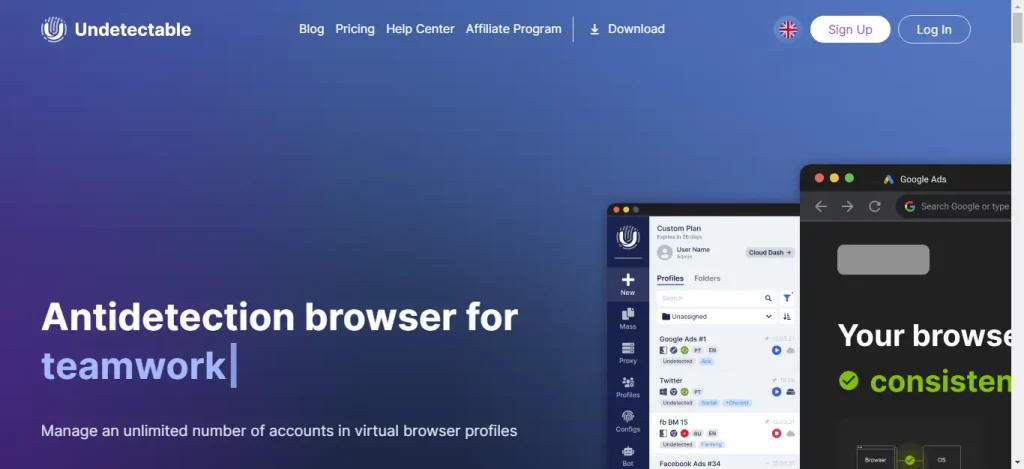
Undetectable is an anti-detect browser with advanced functionality. This browser works on substituting geolocation, address, and hardware prints (monitor resolution, device model, language, connection) of the device. Plus, it offers unique technologies instead of artificial advantages.
The advanced set of features offered by Undetectable are Fingerprint substitution and working with cookies by which users can create browser profiles by choosing the program-specific configuration. You can also save and reuse in multiple Socks5 profiles and HTTP/HTTPS proxies.
You can use it completely free during beta testing, which is now limited to a 60-day license. Many of the Undetectable Users have suggested that it also offers responsive customer support along with an intuitive interface.
Undetectable Key Features
- Unlimited Browser Profiles: Undetectable allows the creation and management of unlimited browser profiles for any plan, facilitating multi-accounting.
- Account Manager: It provides an account manager to launch, delete, archive, and rename profiles quickly and efficiently.
- Built-in Cookies Bot: Undetectable features a built-in Cookies Bot to warm up the profile, enhancing its authenticity.
- Proxy Manager: The platform includes a proxy manager that can act as an HTTPS or Socks5, and allows changing geographical location.
- Support for Browser Extensions: Undetectable supports browser extensions, dev tools, and other standard Chrome tools, providing a familiar and versatile browsing experience.
- Mass Profile Creation: It allows the creation of hundreds of unique profiles in just a few clicks using configurations or cookies.
- Teamwork Permissions: Undetectable offers more than 33 permission settings for teamwork, allowing users to manage accounts according to the team structure.
| Features | Details |
|---|---|
| Free Period | Free period during beta-testing, now limited to a 60-day license. |
| Free Accounts | Free plan with 5 profiles and limited features. |
| Operating System | Runs on 64-bit Windows 10 and above, as well as macOS (from Catalina 10.15). |
| Pricing | Starts from $49 per month for unlimited local profiles. |
5. Kameleo
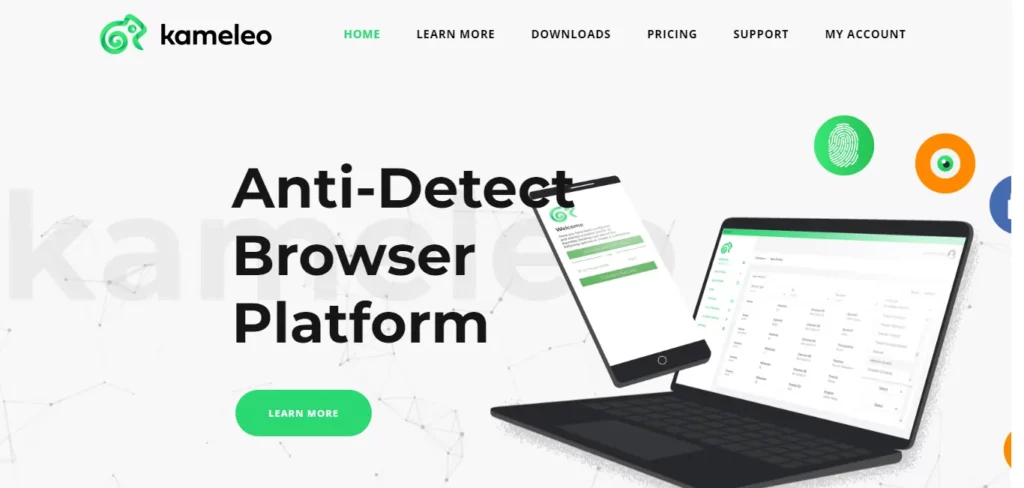
Kameleo is an innovative anti-detect browser offering robust privacy protections and flexible profile management. It is designed to provide advanced browser fingerprint protection, allowing users to create multiple browser profiles using a single device. Kameleo's platform is particularly effective in bypassing bot detection systems, making it a valuable tool for tasks such as web scraping and social media marketing.
Backed by responsive customer support, Kameleo ensures a smooth user experience. The platform combats anti-fraud systems with advanced canvas fingerprint spoofing and intelligent configurations that mimic real devices.
Key Features of Kameleo
- Kameleo allows users to create and manage multiple virtual browser profiles, each with a unique browser fingerprint.
- Intelligent Canvas Spoofing Technology feature helps users bypass the latest bot detection systems.
- Kameleo integrates with automation frameworks like Selenium, Puppeteer, and Playwright, enabling efficient management of multiple virtual browser profiles.
- Kameleo supports Android and iOS profiles, allowing users to alter the browser fingerprint of their mobile devices.
- Compatible with popular browsers like Chrome, Firefox, and Safari, and supports Windows and Android operating systems.
| Features | Details |
|---|---|
| Free Period | 0 Days |
| Free Account | NA |
| Operating System | Windows, Android |
| Pricing | From $59/month |
6. Octo Browser
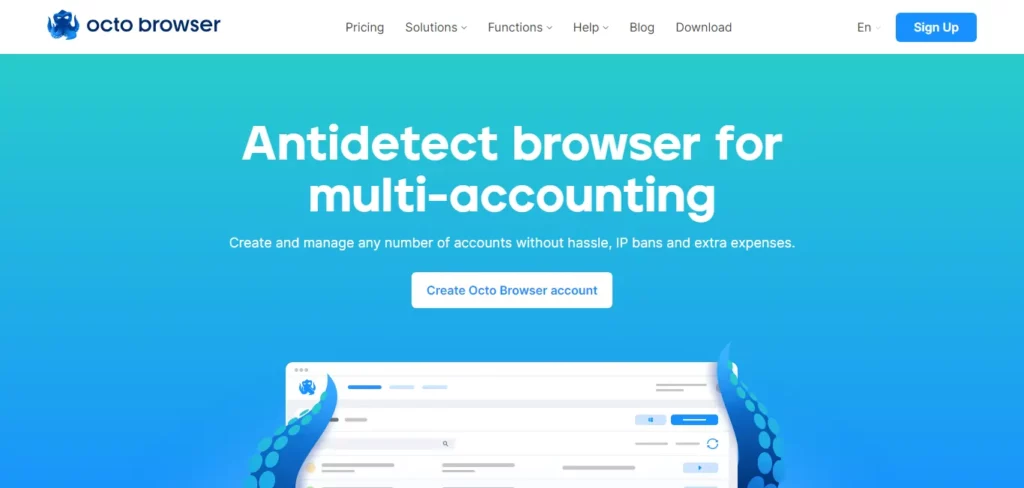
Octo Browser is an excellent antidetect browser that offers maximum protection against browser identification. It is designed for multi-accounting, allowing users to create and manage any number of accounts without the fear of being banned. Built on Chromium, Octo Browser provides a high level of protection and control over fingerprint parameters, ensuring each profile has a distinct browser fingerprint of a real machine.
Key Features of Octo Browser
- Real-life fingerprints: Octo Browser uses real-life fingerprints, reducing the chances of account connection or detection.
- Multi-accounting: Users can create and manage any number of accounts on a single device.
- Fingerprint control: Octo Browser allows users to control all fingerprint parameters.
- Profile sharing: Users can transfer or share browser profiles with team members while keeping fingerprints intact.
- Proxy support: Octo Browser supports all popular proxy types and integrates with third-party solutions for changing IPs.
- Automation: Users can automate all account and profile interactions via an API using Puppeteer, Selenium, or other libraries.
| Features | Details |
|---|---|
| Free Period | 5 Days |
| Free Account | Profiles are kept in your account for 6 months |
| Operating System | MacOS Sonoma, MacOS Ventura, MacOS Monterey (compatible with Apple Silicon M-series) |
| Pricing | Starting from $29.00/month |
7. Clon Browser
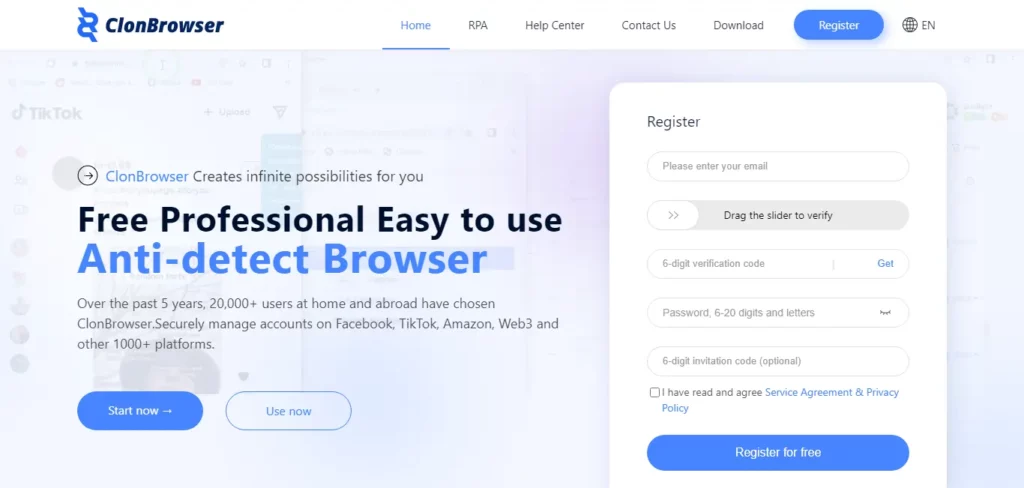
Clon Browser stands out as a top-tier anti-detect browser, offering a suite of features that cater to the needs of affiliate marketers. It provides robust multi-account management, allowing users to operate numerous profiles simultaneously, each with a unique digital fingerprint. This ensures that activities on one account do not affect another, maintaining the user's anonymity.
Clon Browser's support for various proxies enhances this privacy, enabling marketers to simulate different geographical locations. Additionally, the browser's encryption algorithms secure user data, making it a reliable tool for managing accounts across multiple platforms. With Clon Browser, affiliate marketers can efficiently spread their marketing efforts without the risk of account bans or restrictions.
Clon Browser Key Features
- Multi-Core and Multi-Version: ClonBrowser offers dual Google and Firefox kernels for flexible selection, providing higher security compared to native browsers.
- Browsing Data Encryption: It uses multiple encryption algorithms to securely manage user account assets, ensuring the concealment of online data.
- Proxy Configuration: Users can configure residential proxies on ClonBrowser, enhancing the browser's flexibility and adaptability.
- Isolated Browsing Profiles: ClonBrowser creates completely separate virtual browsing environments, ensuring that cookies, local storage, and other cache files are completely isolated and cannot leak between profiles.
- Automation Support: To meet the automation requirements of different team operations, ClonBrowser supports Local API automation and codeless RPA robotics.
| Feature | Details |
|---|---|
| Free Period | Offers a trial period to familiarize users with the program's functionality for free. |
| Free Accounts | Permanently free and allows users to manage their account assets securely. (Limited features) |
| Operating System | ClonBrowser is compatible with Windows (including various versions of Windows Server), MacOS, and Linux. |
| Pricing | Got 3 different pricing plans starting off from $29/month. |
8. Dolphin Anty
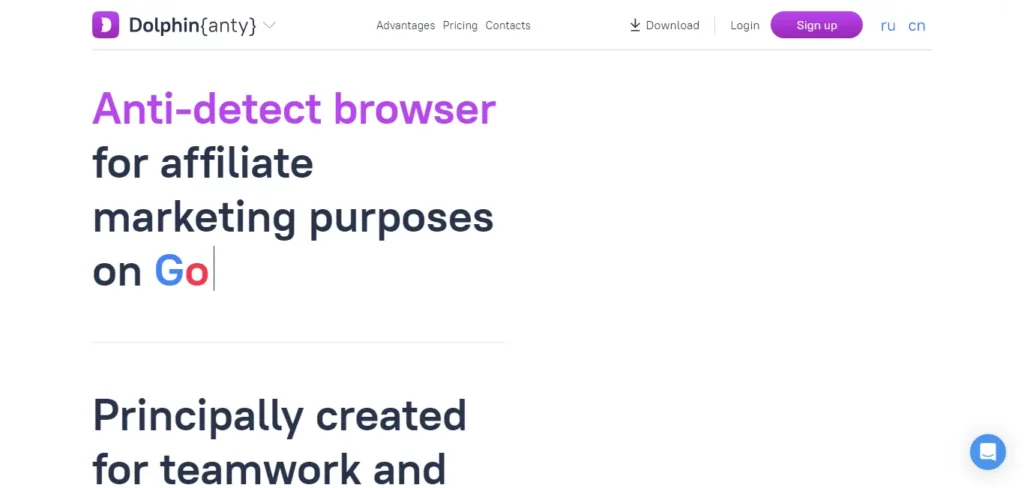
Dolphin Anty Browser is a revolutionary antidetect browser that offers a suite of advanced features for secure and efficient online operations. It allows users to manage multiple social media accounts without getting flagged, thanks to its reliable browser fingerprint obfuscation technology.
The browser supports multiple proxies and offers WebRTC leak protection, enhancing user security and privacy. It also supports browser automation, making it an ideal tool for managing multiple browser profiles. Dolphin Anty's user-agent manager and built-in proxy manager make it easy to switch between proxies and user-agents, providing a flexible and customizable browsing experience.
Dolphin Anty Key Features
- Multiple Proxies: The browser supports multiple proxies, enhancing user security and privacy while browsing.
- User-Agent Manager: Dolphin Anty includes a user-agent manager, allowing users to switch between different user agents easily.
- WebRTC Leak Protection: It offers WebRTC leak protection, preventing leaks of your IP address and enhancing your online security.
- Browser Automation: Dolphin Anty supports browser automation, helping users automate routine tasks and manage multiple browser profiles efficiently.
- Teamwork Solutions: The browser provides teamwork solutions, allowing users to collaborate effectively while managing multiple accounts.
- Reliable Browser Fingerprint Obfuscation: Dolphin Anty uses advanced techniques to obfuscate browser fingerprints, making it difficult for websites to track user activity or block accounts.
| Feature | Details |
|---|---|
| Free Period | Dolphin Anty offers a 4-day free trial with 1,000 profiles. |
| Free Accounts | Dolphin Anty provides a free plan with up to 10 profiles. |
| Operating System | Dolphin Anty is compatible with Windows, MacOS, and Linux. |
| Pricing | Plans start at $89/month for up to 100 profiles, with other plans available for larger teams. |
9. BitBrowser
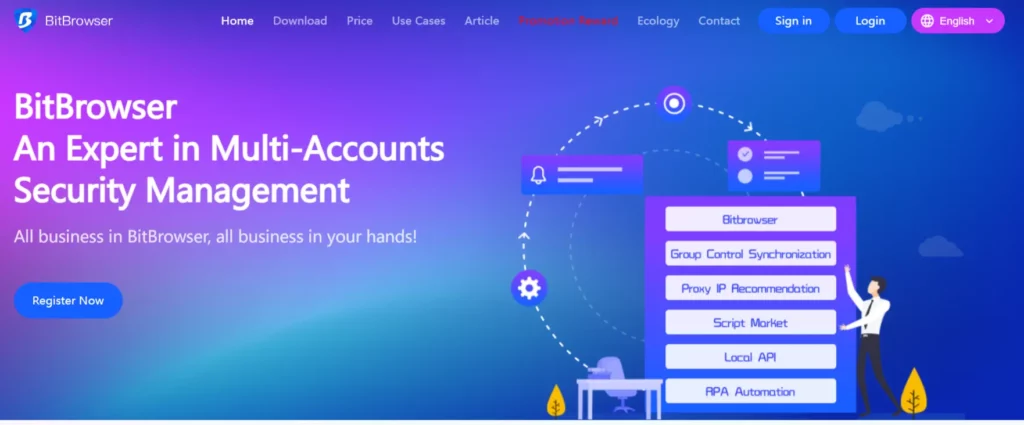
BitBrowser is a powerful antidetect browser that stands out for its robust multi-account management, anti-detection, and anti-fingerprinting mechanisms. It offers a seamless experience across devices due to its compatibility with multiple operating systems.
Users can tailor their browsing experience with a wide range of customization options and extensions. BitBrowser is optimized for speed, ensuring quick page loading and smooth navigation. Its user-friendly interface is designed to be accessible to users of all technical skill levels, making it a versatile choice for secure browsing.
BitBrowser Key Features
- Anti-Detection and Anti-Fingerprinting: BitBrowser employs various techniques to obscure or manipulate the browser’s characteristics, such as user agent strings, cookies, IP addresses, and other identifying information.
- Multi-Accounts Security Management: BitBrowser provides a robust environment where users can operate various accounts simultaneously, each within its own isolated window.
- Seamless Integration Across Devices: BitBrowser is compatible with multiple operating systems, ensuring a consistent experience across devices.
- Customization and Extensions: BitBrowser offers a wide range of extensions and add-ons, allowing users to tailor their browsing experience to their specific needs.
- User-Friendly Interface: The intuitive user interface of BitBrowser makes it accessible for users of all levels of technical proficiency.
- Speed and Efficiency: BitBrowser is optimized for speed, ensuring quick page loading and smooth navigation. Its lightweight design minimizes resource consumption, making it ideal for devices with varying performance capabilities.
| Feature | Details |
|---|---|
| Free Period | Offers a free package with a limitation of 10 profiles and one member per team. |
| Free Accounts | Provides free accounts with a limitation of 10 profiles and one member per team. |
| Operating System | Compatible with Windows and MacOS. |
| Pricing | Offers several paid plans, starting from $10 a month for 50 profiles. |
10. Accovod
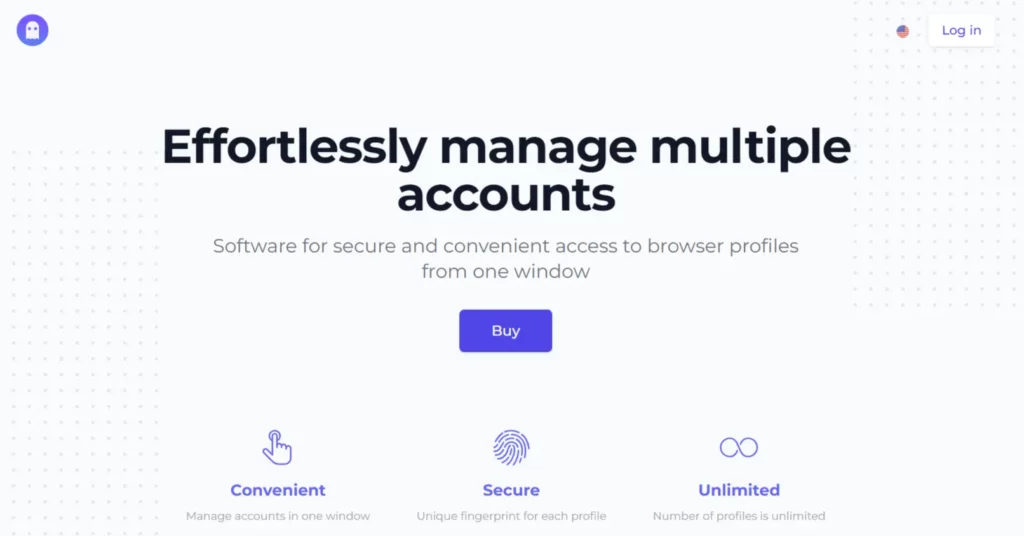
Accovod Browser is a powerful antidetect browser designed for managing multiple social network accounts securely. It offers unique fingerprints, proxies, and cookies for each account, ensuring complete anonymity and security.
Accovod's standout features include isolated profiles, built-in automation for routine tasks, and the ability to import and export profiles en masse. It also offers a unique “Reveler” feature that automates social actions for new accounts, simulating human-like activity. With its user-friendly interface and robust security features, Accovod is an excellent choice for both individual users and marketers.
Accovod Key Features
- Multi-Account Management: Accovod allows users to manage multiple social network accounts securely from one window, each with its own unique fingerprint, proxy, and cookie.
- Isolated Profiles: Each browser profile in Accovod is unique and completely isolated from the others, including cookies, cache, and storage, ensuring complete anonymity and security.
- Proxy Support: Accovod supports all types of proxies, allowing users to set a personal proxy for each profile separately.
- Automator: Accovod includes built-in functions for automating routine tasks such as automatic authorization for some integrated sites, tracking notifications for social networking profiles, and visiting sites according to a predefined list.
- Import and Export Profiles: Accovod supports mass import of profiles from a file and export of all profile data in CSV format, facilitating easy management of multiple profiles.
- Reveler Feature: Accovod's “Reveler” feature allows users to automate social actions for new accounts, simulating activity to make them appear human.
| Feature | Details |
|---|---|
| Free Period | Does not offer a free trial period. |
| Free Accounts | Does not provide free accounts. |
| Operating System | Compatible with Windows and MacOS. |
| Pricing | Accovod offers two fixed-price paid plans, starting from $25/month for Local multiple browser profiles and $35 for Cloud features. |
11. VmLogin
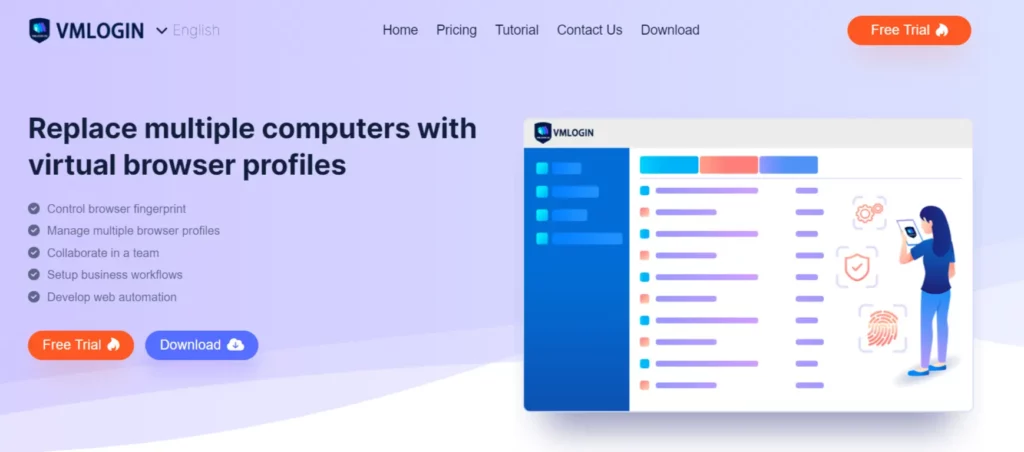
VmLogin Browser is a powerful antidetect browser that offers a secure and efficient platform for managing multiple accounts. It creates isolated browsing profiles, ensuring complete security and privacy. The browser's fingerprint can be modified, making it virtually undetectable by websites and online services.
VmLogin supports the automation of repetitive tasks, enhancing productivity. It also allows for easy sharing and transfer of browser profiles, facilitating collaborative work. With its cross-platform compatibility and customizable settings, VmLogin provides a versatile and user-friendly browsing experience.
VmLogin Key Features
- Isolated Browsing Profiles: Creating a browsing profile in VMLogin creates a completely separate virtual browsing environment, ensuring that cookies, local storage, and other cache files are completely isolated and cannot leak between profiles.
- Browser Automation: VMLogin supports automation through Selenium WebDriver or third-party visual automation constructors like Browser Automation Studio, allowing users to automate any repetitive tasks.
- Profile Sharing and Transfer: VMLogin supports browser profile sharing and transfer functions, enabling easy control of team member access to browser profiles and facilitating collaborative work.
- Customizable Settings: VMLogin offers customizable settings, allowing users to tailor their browsing experience to their specific needs. This includes the ability to modify and control the browser's fingerprint, making it virtually undetectable by websites and online services.
- Cross-Platform Compatibility: VMLogin is compatible with multiple operating systems, ensuring a consistent browsing experience across different devices.
| Feature | Details |
|---|---|
| Free Period | VmLogin offers a 3-day free trial. |
| Free Accounts | The free trial includes the ability to save 5 browser profiles. |
| Operating System | VmLogin is currently only supported on Windows. |
| Pricing | Pricing starts from $59 per month. |
How to Choose the Best Antidetect Browser?
After considering the 11 Best Antidetect Browsers, let's now see how you should pick the best of the lot.
First things first, if you are new to Antidetect browsers, you must first research them. Know more about them and then go ahead with any of them. You get a variety of options at different prices offering different features, So let's see how we can answer those and help you choose one.
Costing: The Budget Factor
As you know, quality costs money, and so are the best antidetect browsers pricey. But still, there are a few that offer free access, and few come in at budget-friendly pricing. Plus, you also get proxy providers like Smartproxy with antidetect browsers for free add-ons to their primary service. Anyway, you will require proxies, so this way, you can save some pennies. But be aware that such browsers will have fewer features than their fully-fledged competitors.
Profiles: How many of them do you require?
Determine how many profiles you require as few antidetect browsers offer free tiers that allow creating up to 10 Profiles. Else, it is among the top criteria to unnecessarily influence the price.
Browser: How many users will be using it?
For example, if you have a marketing agency, you will probably be required to collaborate with other colleagues. So, in this case, we recommend you look for browser profile sync and cloud storage which can make your work simpler.
How to Check the Effectiveness of Antidetect Browsers?
The only objective of anti-detect browsers is to spoof a browser fingerprint. And if this objective is fulfilled, only then will it be considered an effective Antidetect Browser. And for this, they must:
- Maintaining consistency in your fingerprint (no leaks and mismatches)
- Varies from device to device.
- Most importantly, it must be unique.
Make sure that the fingerprint draws from dozens of data points, a few of which provide duplicate information, which is actually a hard task to achieve. And one of the typical ways to test an anonymous browser's quality is using Canvas fingerprinting. Though it's not perfect but the test will help determine that the fingerprint is 100% unique though some strict websites can be able to detect you. In that case, please don't panic and ask for a free trial first, and in it, create a new profile and give it a test run.
What Type of Proxies Should I Use for my Antidetect Browser?
When selecting proxies for your antidetect browser, it's essential to choose a provider that offers a variety of proxy types and excellent support. Smartproxy is a commendable choice, as it provides a vast pool of over 65 million high-quality IPs, including residential, datacenter, and mobile proxies, which are suitable for different use cases.
Residential proxies are particularly recommended for anti detect browsers due to their legitimacy, as they come from real devices and are less likely to be blocked or flagged by websites. Smartproxy's residential proxies offer impressive features such as city-level targeting, fast response times, and a high success rate, making them a reliable option for maintaining online privacy and managing multiple accounts.
Moreover, Smartproxy's proxies integrate seamlessly with popular antidetect browsers like Dolphin Anty, X Browser, Octo Browser, and Incogniton, ensuring that your digital identity is protected and that you can manage multiple profiles with unique fingerprints effectively. With flexible pricing plans, including Pay As You Go options, Smartproxy works best for both short-term and long-term projects, providing a cost-effective solution for users.
Top FAQs related to Antidetect Browsers 2024
What is an Antidetect Browser?
Antidetect browser is an app-based web browser that lets you create separate browsing environments in their own digital fingerprint. As different browser headers and other identifies the information; websites cannot link those environments to one another.
What is the use of Antidetect Browsers?
The main purpose of Antidetect browsers is to resist tracking and profiling by which you can carry on your activities in private.
How does an Antidetect browser work?
The Anti Detect browser will allow you to open a different account in each tab by using personal digital prints. The Spam filters of the visited resource will not be able to identify you as the same user. Also, the cookies will be different for each account, and their values as well will not overlap in any way.
What is an Anti-Fingerprint Browser?
Anti-fingerprint browsers are nothing but Anti-detect browsers that make use of code from a robust open-source browser like Firefox and Chrome and obscure the true digital fingerprint of the device.
Can antidetect browsers completely protect my privacy?
While antidetect browsers enhance privacy, they can't guarantee complete anonymity. Some may still have detectable flaws.
Are antidetect browsers legal?
Yes, using antidetect browsers is legal, but they can be misused for illegal activities. Always use them responsibly and ethically.
Final Verdict: Which is the Best Antidetect Browser?
While compiling this list of 11 Best Antidetect Browsers, we found many other ones as well on the market that are also suitable for traffic arbitrage. But for them, you will have to be ready to unpin your wallet.
And for an antidetect browser, it is critical that you need to outfit your profiles with proxies. A proxy server will give your device a different IP Address which is almost like a postcode for the internet.
An Anti-detect browser is a powerful tool that helps digital marketers with advanced insights from online research for Social media ads, ad accounts, and eCommerce. These browsers are just perfect for privacy-conscious individuals and high-profile persons who wish to use them for anonymity on the internet.
Though there are a number of harmful uses, the benefits offered by these Anti-Detect Browsers are enormous; the condition is that if you use it in an ethical way. You can try any of our 6 Best Antidetect Browsers for Business and personal purposes.
Content is free. When you buy through links on my site, I may earn an affiliate commission. Learn more




