Making a Podcast can be fun, lucrative and engaging. As the internet is booming with podcasters, it is tough to get started with it. Few of you might start it as a fun hobby, side hustle, or business, while some might have different goals.
But the real fact is if you have the podcast for any length of time, you are aware of the fact that how much work is involved in making an episode. It can be a tough task to edit the audio tracks, trim your clips and then rearrange them to make it an engaging podcast.
To overcome all of this, we have brought in our Descript Review, which is going to help you know more about this fantastic all-in-one audio editing and transcription tool by which you can record, transcribe, mix and edit all in one workplace. And the unique part is that you can edit your podcast episode by making changes to the transcript just like you are editing a text document!
In this Descript Review, you will learn all about this innovative tool and also know about its pricing plans, its amazing features and a whole lot more!
What is Descript? – Descript Review
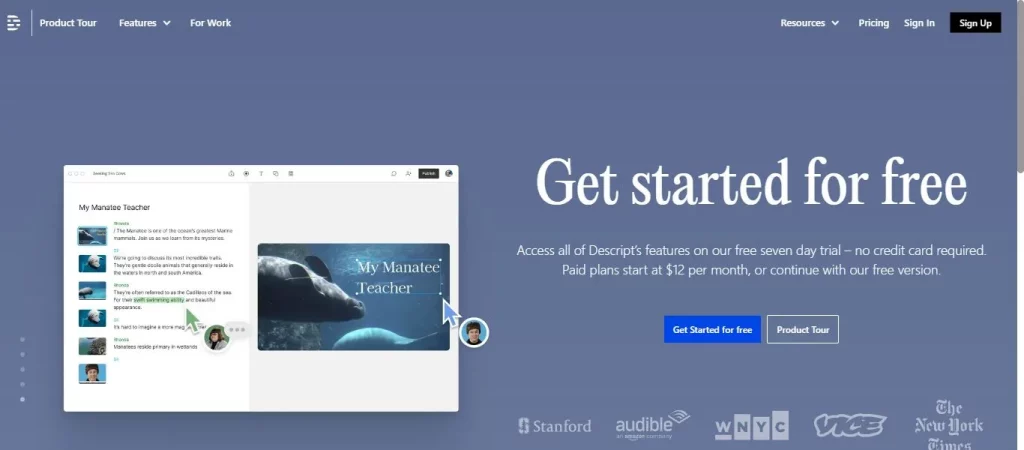
Descript is a fantastic podcast maker app that lets you edit your podcast and videos without managing multiple files. It can quickly transcribe your files to text and then further edit the “words” instead of the audio and video files.
With the Descript’s transcription and Overdub features, you can really have the edge over other podcast-making apps. Even it lets you remove filler words, add overdub audio, edit out mistakes and a whole lot more. With its Pro editing features, like live collaboration, non-destructive multi-track editing, exports, auto-captioning, and much more, you can undoubtedly enjoy your whole podcast-making journey. This editing tool is very intuitive to use, as you can create high-quality videos quickly and efficiently.
Descript is just perfect for Pro editors if they are editing long-form content. They can use this efficient tool and create initial macro edit and then export it to Premier or any other timeline-based video editing Service. Even beginners who are looking to create podcasts, YouTube and different types of Social content can use Descript and do all of these.
This AI-based video and audio editing tool will simplify the process of editing and even makes the process of transcribing very easy using speech detection AI. For the Video files, Descript links the transcription to the frames of the video. So you can make changes to the video by making changes to the corresponding text. You can do the same for the audio files as well. You can also create a clone of your voice and add new content to the existing project or create a fresh project without having to record anything.
Face Behind Descript – Maker of Descript
Descript has its headquarters in San Francisco, CA, and was founded in 2017 by Andrew Mason. Andrew, who is a serial entrepreneur, started his journey as an executive first at Groupon as a CEO and founder. After that, he sold his second venture, Detour, in the AR field to Bose, and now he is the CEO and founder of Descript. Currently, Descript has 40 employees and continues to grow.
Benefits of Using Descript
So here are the benefits offered by Descript for real users. Please have a quick read at it.
- With this tool, you can easily comment and refer to the episodes.
- You can transcript and easily check out the main “gist” of the content and edit it quickly.
- All your data is stored on the cloud, and you don't have any storage issue, and you can access it from anywhere.
- You can quickly turn the transcripts into a blog easily.
- This tool even lets you find key show notes points that you can easily highlight in your videos or podcasts.
- It will help you save 3-5 hours per episode or video with their “word-based” magic editor.
- Descript lets you do the “normalize” and “studio-quality noise canceling,” which is excellent.
- You can adjust the volume and tracks and cut the audio and videos with great precision.
- You don't require any special knowledge like coding or anything, as the tool is intuitive.
Features of Descript – Getting Started with Descript
With Descript, you get a 7-Day Free Trial. This is an excellent opportunity for users to do podcast editing and check out all of its high-quality features, like Overdub and making custom audiograms. You only have to sign up and download and install this software and start recording. Even you will find many tutorials which you can refer to before using this tool. So let's dive into a few of the key features offered by this fantastic AI tool.
Accurate and Fast Podcast Transcriptions & Text Editing
As per their official website, “Nobody transcribes like Descript.” Transcriptions can make content more accessible for your listeners and even helps Google to recognize it. With Descript, you can almost have professional transcriptions standing by for you as it has its White Glove service that delivers up to 99% accuracy in an average of 24 hours – just $2.00/minute.
Plus, you also got the Automatic speaker labels where you can add speaker labels in seconds with its AI-powered Speaker Detective. Not just this, you can even transcribe your audio in 22 languages like Spanish, English, German, French, Italian, Portuguese, Croatian, Finnish, Danish, Norwegian, Slovak, Catalan, Lithuanian, Slovenian, Latvian, Malay, Turkish, Polish, Dutch, Swedish, Czech and Hungarian.
Descript considers the security of its users and ensures that your data is confidential. It uses world-class technologies and services to keep your information secure and private and offers instant access from anywhere for you and your collaborators by enabling cloud sync. And if you already have an accurate transcription, you can import it for free and sync it to your media, word to word!
Effortless Audio Corrections with Overdub
With the Overdub feature of Descript, you can add sentences to your audio recording by typing them into your transcript and creating a text-to-speech model of your voice or selecting anyone from their ultra-realistic stock voices. You can even edit individual tracks in the larger audio project and easily drag-and-drop files.
Descript lets you create an Overdub voice that matches the tone and pitch of your own speech and uses text-to-speech technology to insert phrases into your audio, and makes corrections to your voice recordings as simple as typing. Plus, it also has high-quality pre-recorded stock voices to make voiceovers for your videos. It is worth mentioning that Overdub is the only 44.1KHz broadcast-quality speech synthesizer.
Automatic Removal of Filler Words
According to research, speakers who avoid filler words sound more persuasive and educated. And with Descript, you can easily remove the filler words from your recordings.
It becomes hard to remove “um” s, “uh “s, and “you know “s in a DAW, but with this feature of Descript and also the batch search feature, you can easily remove them. So as your audio transcribes, Descript scans the contents of the documents and automatically detects and removes the unnecessary “uh” s and “um” s with just a single click.
Editing Video by Editing Text
This is another unique feature of Descript for podcasters who record their content for remote meetings or publish their content on YouTube. Descript lets you easily import a Zoon or Loom Video file, uploading and then transcribe it within minutes. And once you upload your video files, you can edit them with the Text Editor just as you edit audio. It also offers you a Zapier Integration by which you can import new media, and the publishing integration will allow you to export to hosts and other apps.
Audiograms
With this feature, you can create clips of your episodes to give your audience useful visuals of your content. You can also use this feature to create a gist about your content. And to make an audiogram is as simple as highlighting the relevant text in your composition and then customizing your template and going for publishing.
Get Studio Sound
This feature of Descript offers you the feature of editing background noise to produce studio-quality sound with no studio required. Plus, you can also remove noise and then enhance sound and speech like a pro with its acoustic echo cancellation and audio quality enhancement – all in one single click.
The Studio Sound feature of Descript will isolate the speaker's voices and then regenerate and enhance its audio quality while removing echo and background noise. It uses Studio Sound's regenerative algorithm to improve the voice quality and negates the nosing environment.
Excellent Subtitles & Captions
With Descript, you can make good subtitles for your video and create beautiful captions in minutes. As most of the Videos on social media are watched mute, you can use Descript to add subtitles. With the video editing capabilities of Descript, you can create subtitles for your videos and make the most out of this tool.
Screen Recording
With Descript, you get a screen recording tool that makes your look and sound the best. The fast and easy way to edit and share screen recordings. You can do screen recording with just a backspace key. You can almost get an instant transcript of your recordings and then use it to edit your video recording before you share it.
Descript Pricing Plans – How much is Descript?
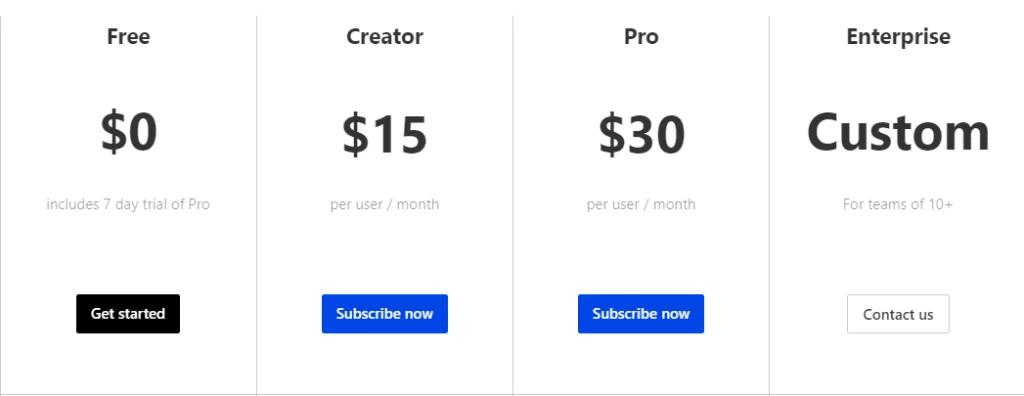
The best thing which Descript beginners would like is that it comes with a Free Plan. With this free plan, users can check out the features of this excellent AI editing tool and then move ahead with any of its paid plans. And if you go for the Annual subscriptions, you can save 20%.
Descript Free Plan – $0/month
- Watermark-free video export – 1/month
- Transcription hours (per editor) – 1 hr/month
- Video export resolution – 720p
- Filler word detection and removal – “um” & “uh”
- Overdub – 1,000 word vocabulary
- Studio Sound – Up to 10 min file
- Stock library – First 5 results per search
- AI Green Screen – Up to 10 min file
Descript Creator Plan – $15/month
- Watermark-free video export – Unlimited
- Transcription hours (per editor) – 10 hr/month
- Video export resolution – 4K
- Filler word removal – “um” & “uh”
- Overdub – 1,000 word vocabulary
- Studio Sound – Up to 60 min file
- Stock library – First 12 results per search
- AI Green Screen – Up to 10 min file
Descript Pro Plan – $30/month
- Watermark-free video export – Unlimited
- Transcription hours (per editor) – 30 hr/month
- Video export resolution – 4K
- Filler word removal – 18 Filler words and repeated words
- Overdub – Unlimited
- Studio Sound – Unlimited
- Stock library – Unlimited
- AI Green Screen – Unlimited
Descript Enterprise Plan – Custom Pricing
This is a special plan by Descript where users and get all the features of the Pro plan along with:
- Dedicated account representitive
- Overdub Enterprise
- Single sign on (SSO)
- Security Review
- Descript Service Agreement
- Invoicing
- Onboarding & training
Descript Customer Support – Descript Review
Descript customer support is good, and it offers its users a ton of different resources. And these resources include video tutorials, how-to guides, a reference manual, and a product changelog.
In the product changelog, you can find the latest updates about this tool. The tutorials and how-to guides will help you about getting started with this tool. You also have the reference manual that can teach you everything you wish to know about this tool and also its terminologies.
Plus, you can also send in a feature request to the Descript team if you feel that something needs to be added to this tool. You can contact Descript’s team by submitting a ticket or emailing them. You also have the Blog section, which can help you to gain other valuable insights on this tool.
Descript has its own Discord server where users can get access to a community of Descript users. You can use the Descript Discord platform to find suggestions, discuss problems, connect with other like-minded people and even get new insights on using this AI editing tool.
How to Create an Account on Descript?
- To get started with Descript, you have to create an account with it. Head to its official website and hit the signup button, which is in the top right corner.
- After that, you will be redirected to our authentication portal. The platform currently supports two methods of Authentication:
- Sign up with Google
- Sing up with Email and Password
- You can use the Sign up with Google button, and then the Descript will begin downloading to your computer. Click the downloaded file to begin the installation. If you sign up with your email and password, you have to enter all the details and click on the right arrow at the bottom of the window once the account is created successfully. After this, the download will begin automatically. Click the downloaded file to begin the installation.
Is Descript Really For Me? – Do Read Before you Buy!
We would rather say that Descript is for anyone who wants to simplify the editing process of audio and create unique content in less time. It has made the job of podcasting very easy, and many of its users trust it for this sole purpose.
If you are new to Descript, consider using it as your primary editing tool, which can help you with all of your preliminary tasks. Even you can combine Descript with other pro editing tools and use them together to count on all of the best features offered by both of them.
Pros and Cons of Descript Review
Top FAQ Related to Descript Review 2024
Is Descript really worth an editing tool?
After our in-depth Descript Review, we can certainly state that this tool is a fantastic editing tool that is incredibly fast as well. With its drag-and-drop feature, you can add content and then, with a single click, you can do audio enhancements, text-based editing, and multitrack recording for screen and camera, which can take your Video editing skills to a whole new level.
What does Descript do?
Descript has become very much popular because of its audio editing tools for editing podcasts. But now you can even use descript to create and edit all types of videos and audio. Many popular use case scenarios of this tool include marketing videos, educational videos, sales videos, business videos, and even creating videos for YouTube Channels and other social media accounts. Even it has text-based editing, which makes it easier to create and edit videos and the also the auto-transcription and audio enhancement make it an all-in-one video editing tool.
Can you purchase additional transcription hours?
In the Descript Creator plan, you get a monthly transcription limit of 10 hours per user. In the Descript Pro plan, you get a monthly transcription limit of 30 hours per user. But if you don't find this enough, and you are looking for a permanent change to your monthly hours, you can increase your transcription limit ar $2 per hour. If you require a set amount of hours added to a given month, you can submit a request, and they will add hours as a one-time boost to your account at a rate of $2.50 per hour.
Do you require a credit card to try out the Descript Free Trial?
Absolutely Not. The Descript's Free plan has got everything you require to record, transcribe and edit and then mix audio and video content. If you love this tool and continue transcribing after using your 3 trial hours, you will have to upgrade to a paid plan and get up to 30 hours of automatic transcription each month.
What are the payment methods accepted by Descript?
For the Descript Pro and Creator Plan, all the payments are automatically processed through the credit cards provided. If you require custom invoicing options like ACH transfer, you can reach out to their Enterprise team to learn more.
Final Verdict- Is the Descript Podcast Editing Tool Really Worth the Hype?
After doing this Descript Review, one thing we liked its ease of use as it is effortless to use and is among the tools which are used by many professional podcasters and audio editors. It lets you do everything you need to create your podcast right from the beginning to end. You can record or import audio, make edits, add fades, music and sound effects and then publish your podcast online, or you can even export the audio in any format of your convenience.
We were quite impressed with this AI-editing tool which can save you time and money and leave you surprised with its AI capability. The powerful search feature of Descript allows you to leapfrog through hours of recorded audio in seconds to give you exactly what you need.
Content is free. When you buy through links on my site, I may earn an affiliate commission. Learn more




