As browser fingerprinting is continuously evolving alongside the development of web browsers, any unusual online profile is easily considered suspicious and detected or suspended by high-security websites. Especially users who maintain multiple accounts on the same platform suffer a great risk of getting blocked even when using different tools to change their IP address.
However, running each account on a separate computer or VPS is too pricey and quite redundant, considering all you need is just to log in with multiple accounts. Hidemyacc, therefore, was born to bring the resolution to the high demand for cyber privacy as well as managing a big number of accounts.
In this Hidemyacc review, we will guild you through all there is to know about Hidemyacc, including its function, pros and cons, and whether it is the finest antidetect browser on the market compared to other alternatives.
What is Hidemyacc? – Hidemyacc Review in a Nutshell
Hidemyacc is an antidetect browser that enables you to hide your original browser fingerprint while creating new and unique browser fingerprints for your new profiles. This software has the same effect as having multiple computers with different configurations and profiles, which protects your accounts from being detected by web services.
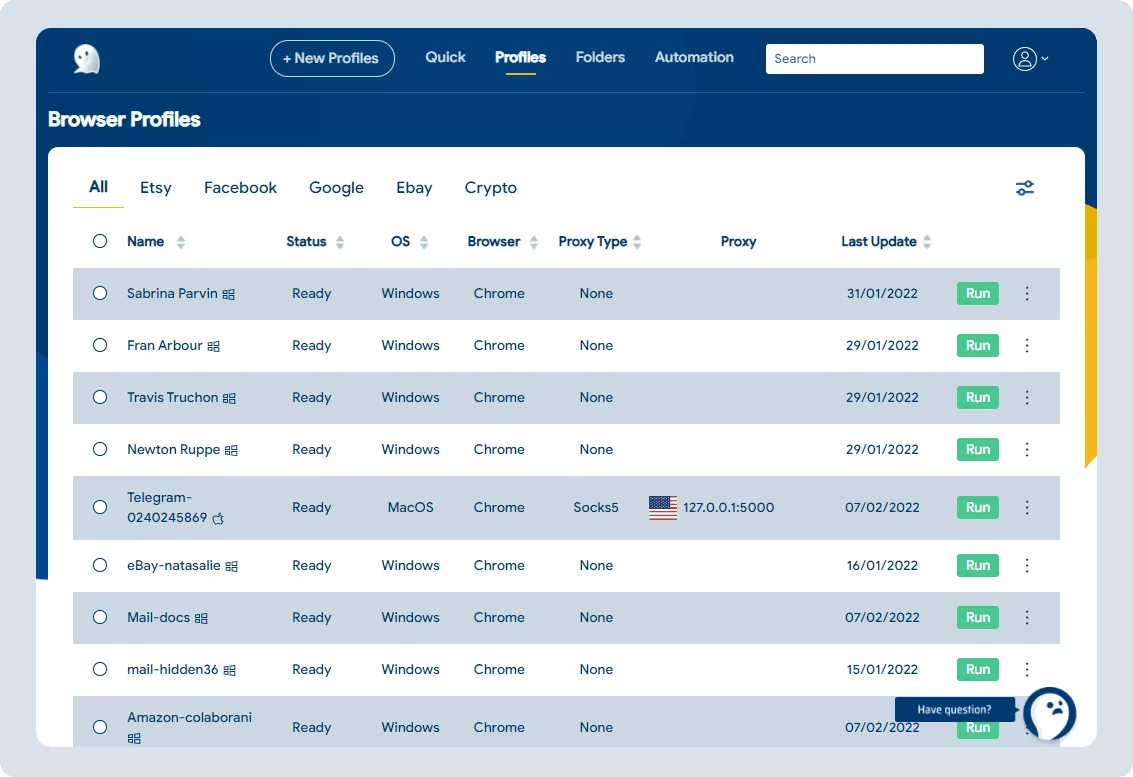
Each account is managed on a separate browser with its own cookies, local storage, and cache. You can self-customize fake parameters to create different browser fingerprints according to your wish. The app also encourages you to set up proxies to ensure the IP address is incognito, making your accounts seem as if they are on different computers.
The Hidemyacc app is considered to have the highest security that even big ad companies are unable to detect. Users have complete control over fake browser fingerprints with continuously updated parameters to make their virtual profiles look as human as possible. Moreover, the app also provides you with two optional browsers – Ghostly browser based on the Chromium engine, and Foxy based on the Firefox engine for extra protection.
Hidemyacc @ 50% Discount
Who is Hidemyacc for?
Hidemyacc is an indispensable tool for any users in need of multiple accounts with different profiles (country, network, device information, prints, cookies, proxy, browser fingerprint, user agent, languages, screen resolution, and more) as different users. Rather than use multi-real devices or virtual machines, with Hidemyacc, you only need one computer. Here are some common use cases:
- E-Commerce: eBay, Amazon, Etsy, Walmart, or any kind of E-commerce platform that prevents you from creating multi accounts.
- Social Media Marketing: Facebook, Google, TikTok, YouTube, or any kind of Ads platforms that you need to create multiple accounts to run your ads or fake like, comment, or share.
- Web Scrapping: Automated web scrapers work is more efficient and saves you a lot of time and effort.
- Crypto & more: Running multiple accounts is the indispensable factor while earning as much as possible, especially anonymously.
Key Features of Hidemyacc – How does Hidemyacc Work?
Hidemyacc has lots of features supporting its antidetect efficiency. Let’s take a look at some outstanding features that are most popular among users!
1. Separate browsing environments with a customized digital fingerprint
First and foremost is its core function to manage multiple browser profiles with separate browser environments in just one service. Hidemyacc allows you to create as many as needed new digital identities and fingerprints that all sites perceive as real people. You can customize all the parameters of your new Internet personalities to avoid various kinds of blocking and detecting.
Additionally, the app also protects users from unauthorized browser fingerprinting, which makes you undetectable.
2. Collaboration with team
Hidemyacc is great for teamwork. You can easily share your created profiles/folders with your members without having to reveal the password. Moreover, your multi-accounts are divided into specific groups so that you can manage yours and your team more efficiently. Hidemyacc enables your teammates to access accounts remotely and collaborate in completely secured browsers.
3. Automation to optimize your benefits
The premium feature Automation is a great help for repetitive tasks such as cookie bots, account creation, surfing the web, and so on. You just have to write some simple code on the Automation tab to get the app automatically run profiles and do repetitive tasks according to your request.
The automation process is more effective than the manual process and helps save lots of time, money, and effort.
4. Cookie-bot to enhance your experience
In order to decide if your account is trustworthy enough, websites gather information about your browsing history by tracking your browser’s cookies. These creepy cookies are used to track your activities and movements across the Internet. In order to make your accounts/profiles trustworthy and avoid being tracked, you need to have cookies on every account/browser profile.
Hidemyacc uses the Automation feature to visit lists of URLs while running a bot to visit sites and collect cookies. In that way, each profile securely stores your cookies and cache, allowing you to save precious time. The combination of cookie-bot and automation features assists users in making their profiles more human when accessing any websites, saving them from the privacy nightmare.
5. Huge configurations warehouse to keep you up to date
Hidemyacc continuously updates new configurations such as computer/smartphone (iOS, Android) parameters, browsers, and operating systems. This creates dense data sources to help users create a variety of different machine parameters.
The huge configurations warehouse allows users to build unique profiles according to their wishes and ensure further protection.
6. Auto backup for easy restoring
The Hidemyacc server is automatically back-up every 24 hours. Therefore, users can easily restore deleted profiles by contacting the 24/7 available customer support team.
7. Multi-app integration for more efficient work and effective results
The Hidemyacc app is a necessary but not sufficient condition for participating in online earning activities. You need other tools to integrate with Hidemyacc to conduct activities and tasks on multiple website accounts simultaneously.
Understanding that need, Hidemyacc expands to develop other necessary tools such as Hidemyphone and Facebook Automation so that customers can easily increase work efficiency as possible. For other tools, Hidemyacc provides API so that users can easily integrate their desired tools into the Hidemyacc browsers.
Hidemyacc Pricing Plans – 🔥 Exclusive Hidemyacc Discount Coupon
Another advantage of Hidemyacc is the competitive pricing compared to other alternatives on the market. The pricing policies of Hidemyacc are based on customer requirements, more flexible and reasonable compared to what others offer, and meet almost every need of every customer segment.

Therefore, any customer who chooses Hidemyacc receives a satisfying function package and price that are most appropriate for their use.
You can choose to purchase the app Monthly or Yearly. The Monthly subscription includes the following plans:
- The smallest plan is the Starter Plan, sold for $29, allowing you to save up to 30 browser profiles. If you want to create more browser profiles and access all Hidemyacc features, then you will need to upgrade to higher plans.
- The Base Plan is sold for $49, allowing you to save up to 100 browser profiles and access all features.
- The Team Plan is sold for $99, allowing you to save up to 300 browser profiles and access all features.
- The Business Plan is sold for $199, allowing you to save up to 1000 browser profiles and access all features.
- If you need more than these above, you can opt-in for their Custom Plan.
- For collaboration and teamwork, Hidemyacc offers the Share Plan sold for $5 with only receive and work on, and the shared Profiles/folders feature.
The yearly purchase will be a more economical choice since there is a 50% discount for a Yearly subscription, click on the button below and get the offer.
Payment Method Supported
Currently, Hidemyacc supports payment via USDT, PayPal, Pingpong, and Payoneer. After completing a successful transaction, your subscription will be automatically activated in a few minutes. If there is any problem, you can contact the customer support team to get it manually activated in no time.
Hidemyacc Free Trial & Refund Policy
Hidemyacc offers a 7-day free trial with up to 30 profiles so that customers can experience and understand more about the app's function and features. If your account trial or your plan expires, your data still be stored on their server for 7 days.
How to Use the Hidemyacc App (A Complete Guide!)
The Hidemyacc app is easy to use with high contrast in the color interface, clear guidance, plus an easy-to-see call-to-action button. Regarding user experiences, the app is highly appreciated. Users can easily discover how to achieve necessary tasks step by step, and online training is always available. The customer support team is always available to listen to customers' feedback and fix bugs immediately, continuously update the technology and improve user experiences.
To illustrate more clearly how Hidemyacc works, I will be showing you how to create multiple browser profiles using the Hidemyacc app. The app will create completely separated browsing accounts with virtual browser profiles that are isolated and unique from each other. This gives the illusion that each browser profile is on an entirely different computer.
Firstly, you need to have an active subscription with Hidemyacc. Head over to the app website hidemyacc.com/download to download the latest version and create one according to the following steps:
- Install the Hidemyacc application on a computer (macOS, Windows) and launch it.
- Sign up for a new account and sign in.
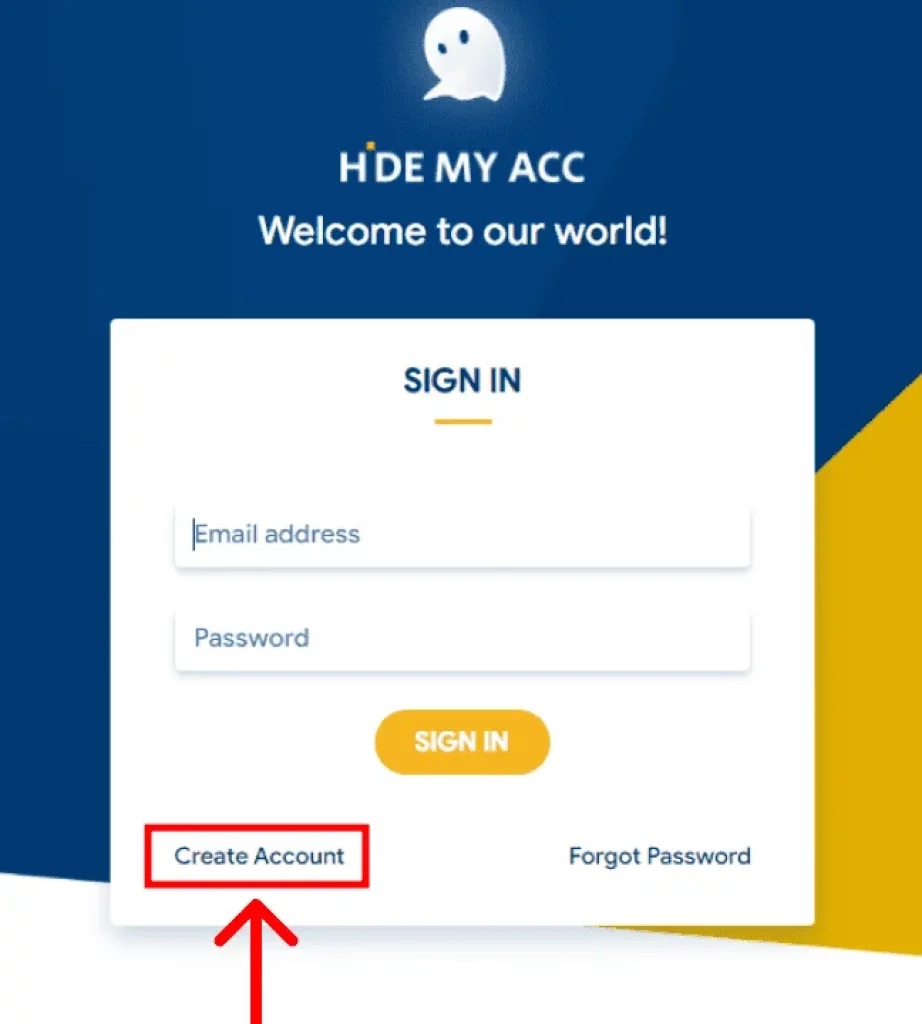
- To create a new Hidemyacc Profile, click on the New Profiles button, and the interface to configure a new browser profile will open.

- In the Overview Tab, you can set up the Operating System and Browser configurations of your New Profile by entering your profile'sprofile's name, then choosing Operating System and Browser for your Profile.
(Caution: For Hidemyacc to be most effective, you should select the Operating System that matches your computer'scomputer's operating system.)
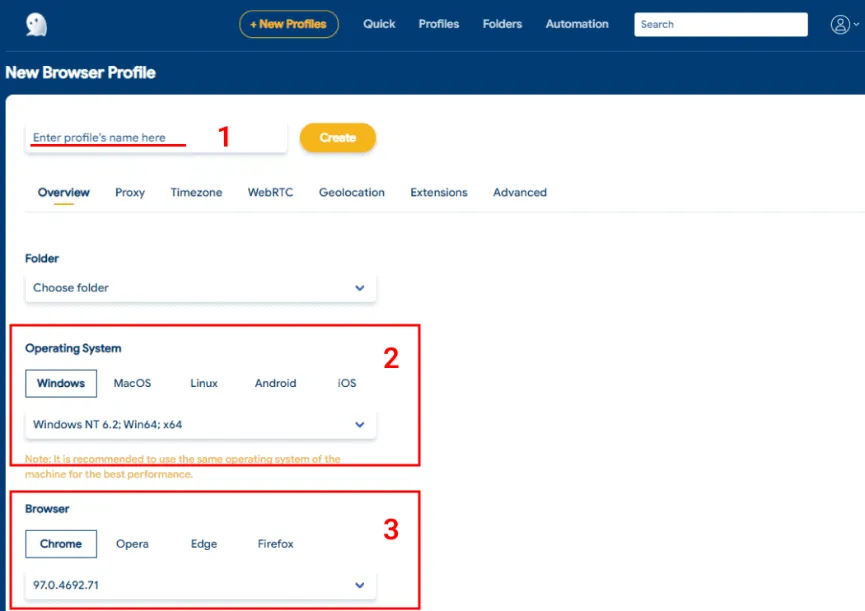
- Set up a proxy for your Profile in the Proxy Tab by choosing your Connection Type, entering your Proxy info, then clicking on Import and Check Proxy to check whether your Proxy is live or not.
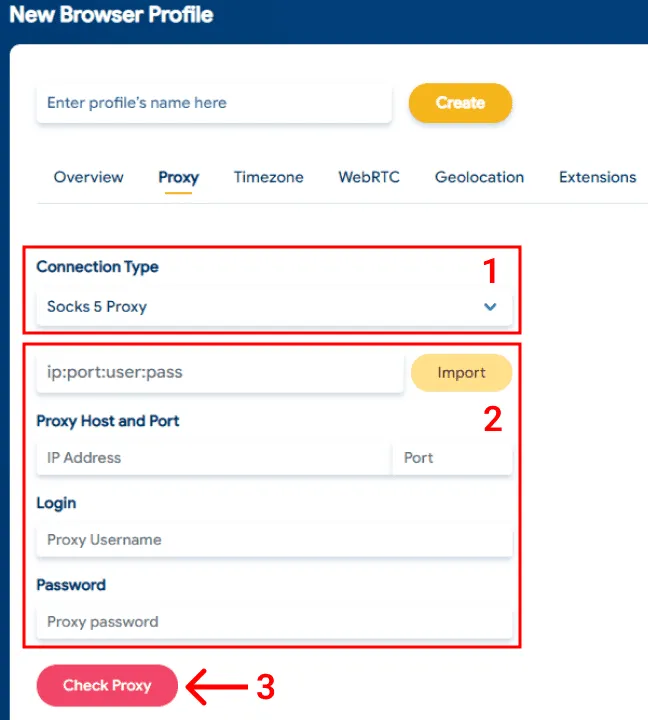
- By default, the Timezone and WebRTC, and Geolocation tabs are automatically filled based on your Proxy.

- In the Extension Tab, you can install extensions directly on the Browser, or you can add them through Hidemyacc by clicking on Choose Folder. Hidemyacc will automatically add the Extensions you chose to your Profile's Browser.

- By default, you don't need to adjust the configurations in the Advanced Tab because they already set up everything you need.
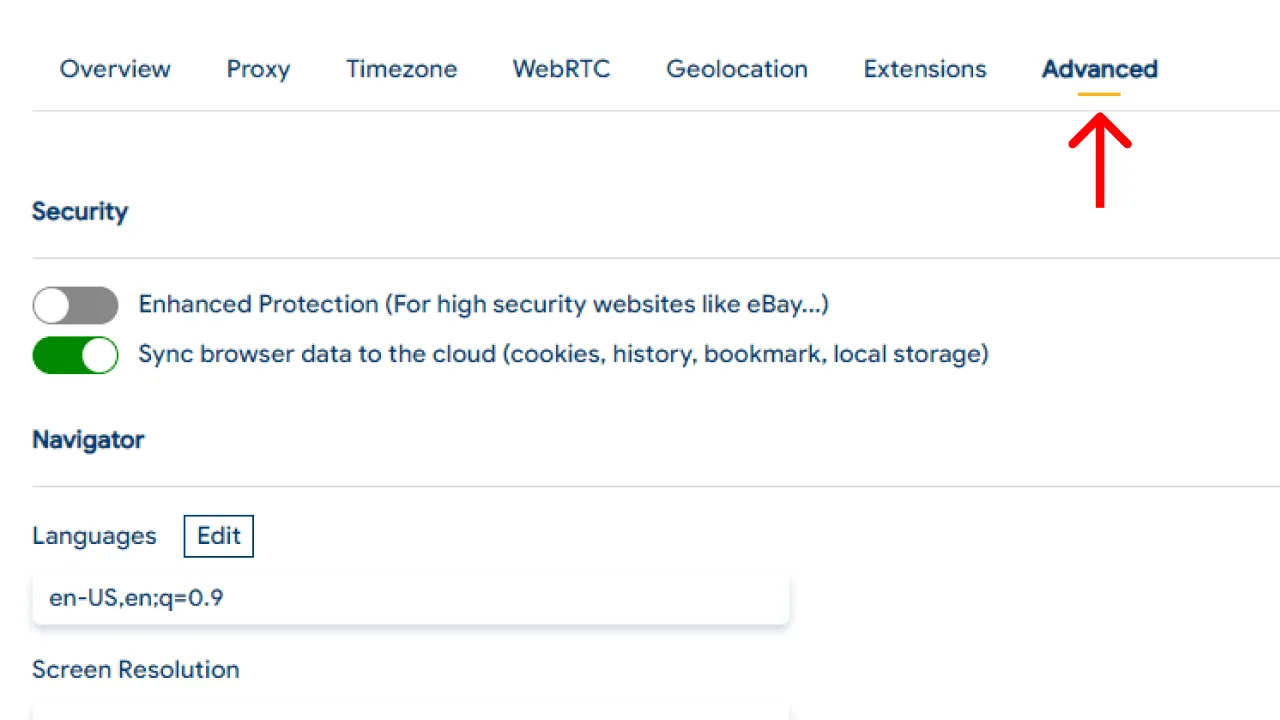
- If you want to make changes, keep in mind some useful reminders from Hidemyacc:
1. In the Security Section, turn Enhanced Protection on if you intend to access high-security websites such as eBay, Amazon, or Walmart; turn Sync browser data to the cloud off if you don't want to sync your data to the server.
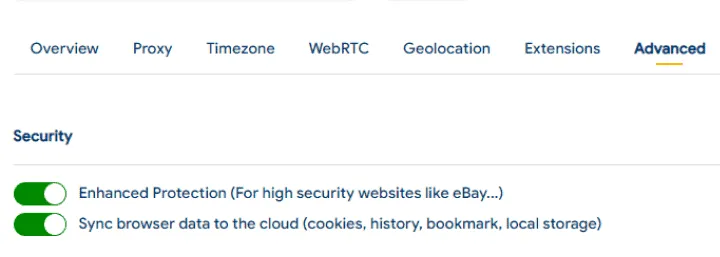
2. In the Navigator Section, you can change the Languages of your Browser. Click on Edit and choose the Languages that you want, then click on Save.
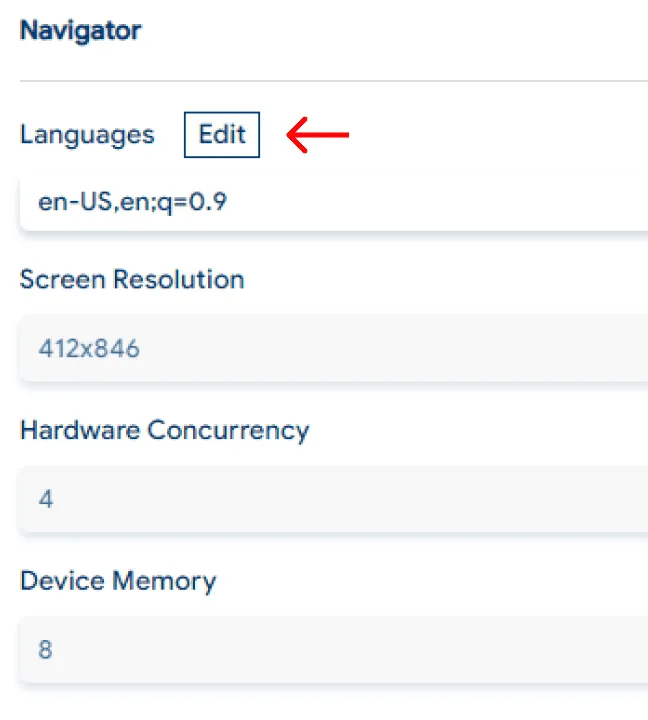
3. In the Mask Media Devices Section, turn Mask Canvas off if you want to keep using your computer's canvas. It is safe to use your real computer's canvas since many computers have the same canvas nowadays.
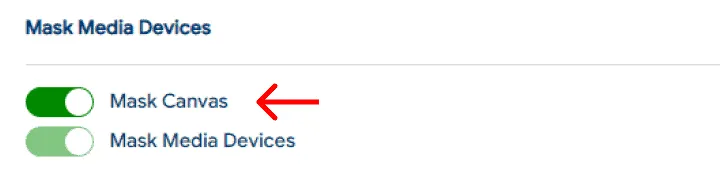
In the Other section, you can choose to turn on the settings you want:
- Clear Cache after browser shutdown will help reduce the storage space of Hidemyacc on your computer.
- Restore Last Browser Session will let you open every page of your last session.
- Don't allow sites to show images that are suitable for anyone using low-quality Internet.
- Mute Audio will mute your profile's audio.
- Start URL is the start page whenever you open the profile.
Pros & Cons of Hidemyacc Review
Hidemyacc Pros
1. High Speed & Security
As we mentioned above, Hidemyacc's outstanding technologies and functions allow users to have complete control over their surfing on the Internet while ensuring their original fingerprints are completely hidden and undetectable. This proves the app's superiority in security matters.
Hidemyacc is one of only a few tools that are able to grant users virtual profiles access to high-security websites without the risk of being blocked or detected. It may also excite readers to know that up to now, Hidemyacc is the app that has the fastest loading speed among other antidetect browsers.
Advanced technologies were applied so as to reduce the capacity load and increase usage speed. Consequently, any task request can be completed in just a few seconds. Hidemyacc is currently several times faster than other competitors on the market.
2. Multi-Uses & Multi-Browsers
Hidemyacc has a wide range of use cases and is able to support many kinds of online money-making activities. It is a must-have tool for social media marketing, E-commerce, and whatever purposes involve a large number of accounts. The tool also provides users with different choices of browsers (Ghostly and Foxy) according to their preferences.
3. Outstanding Features
Hidemyacc continuously updates its configuration warehouse as well as optimizes its features to improve customer experiences. The core features mentioned above, such as teamwork, automation, cookie-bot, auto back-up, and multi-app integration, are designed to fit customer needs and work in harmony with each other.
The app ingeniously makes use of each feature and combines them to get the best result and increase the authenticity of user virtual profiles.
Hidemyacc Cons
1. No Mobile Support
Currently, Hidemyacc only focuses on the desktop or PC ecosystem and is only applicable on a Mac or Windows computer. The service, for now, does not have support for either Android or iOS.
Top FAQs on Hidemyacc Review 2024
Does Hidemyacc offer a free trial?
Yes, if you want to test this antidetect browser software for free, then it offers a 7-day free trial to all its new users.
How to use Hidemyacc?
To use Hidemyacc, the user needs to download the software first and register for a new account. After successfully creating an account, the user can start their 7-day free trial of the software. One can even check their detailed software instruction videos on their official YouTube channel and can learn how to use Hidemyacc.
What operating systems are supported by Hidemyacc software?
Currently, Windows and MacOS supported by Hidemyacc.
Can I use my Hidemyacc account on different computers simultaneously?
Absolutely! the user can easily use their Hidemyacc account on different computers.
Conclusion: Hidemyacc Review – Is Hidemyacc worth it?
In short, yes. Hidemyacc so far has proven its superiority in the multiple profile browser market, considering both the efficiency and the pricing compared to other competitors. Its ingenious use of customizing configurations to fake fingerprints outweighs other players in the scene.
The high speed and friendly interface are also bonuses that bring smoothness to customers' journeys while they are using the software. Hidemyacc is the perfect resolution for those who are searching for a way to create multiple accounts and protect their internet privacy without fear of being detected by various kinds of online tracking.
Content is free. When you buy through links on my site, I may earn an affiliate commission. Learn more





