Looking for the MailTag Review to send some information and keep track of it?
Well, email is the best way to send any information to anyone around the world and keep a record of it.
Some would prefer phone calls over email because when you send an email, the chances are that your email goes into the junk, or even if your email is received in the recipient’s inbox then the recipient might not check your email due to the heaps of email already in the inbox.
In this case, you need tracking to know whether the recipient opens your email and click the link in the email. How amazing it would be to get a free extension for Gmail and keep all your emails under supervision.
MailTag is one such email tracking service that keeps track of your emails and informs you if an email was opened and if the link provided in the email was clicked.
But how does MailTag do this and how is it different from manifold email tracking service providers around the world. In this post, you will know everything that you need to know about free email tracking for Gmail or GSuite.
About MailTag

MailTag is an email tracking service provider that tracks and schedules your email. It automates your follow-ups and gives insights to your recipient.
It is a free email tracking tool with extensions available for Gmail and GSuite. In the future, it will also be available for Google Inbox and Outlook.
With your emails automated for free, you can make more sales in less time and make your email marketing effective.
MailTag ensures that your important emails are tracked, and you no longer have to wonder if your emails were opened. It lets you know in real-time the exact time and date when your emails were opened and whether the links enclosed in the emails were clicked.
MailTag provides you the complete history of your emails like how many times your email was opened and if the email was opened on the recipient's mobile phone or computer.
With MailTag, you can organize and schedule your emails to be delivered at the perfect time when you expect your recipients to be live.
👉 Steps To Track Your Email By Using Mailtag
The very first step requires you to add MailTag extension to your browser. The supported browsers are Google Chrome and Firefox. You don’t have to pay any charges for adding an extension, and it’s free.
Use the below link to add an extension of MailTag with Google Chrome.
https://chrome.google.com/webstore/detail/mailtag-email-tracking-sc/obojiopibnbnmdbegnaghfbooofdnnmp
After the extension is added successfully to your browser, open Gmail.
Now, in your Gmail account, you will find a blue MailTag icon in the top right corner. Just click it once. A new popup will open on your screen, asking you to enable MailTag. Just click on Enable MailTag button and proceed to login with your email account that you want to keep track of.
Now you are ready to compose a new email. While composing a new email, you will find three icons representing tracking, scheduling, and pings.
MailTag is auto-enabled, but you can disable it if you would like to by clicking on the target icon. When the target icon is blue, it means it is enabled, and when grey, it means disabled.
To check the real-time status of your sent email that has been MailTag’d, hover your mouse on the sent email, and a small screen with the live status of the respective email will popup.
Real-time email read and link-click push notifications are 100% free, and you get notified in real-time when a user clicks opens your email or clicks on the link enclosed inside the email.
In your MailTag dashboard, you can track the open rates, click rates, and other details about your MailTag’d emails. Keep a bird’s eye view on your emails.
👉 Steps To Automate Your Email Follow-ups in Gmail
Pings remove the process of manual follow-ups by automating the email follow-up process quickly and easily free of cost. Just follow the below steps if you want to get rid of manual follow-ups.
Use the below link to add an extension of MailTag with Google Chrome.
https://chrome.google.com/webstore/detail/mailtag-email-tracking-sc/obojiopibnbnmdbegnaghfbooofdnnmp
After the extension is added successfully to your browser, open Gmail.
You will find a blue MailTag icon in your Gmail account. Click it once. A new pop up window is open, and you need to enable Mailtag and then proceed to login. This allows you to compose a new email.
When you open the pings menu, you will find three default ping sequences already loaded in your Mailtag account.
To modify the follow-ups, you can go to the pings section and click on the Edit sequence. Like this, you can edit any sequence. You can edit the text in the follow-up sequence, and after the original email, you can edit the number of days in the first, second, and third follow-up sequences from the drop-down menu.
By going into the setting option, you can even decide if you want to disable your follow-up sequence on weekends or holidays. You can also select the timings for your follow-ups. After you are done with your editing, click on Save Ping Sequence.
Finally, go back to your Gmail account and attach the ping sequence by selecting anyone follow-up sequence and click send. MailTag will notify you about your email and will keep a check on your email 24/7.
The smart thing here is that if your recipient replies to your original email, then, in that case, MailTag will not be sent any follow-up emails and will cancel it. Moreover, follow-ups will be sent through your Gmail account directly, so the recipients will recognize that it is you who had sent the previous email.
✅ Classy Features
⏳ Real-time tracking of emails
Till now, you were unaware of what happened with your emails, but now you can keep track of your emails once it is sent from your email account. You can know if your recipient opened your email, and once the email has been opened, you will get real-time desktop alerts.
You will also get desktop alerts if someone clicks on the links within your emails. This way, you keep a performance check and track your open rate, click rate, and more.
💯 100% Email Deliverability
By scheduling your email, you increase the chances of delivering your emails directly in the recipient’s inbox at the time when most expected. By choosing the perfect time for email deliverability, the open-rate increases immensely.
You can schedule your emails on a specific date and time as a reminder to yourself and others. The biggest advantage of email scheduling is when you are sending an email to a recipient with a different time zone.
📧 Email Follow-ups
With ping, you will save a lot of time on manual email follow-ups. From now on, you don’t have to wait for sending an email again if you don’t get any reply for your original email.
Automating your email follow-up improves reply-rates and enhances sales immensely. You can customize your follow-ups with different timings and whatever texts you want to place inside your follow-up emails.
MailTag has been trusted by over 13000+ professionals worldwide due to its free email tracking service. Don’t miss out on any of these features and get yourself MailTag extension on your browser now to avail MailTag free email services.
💰 MailTag Pricing Plans
MailTag offers two plans, one is free, and the other is a Pro plan that costs only $18 per user if billed annually and $25 per user if billed monthly.
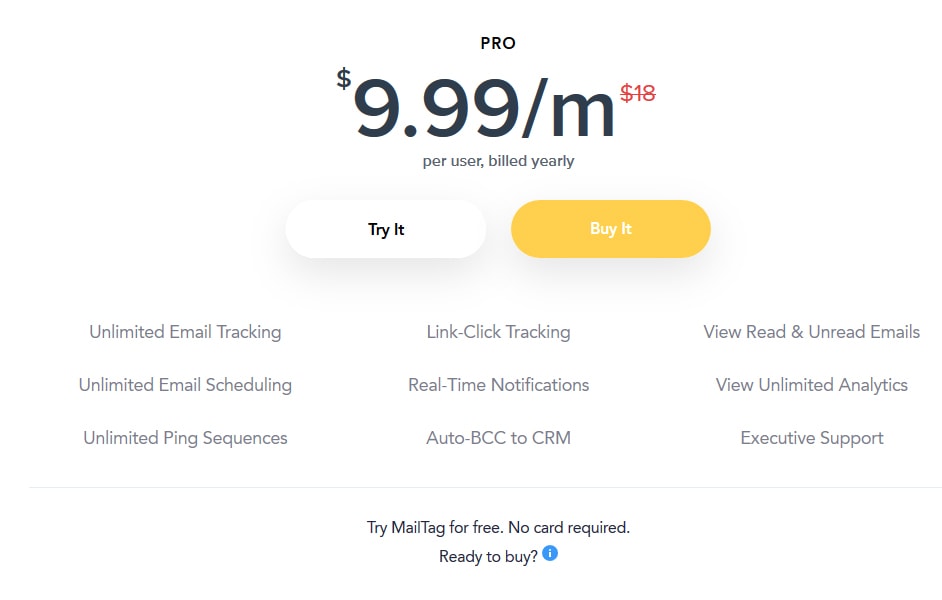
There are no contracts and commitments, so you can cancel you’re your plan within the first 30 days of purchase. You have to email [email protected], and your refund process will be carried out within 24 hours.
Mailtag also offers a 6 month performance guarantee, so if your sales don’t double up within 6 months, then you will get a complete refund.
FAQs Related to MailTag
What is MailTag and how does it enhance email tracking?
What are the key features of MailTag?
How much does MailTag cost?
How does MailTag compare to other email tracking services?
MailTag stands out for its real-time tracking and notifications, intuitive design, and user-friendly interface. It is considered a game-changer in enhancing client interactions and optimizing professional communication. However, like any service, user experiences may vary, and some users have reported issues with functionality and customer support.
How to track emails using MailTag?
What browsers support the MailTag extension?
Conclusion: MailTag Review 2024 | Should you go for it?
MailTag is just the right email tracking service that you would want to boost your sales with automatic features like email scheduling, follow-ups, and more.
No company offers a double guarantee, but MailTag offers a 30-day money-back guarantee as well as a 6 months performance guarantee. So you are in safe hands.
Thanks for reading this review. I hope this review will help you in growing your business. 🤞
Content is free. When you buy through links on my site, I may earn an affiliate commission. Learn more




