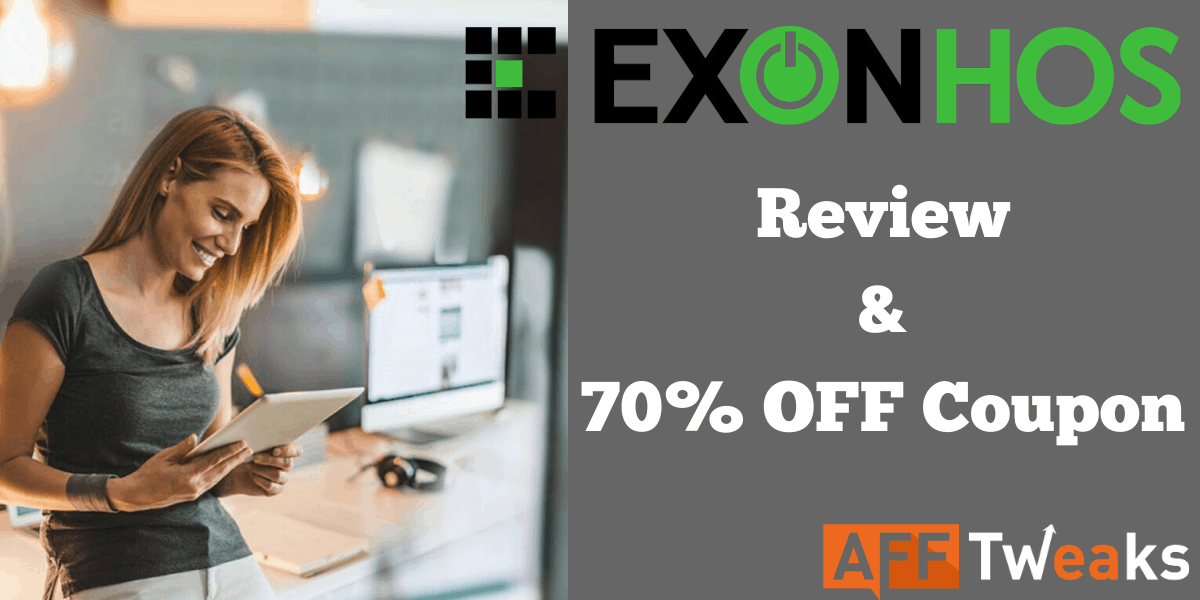This honest RusVPN review is something that is going to reveal the real secret about this VPN. And RusVPN has very recently changed to the new Free VPN Planet and promises to be more secure and reliable.
How great would it be if you could surf anonymously without disclosing your original identity?
A VPN connection is what enables you to access the internet connection securely & anonymously. It keeps your original identity like IP address confidential, so your ISP and government doesn't recognize you. It keeps your data encrypted with strong firewall security and allows you to access the internet at bullet speed without interruption.

In this article, we have shared the verified RusVPN review along with its discount coupon. RusVPN helps its customers surf securely & anonymously. RusVPN review will cover its features & plans it has to offer to every internet user worldwide.
What is a VPN?
A VPN is a secure connection between the internet user and the website server. It establishes a secure connection to protect traffic from 3rd party interference and censorship.It uses a secure tunnel to transmit the data securely to the user. The traffic is highly encrypted, leaving no chance of data steal.
A VPN connection doesn't rely on just one server and instead has several servers across the globe. The reason for having abundant servers is to provide stable access to the internet from any corner of the world. This also means that the user has too many choices of choosing different IPs of a different location.
By using leading-edge technology, your conversation and passwords are protected with 256-bit encryption.
RusVPN Key Points Upfront – RusVPN Review
| Encryption | AES 256-bit |
| Servers and Location | 338+ servers, 37 countries |
| Logging Policy | No Logs |
| Jurisdiction | Commonwealth of Dominica |
| P2P & Torrenting | Yes |
| Simultaneous Connections | 3 |
| Protocols | OpenVPN, L2TP, PPTP |
| Kill Switch | Yes |
| Live Chat | Yes |
| Pricing | $1.99/mo |
| Payment Options | Visa, Mastercard, Webmoney, PayPal, Bitcoin |
| Money-Back Guarantee | 30 Days |
| Official Site | https://freevpnplanet.com/ |
What is RusVPN? – RusVPN Review in a Nutshell
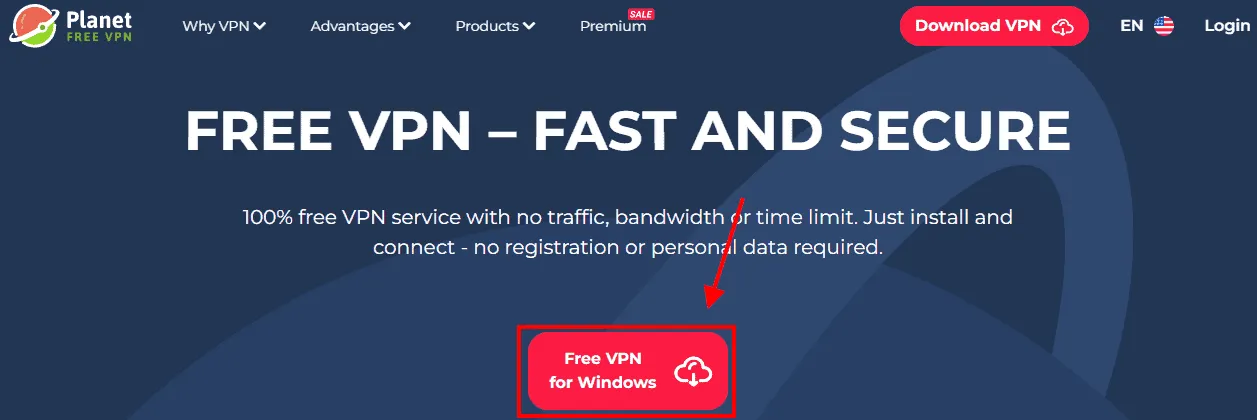
RusVPN is a VPN service that is owned and operated by Iron Media Group Ltd, a company that has its headquarters in the Commonwealth of Dominica. It was launched in 2017. In three years, the company has grown into an all-around service with over 338 servers. Their main product is a VPN that provides safe and secure internet access and a wide variety of exciting features.
Servers are spread across 37 countries in 5 continents: 25 countries in Europe, 2 in North America, 7 in Asia, 2 in Africa and 1 in Oceania. The total number of users worldwide of RusVPN are over 200,000.
RusVPN provides 100% privacy protection to all its users worldwide. It is based outside 5-eye, 9-eye, and 14-eye country list. It ensures not to store your information like activity logs, connection timestamps, IP addresses, and more.
You won't be asked for too much information, provide your email address, and set a strong password, and you are good to go. It accepts payment from multiple payment methods, including anonymous (Bitcoin, QIWI, Webmoney). If you search for the best Russian VPN provider, then RusVPN will top the chart. It is always present in the Russian VPN list and can never be neglected.
80% OFF @ RusVPN (Exclusive)
How to Use RusVPN?
Follow 4 simple steps and explore the world of internet anonymously & securely without disclosing your original IP address.
Step 1: Purchase any subscription plan, as discussed in the earlier section.
Step 2: Download the application and install it on the device with which you want to access blocked or censored contents.
Step 3: Choose any of the numerous servers available in different regions & countries. Every time you log in to your device, you can choose a different server location.
Step 4: Enjoy your time & have fun watching your favorite episodes, movies, or any content that is blocked by your ISP & government in your country.
By following these simple steps, you can access websites without restrictions and also remain anonymous.
Netflix, Spotify, Facebook, BBC iPlayer, YouTube, Twitter, Wikipedia, Google, Amazon Instant Video, HBO go, CBC, NBC, LinkedIn, VKontakte, Instagram, Reddit, and many others trust RusVPN. So should you!
RusVPN Discount Coupons & Promo Codes (2024 Updated)
Save 80% OFF on 3 Years Plan – RusVPN Discount Best Values
Get 60% OFF on 1 Year Plan @ RusVPN Best Values
Get Started with 1 Month Plan at Just $9.99/mo Best Values
Download RusVPN FREE for Windows Best Values
RusVPN Features at a Glance – Is RusVPN a Good VPN?
1. Unlimited Bandwidth
RusVPN offers an unlimited bandwidth policy, so you can keep it on even if you occasionally connect to an unsecured public network. But in this case, the cybersecurity experts will tell you that you could get by with a VPN that offers limited bandwidth only. But if there are no restrictions on the amount of data that you could load through a VPN tunnel can help you even evade bandwidth throttling.
Even a few of the ISPs are responsible for slowing down the internet speeds of their users so that they can manage their network traffic better. But if you have RusVPN, you can prevent the ISps from doing so by which you can enjoy superfast speed every time.
2. Kill Switch
This feature will force your device to go offline when your VPN connection drops, keeping your data secure. We tested the VPN's Android and windows app for this RusVPN Review, and the feature worked really well. You will see a pop box appear, which will tell you if there are a few issues.
Kill Switch will also give you a few useful tips, like changing servers for security purposes. You can also try multiple VPN servers until you find a stable connection, but that is just a small adjustment.
3. Connect on Startup & Automatic Connections
As soon as you enable it, it runs on its own. We also tested the RusVPN Chrome extension, Android app, and Windows client and had no issues. Plus, you can also set RusVPN to get automatically connected to the last server you used or the one which is recommended by the company.
4. Server Recommendations
VPN mechanism is complex and hard to understand. At times the recommended location does not have the fastest or the closest server. While in the RusVPN Android App, the fastest server appear with a battery icon that says FAST. But in the desktop app, each server is numbered and color-coded. Low digits are in the color green, which signifies a speedy connection. The Higher numbers are in the color red.
By starring the stable and fast servers which you frequently use. You can easily access them via the Favorites Tab. Also, you can bookmark the VPN servers you like on the Mobile App.
5. Multiple Platform Support
Their software works with almost all operating systems for PC and mobile devices. You also get the RusVPN Chrome Extension and one for Mozilla Firefox as well. But you don't get it for Microsoft Edge and Safari. You cannot use the Chrome Extension on Yandex.
6. Simultaneous Connections
With RusVPN, you can connect up to five separate devices all at once. This limit is applied per account, so you can enjoy this even if you are using the RusVPN free trial.
As you finish using your usage, you have to open a new account and buy another subscription if you want to connect more hardware, as the company does not sell extra slots. If you wish to open a new account and buy another subscription, you can install RusVPN directly on your router.
Advanced Features of RusVPN – Is RusVPN Safe?
In this section of our RusVPN review, we will show you how you can use it without downloading it on Windows, iOS, Android or Mac.
1. Support for OpenVPN Connect Configuration
RusVPN offers downloadable configuration files for OpenVPN Connect.
After you register, you can link with the OpenVPN Connect Client on Widows through the Configuration Tab.
You can follow these simple steps to do it:
- First, Select a country that is part of the RusVPNs network of servers.
- Then download the configuration file with the .ovpn extension
- After that import, the profile into the OpenVPN connect client through the “From a local File” menu option
- And on the system tray, click on the Extension icon.
- Then select the profile you require.
- Click on Connect
- Now, to cut the connection, click “Disconnect” after clicking the icon of the Open VPN Connect Client on the system tray.
2. Router Configuration Support
You can easily install RusVPN on the source of your internet connection at home or elsewhere and secure all of your devices in your WiFi network. By doing so, you can protect your data on your devices that do not connect to the VPN. And to do so is pretty simple, and we did not find any problem when we did the test for this RusVPN review.
So here is what you can do:
- Head to your router login details
- Choose a country in the RusVPN network of servers.
- Download the configuration files.
- Get the Hostname and Internet protocol of your chosen server and manually configure your router.
You can even use the server settings for PPTP or L2TP with a shared IPSec key VPN and then manually configure it. Also, the Set and forget installation provided by RusVPN is something that is great, where you don't have to remember to turn your VPN on since your internet connection itself will be secured.
3. WebRTC Leak Tester
RusVPN can also detect whether your real IP address is out in the open because of real-time web communication. This is actually an HTML5 specification by which voices and video communications are enabled to work inside web pages. Many people would not know that when you are using a browser like Chrome or Firefox and not using VPN, then the WebRTC can expose your information.
You can use this tool on the website as a guest visitor. You can follow these simple steps:
- Run the test while your VPN is off.
- Not down the data briefly for comparison later on.
- Then turn ON your VPN
- Run the test again
- Finally, Review the IP addresses displayed during the first and second tests.
4. DNS Leak Tester
Similar to the WebRTC tool, it is also designed to detect IP address leakage. The only difference is that it checks whether your DNS queries are visible to outsiders.
DNS query is nothing but a demand for information from your device to a DNS server. And without a VPN, this request goes to more than one DNS server, which is owned by your ISP. So if your ISP can see your queries, then hackers can also see them.
But thanks to the RusVPN app, the request goes to RusVPN's DNS servers and not your ISPs.
5. Password Generator
Though it is not a password manager, RusVPN has an on-site password generator. The tool has the ability to generate passwords that are 6-20 characters long, and you can choose to use lowercase or uppercase letters or a combination of both. The tool also has a password strength meter along with refresh and copy functions.
Similarly, you can also add symbols and numbers to the password and set it into the password generator, which will be included up to 10 numbers and 10 symbols per password and eliminate letters completely.
6. RusVPN Jurisdiction
RusVPN claims to be based in the Dominican Republic, away from the 5 Eyes, 9 Eyes and 14 Eyes nations. Its parent company Atrix Group which also handles all its payments is based in the UK.
Mostly importantly, the VPN is controlled by RusVPN and Iron Media Group in Dominica, which puts user data well out of the reach of the British Government.
So you are almost sure of your privacy because the Dominican Republic does not engage in high levels of data surveillance which can put users at risk. Also, it has no mandatory data retention directives, which can be a matter of concern.
7. RusVPN Privacy Policy
RusVPN is among the premier VPN providers, and its no-logs policy is something evident and precise. RusVPN also states that they will never log your online activities. And they only use Google Analytics to collect information about non-subscribers who visit their website. Also, information like the make of the device you are visiting with or what site brought you to theirs, screen resolution of your phone, your browser user-agent, your language etc., is procured via Google Analytics.
Also, the amount of information Google Analytics can collect is a small fraction of your IP address. And the excellent thing about RusVPN is that if you are not comfortable with Google Analytics' limited tracking, you can even opt out of it by installing the RusVPN add-on in your browser.
They have always made clear to their clients that they will do whatever is possible to protect their information. And to help you with that, the laws of the Commonwealth of Dominica do help. But RusVPN acknowledges the responsibility to its customers that it was ordered to start keeping records; it would then notify its clients and try to change its jurisdiction. So there is even more enhanced confidence for the users that they are safe with RusVPN.
8. RusVPN Server and Speed Test
Many people do think that VPN will reduce their internet speed. Well, that's a fact. That's because your data doesn't go through regular servers but through encrypted servers in various countries. The amount of time it takes to go through these servers can increase the time taken to download the website which you want to browse. In short, how slow your internet speed becomes utterly depends on the VPN you use.
Also, RusVPN does not have its servers optimized for speed. Also and it doesn't have many servers to distribute traffic evenly. But the main issue is that the network speed and internet slowdown of all servers are not the same. So, in that case, one server can be slow while the other one can be much faster. We did find that this VPN is quite unstable, but if you are not using it for any advanced purposes, you can definitely go ahead with it.
9. RusVPN Servers
RusVPN has a global presence with over 300 servers spread across 37 countries. And this is a good number for a VPN provider which is just a few years old. The majority of its servers are spread across densely populated and technologically advanced countries like the UK and the US. This thought makes sense as they do have a large amount of content and people who are more concerned about their privacy across the internet.
On the contrary, one can even say that 300 hundred servers are pretty less for an advanced VPN user or someone who is using RusVPN for a big business. They don't have enough servers for a prominent group people to continually be switching servers. And for this, you have to get a VPN that has more servers. But if you want a VPN for your home use with no advanced features, RusVPN is a perfect fit.
10. RusVPN Supported Platforms
RusVPN supports the majority of platforms as it has products for Android, iOS, Windows, macOS and Linux. You will also get chrome and Mozilla Firefox extensions, and it supports any router that uses OpenVPN.
But when we talk about advanced support, no products are available for Smart TVs like Andriod TV etc. But this problem can look off as RusVPN allows for platforms that run with OpenVPN, so you can easily install VPN on your router and then connect it to your Smart TV or any capable device receiving WiFi.
Also, in the longer run, its best to Install your VPN on a router. RusVPN allows for up to five simultaneous connections in one account, but depending on which router you use, you can have 8 connections or even more. Any device you connect to your router is automatically VPN protected, which is also necessary if your VPN is used by your family or your teammates.
11. RusVPN Security
RusVPN offers robust security as it provides a choice of encryption in its applications. The Windows applications give OpenVPN UDP, IKEv2, and OpenVPN TCP. These are robust protocols which means that theoretically, at least you can trust this VPN that it will keep your data protected.
Having said that, it is always important to see how a VPN implements OpenVPN, as this can be the make-or-break situation when we talk about the integrity of the protocol. But when we reviewed it, we did find some important information available on its website. We did not like this as everyone prefers a VPN provider which is transparent about its technical fundamentals.
12. RusVPN User Friendliness
RusVPN is not a complicated VPN that requires a lot of technical skills to be installed. Even beginners can find it easy as its interface is easy and simple. The controls and settings are straightforward. And almost everything you need is clearly labeled and displayed on the home screen. Settings like IP Address and your connection status. The last server you connected to, etc., can be easily seen.
Signing up for RusVPN is quite easy, and the company will only ask for your email address and generate the password for you, and that's it! You can start using the service instantly.
If you decide to go for any of its paid plans, you can only do it either via the mobile app or your cloud-based account dashboard.
RusVPN offers four payment options:
- Mastercard
- CoinPayments
- VISA
- WebMoney
Benefits of RusVPN to Unblock Censored Sites – RusVPN Review
Global Servers: It has multiple servers in countries like Australia, Bulgaria, Canada, Czech Republic, China, Estonia, France, Germany, Latvia, Lithuania, Russia, Singapore, Sweden, Ukraine, UK, and the USA.
Having so many servers around the globe means several IPs to choose from. By connecting with the nearest server, you will receive super speed. Wherever the server is located, it has its particular DNS.
High Security: It uses OpenVPN 256-bit 2048 RSA technology (also supports PPTP and L2TP). Even if you are using a public Wi-Fi connection to access any site, your connection will always be protected with high-encryption. RusVPN server is located in Russia and is, therefore, a Russian based VPN allowing Russian users to enjoy the internet freely.
Connect Securely: It runs on any device, including Windows, Linux, Router, MacOS, Android & iOS, and is compatible with any major browser like Chrome, Firefox, etc. You will receive high internet speed without any connection breakdown. A 256-bit encryption algorithm is used for incoming & outgoing traffic.
No Logs Policy: It is registered in the jurisdiction of the Commonwealth of Dominica, so it does not store any user information. It strictly follows the no-logs policy. Every user is guaranteed complete anonymity and freedom to access the internet without any restrictions.
All-Round Support: If you have any issues or concerns while using RusVPN services, then feel free to contact the support team. The technical experts are available 24/7 to help you resolve your issues in a friendly manner.
Money-Back Guarantee: If due to any reason you would like to cancel your plan, you can do it but only within the first 30 days of your purchase order. Whichever plan you purchased will be canceled, and your money will be refunded to your account.
Multiple Payment Methods: There are numerous payment options available for the user to pay for any plan. RusVPN accepts payment via Visa, MasterCard, Maestro, 3D secure, QIWI wallet, WebMoney, PayPal, Bitcoin, and more.
Can RusVPN Unblock Netflix US? – Is RusVPN Good for Netflix?
Most people use VPNs when they want to make more out of their Netflix subscription. But when it comes to streaming more Netflix content, the most desirable and popular users are from the US. And to check if RusVPN can unblock Netflix US, we did connect it to the US server and then launched Netflix. But unfortunately, our results did not update and did not contain any US-exclusive titles.
Further, we also conducted a test to see whether it could unblock Hulu and Amazon Prime Video while we connected to the US server; there as well, we had no success.
We also tested it to check out whether we could see iPlayer in the USA when we connected to the UK server, but again we failed to stream. So we can conclude that this VPN is completely unsuitable for anyone who wants to stream more content.
RusVPN for Mobiles
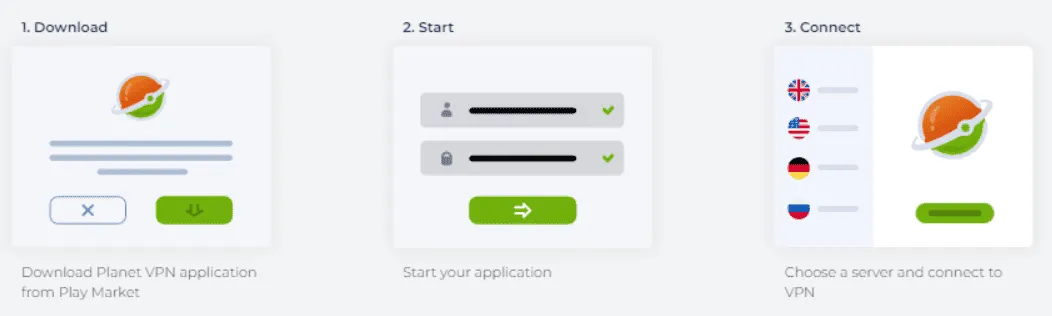
The best part which we like about RusVPN is that it offers custom apps for both iOS and Android devices. These are simple apps and can be downloaded easily from the Apple App and Google Play stores.
The apps come in with a limited 7-day free trial, which makes them more popular on the app stores, and the RusVPN has been downloaded over 100k times on the Google play store. If you are looking for only the free options, it is not a bad mobile VPN service that you can use to prevent ISP tracking and hotspot tracking when you are on public WiFi.
You also get a kill switch on the Andriod VPN app but not on iOS. Also, you cannot choose which encryption protocol to connect with on either platform. So it means that you have to use the default encryption protocol, which is IKEv2, on both platforms.
RusVPN Pricing Plans (2024 Updated) – Is RusVPN Free?
Over 150,000 users around the world have trusted RusVPN for its exceptional, unbreakable & supersonic VPN connection. You can smoothly connect RusVPN to any of your devices to access your favorite content over the web safely & securely. Subscription plans offered are affordable and available on a monthly & yearly basis. If you choose a yearly plan, then you save more.
There are three plans to choose from. They are:
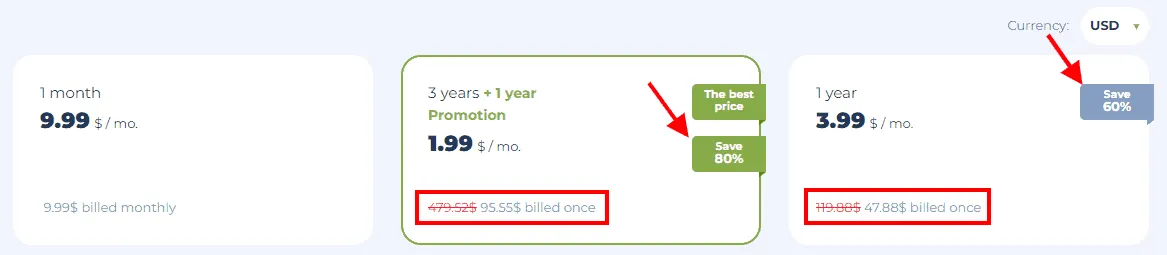
| Total Price | Per Month | Savings | Redeem Deal | |
|---|---|---|---|---|
| 1 Month | $9.99 | $9.99/mo | 0% OFF | Activate Deal |
| 1 Year | $3.99 | $3.99/mo | 60% OFF | Activate Deal |
| 3 Years | $1.99 | $1.99/mo | 80% OFF | Activate Deal |
If you have a promo code, apply it in the field “I Have Discount” and click on Apply. Your pricing will be further reduced by applying a coupon code. Enter your email address and choose a payment method to continue with the subscription.
By default, the auto-renewal option is checked. You can uncheck auto-renewal if you are testing the services for a month and plan to purchase for a year later. Finally, click on get your subscription button, and you are ready to enjoy an uninterrupted VPN connection on any device, any browser hassle-free.
RusVPN Customer Support
So when we Reviewed RusVPN, we also had a look at its website, where the first thing we found about support was the live chat. But we did find that their replies we late, and we had to wait for a longer time, but we eventually connected to an agent who was able to help us. So that's great news, and we are happy that the live chat is 24/7.
Further, to test the customer support of RusVPN, we also sent a help request. And even after 3 days of being completed, we did not get a reply. Then we also searched their website for the help we wanted, but as well we could not get the right answer. This left us in the middle of the sea.
After looking at the Blog Section, it has some decent articles, which few are written by Santoshi Nakamoto. But the articles did feature encryption protocols and failed to explain which apps have those features. A few basic guides for setting up the VPN are also missing, and also it is not clear enough to explain things to beginners.
RusVPN Reviews & Customer Testimonials
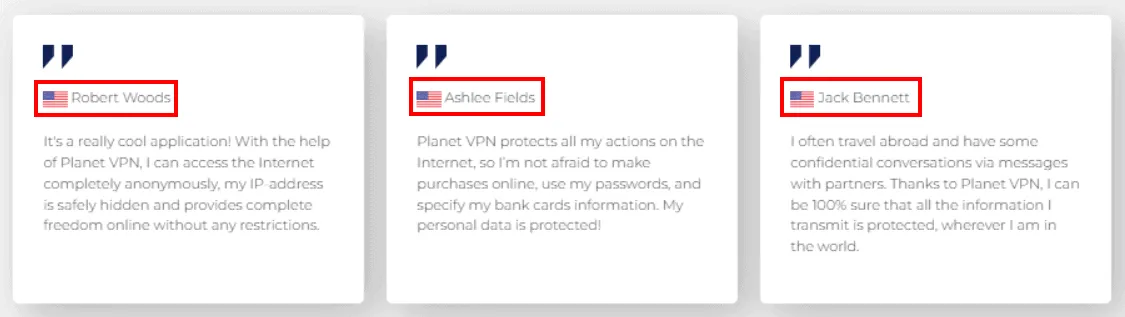
Top FAQ on RusVPN Review
What I get when purchasing the RusVPN?
If you purchase a subscription from RusVPN, then you will get premium access to the router extension that secures connections to anyone who connects to the router.
What personal information does RusVPN save?
It only saves your personal email ID as it is directly tied to your subscription plan. No other data is collected and stored by RusVPN.
Can I use torrents via RusVPN?
Yes, you can use and enjoy watching torrents via RusVPN.
Can I safely connect to public Wifi with RusVPN?
Yes, you can easily connect to any public Wifi hotspots. You can enjoy encrypted inbound and outbound traffic with RusVPN.
RusVPN on Twitter
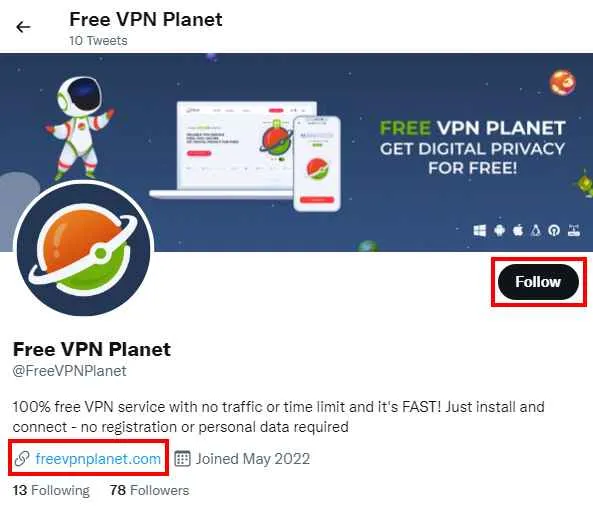
Conclusion: RusVPN Review with Discount Coupon Updated 2024
Whether you want to connect on social media with your friends, make a payment to an online store, book a flight ticket or a hotel room, rent a car for a long ride, or download torrents which can cause serious threats, everything is easily accessible with the help of RusVPN.
Thanks to RusVPN for providing safe, confidential, and free internet usage that not only helps in accessing any blocked website but also encrypts the traffic with a high encryption algorithm.😊
Content is free. When you buy through links on my site, I may earn an affiliate commission. Learn more