Want to turn your photos into amazing videos? How about trying a Pictory free trial to see how easy and fun it can be? This AI-powered video creation tool is already in demand and to access it for free is a dream come true for many video creators.
Wondering how to create free video projects with Pictory? Hold up as we explore this step-by-step guide to creating your dream video project.
Pictory has turned into an excellent tool for a camera-shy person who hesitates to face the camera but also wants to create a YouTube channel for himself. Well, with Pictory by your side, you can effortlessly generate impressive videos without even having to appear on camera. It is a powerful online video editor that creates professional-looking videos even for an inexperienced individual.
Not just that, it offers a wide range of features like a user-friendly interface and making copy-right free videos. The top Vidnami alternative Pictory sets itself apart by offering beginners an amazing opportunity: the chance to create up to 3 video projects absolutely free of charge. And here's the best part –you won’t even need your credit card.
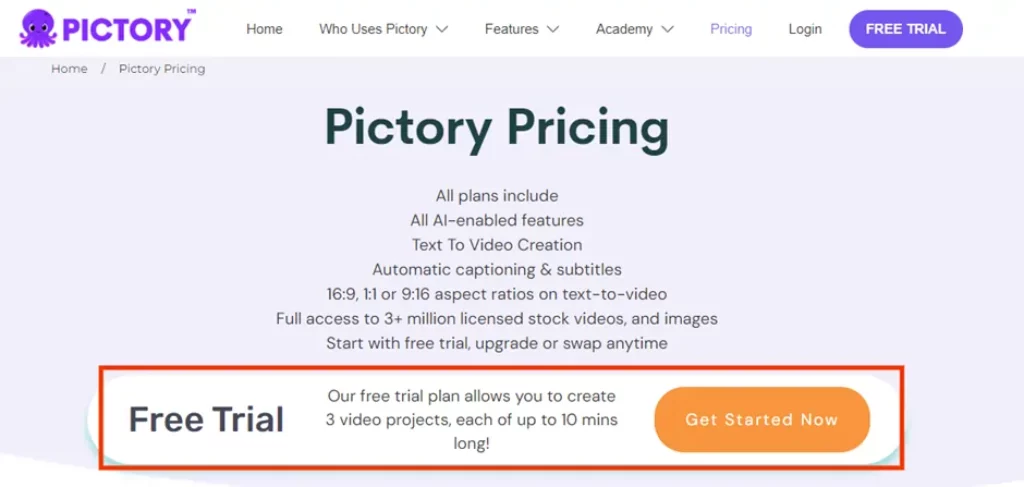
So how do you use Pictory for free? By the end of this article, you'll know exactly how to use Pictory to make attractive videos with no cost involved. Stay tuned till the end to learn how to use Pictory free trial and generate three video projects free of cost.
📚 Step-by-Step Guide to Create Free Video Projects with Pictory
To create a free video project with Pictory, you can choose between three types of video projects: Script to Video, Blog Article to Video, and Visuals to Video. Here are the steps to start a Pictory free trial and create a video project with each type:
Follow the steps below to start the Pictory Free Trial:
- Visit the Official Pictory Website.
- Click on the “Get Started For Free!” button.
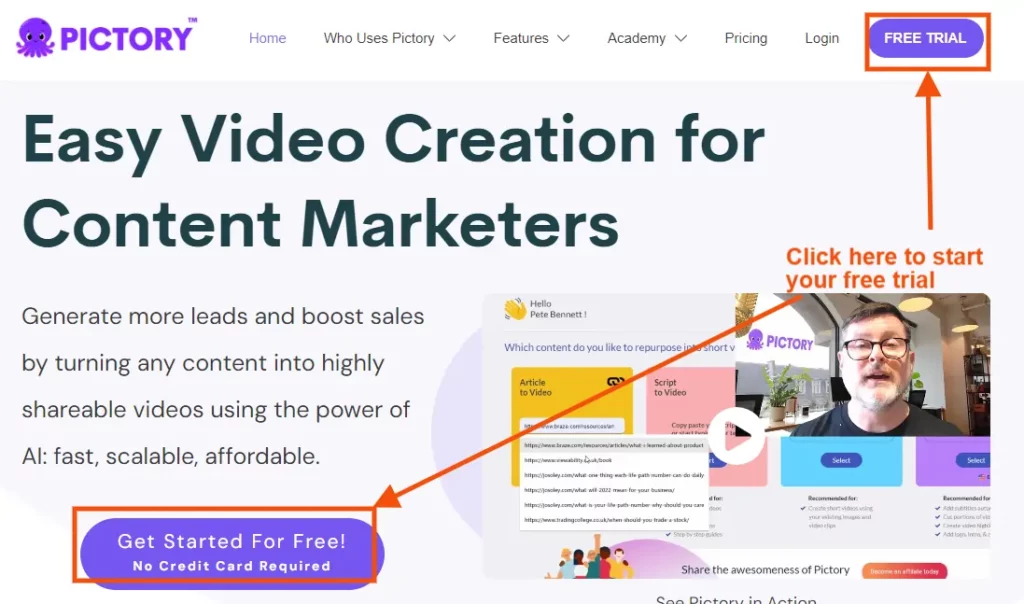
- You can either click on “Continue with Google” to log in with your Gmail account or enter your first name, last name, email, and password to sign up with any other email provider.
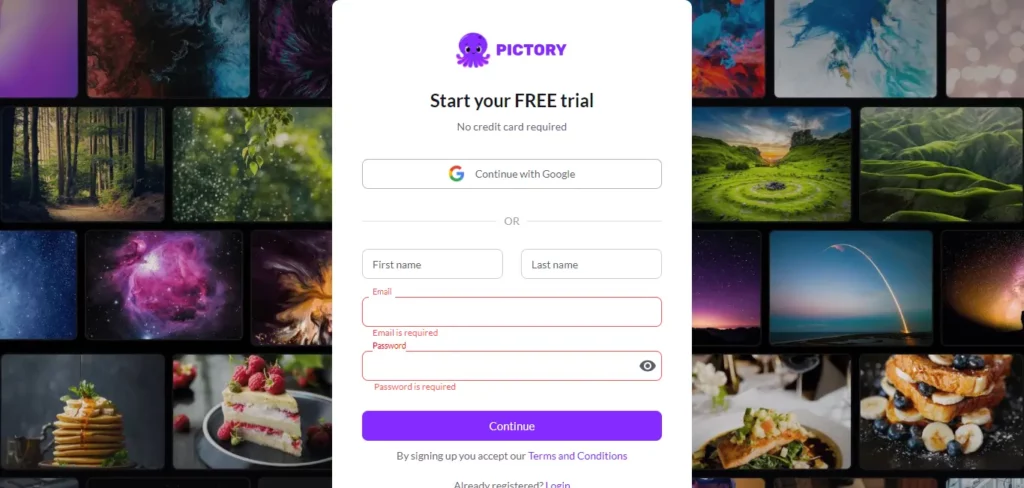
- After completing the signup process, you will have access to the Pictory Free Trial, which allows you to create three video projects, each up to 10 minutes long.
VIDEO 1: Create a Script to Video Project
- On the dashboard, click on “Script to Video”.
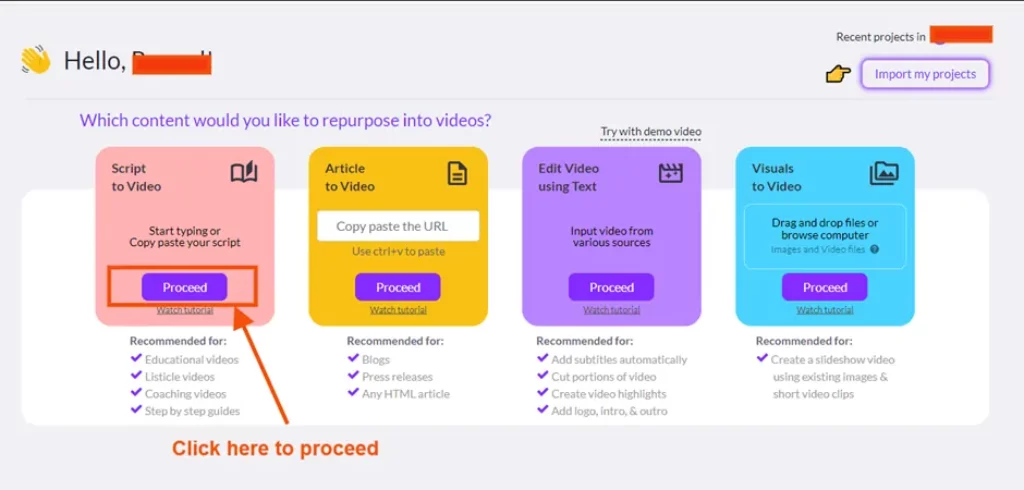
- Write or paste your script into the provided text box. Choose a voice for narration, either your own voice or an AI-generated voice, and click on ‘Proceed’.
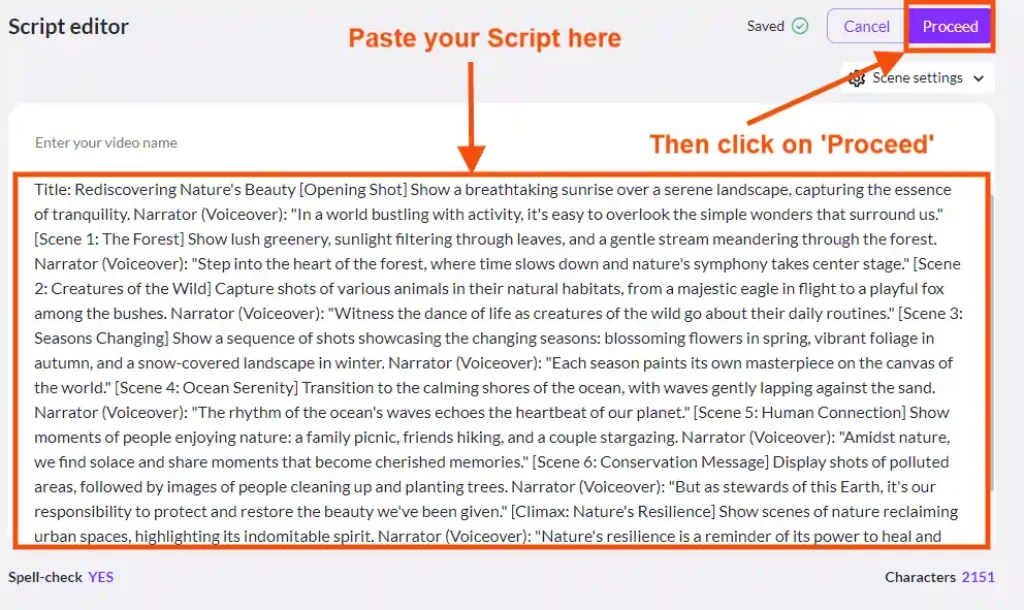
- Pictory's AI will automatically generate a video using your script, selecting relevant video clips from its library of over 3 million video clips.
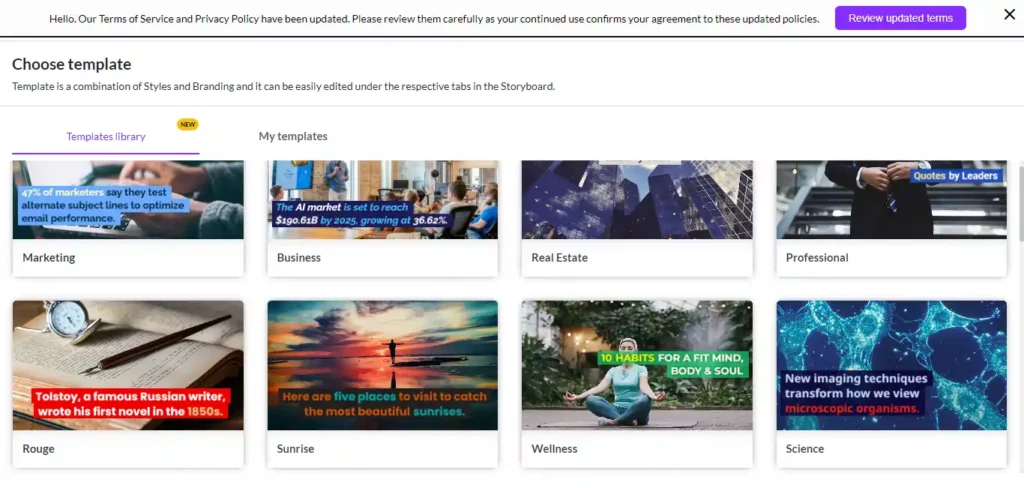
- Edit the video as needed, such as trimming, adding effects, and adjusting audio levels. Then export and download your video.
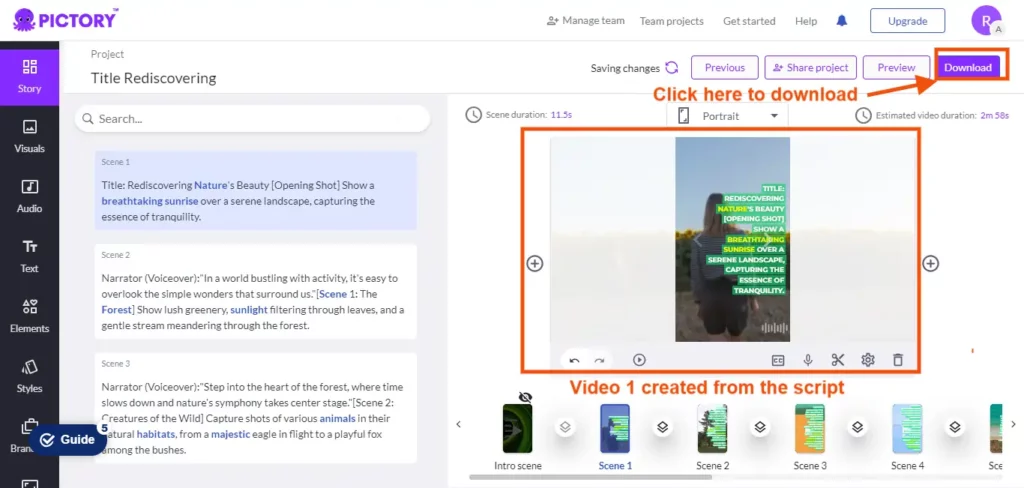
VIDEO 2: Create video from an article
- Choose the “Article to Video” option and paste the URL of the article you want to convert and click on ‘Proceed’.
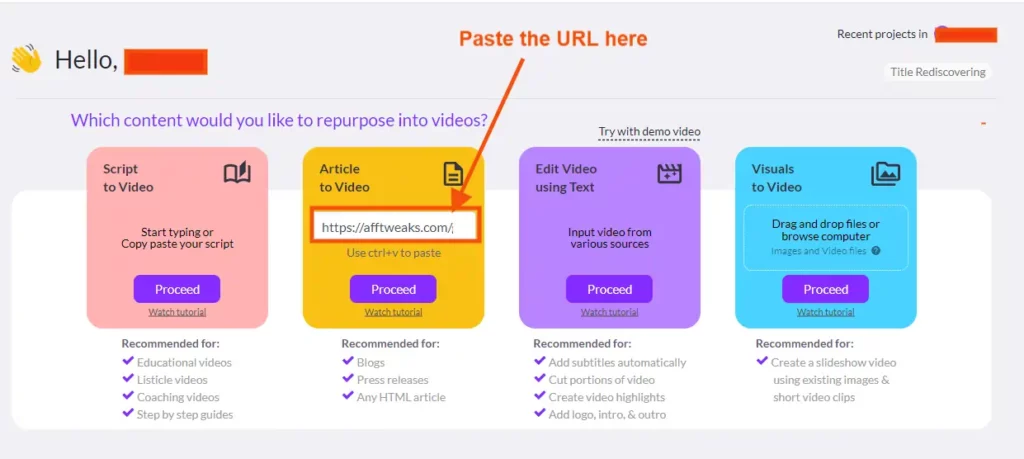
- Pictory will extract key messages from the article and generate video scenes.
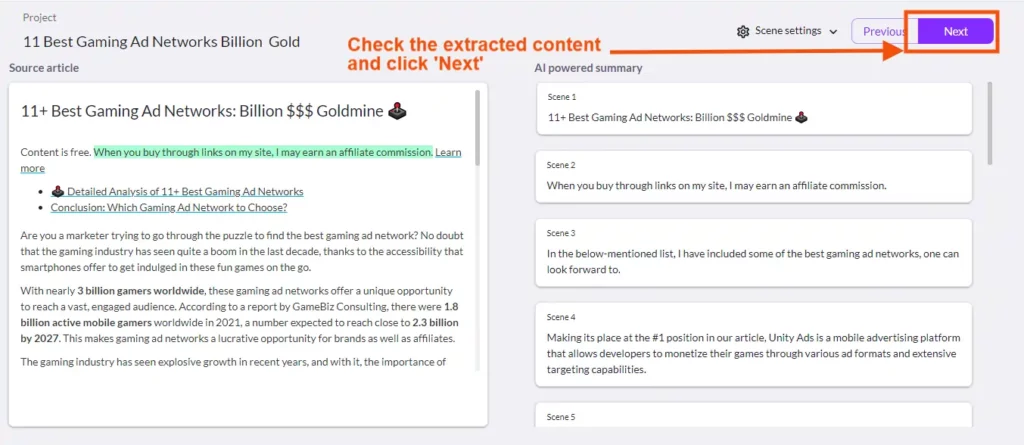
- Pick a template to guide Pictory on the mood or theme you want.
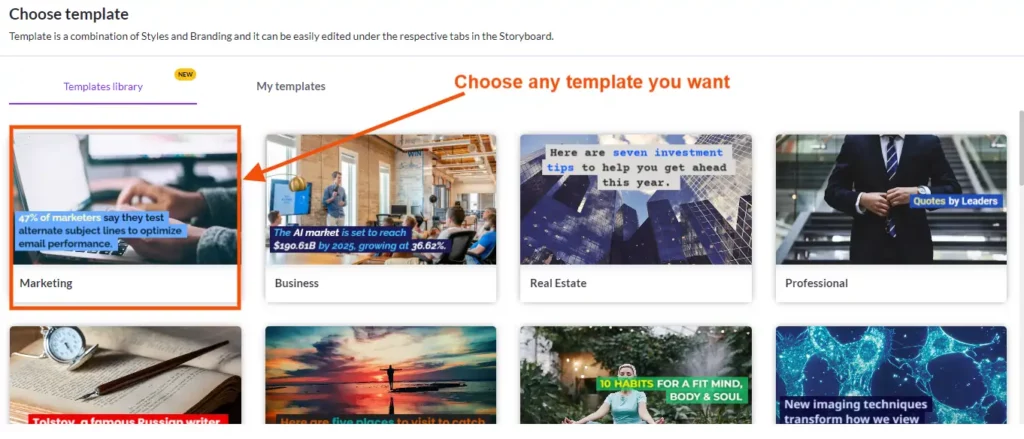
- Modify your story by previewing each scene and adjusting the text and visuals as needed.
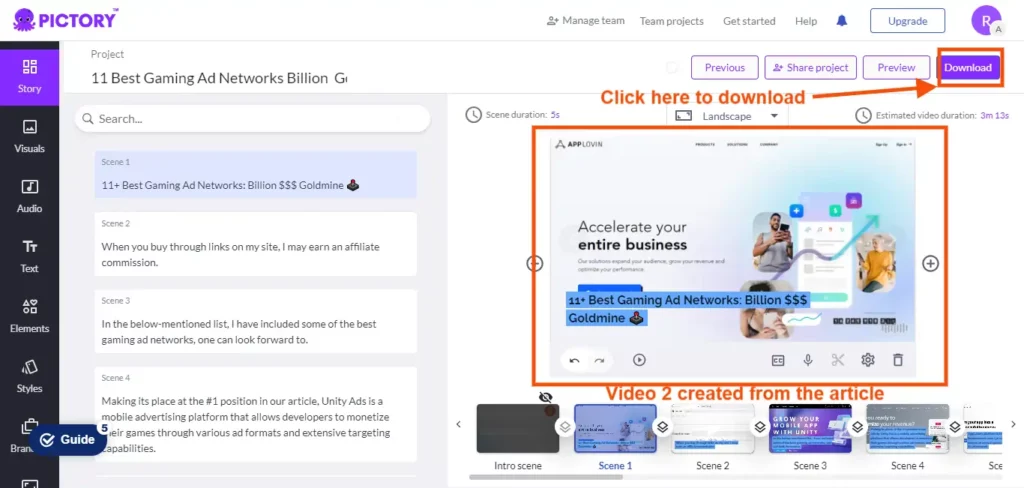
VIDEO 3: Visuals to Video
- On the dashboard, click on “Visuals to Video” and upload your images or video clips.
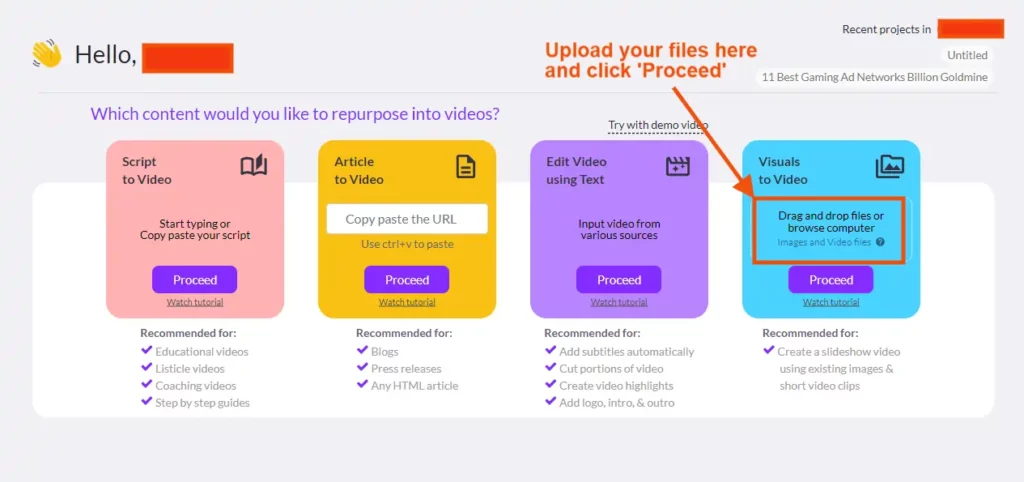
- Arrange the visuals in the desired order. Add text, music, stickers, GIFs, and scene transitions as needed, and download your video.
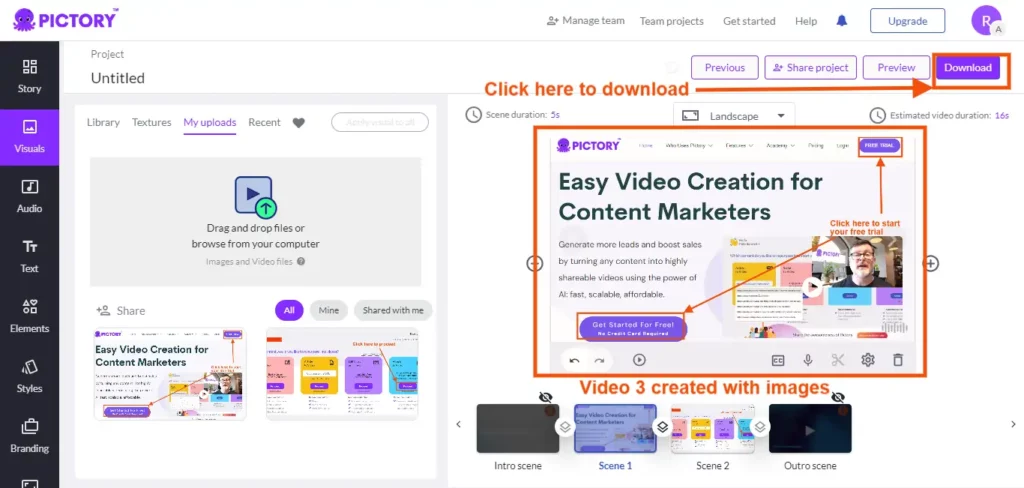
Note that Pictory only allows to create 3 video projects for free, hence users must use the tool wisely to get optimum results.
Key Features Offered in the Pictory Free Trial
The Pictory free trial includes the following features:
- Create up to 3 video projects, each with a maximum duration of 10 minutes.
- AI-enabled video creation
- Text-to-video conversion
- Automatic captioning and subtitles
- Flexible aspect ratios (16:9, 1:1, or 9:16)
- Free voiceovers
- Full access to over 3 million licensed stock videos and images
Comparing Pictory to Other Video Editing Software
Pictory is video generator software that offers impressive features such as automatic captioning, summarizing long-form videos, and script-to-video creation. Below are the factors that affect Pictory in comparison to other video editing platforms:
👤 Ease of use: Pictory has a user-friendly interface that makes it easy for users to create and edit videos without having any technical skills.
🧑💻 AI-powered Features: Pictory uses advanced Artificial Intelligence technology to automatically create videos from scripts, blog posts, and long-form content.
📑 Templates and Stock Resources: Pictory offers a wide range of customizable templates and access to a massive library of music tracks, images, and videos to help users make amazing sets of videos.
💬 Text-based Video Editing: Pictory enables users to edit videos using text, making it simple to use and edit videos without any delay.
📽️ Automatic Video Captioning: Pictory's auto-caption feature helps extend your reach, increase accessibility, and improve SEO rankings by automatically generating captions for your videos.
Get 20% OFF with Pictory AI Coupon Code exclusive
Top FAQs for Pictory Free Trial
What is Pictory's free trial, and what does it offer?
Pictory's free trial allows you to explore its video creation capabilities without any cost. With the trial, you can create up to three video projects, each with a maximum duration of 10 minutes.
Can I create videos without appearing on camera using Pictory?
Absolutely! Pictory is designed for individuals who may be camera-shy but still want to create engaging videos. With exciting features like script-to-video and article-to-video conversion, you can generate professional-quality videos without having to face the camera.
What types of video projects can I create with Pictory's free trial?
You can choose between three types of video projects: Script to Video, Article to Video, and Visuals to Video. Each type has its own process for creating videos based on your preferences and content.
How do I create a Script to Video project with Pictory?
To create a Script to Video project, simply write or paste your script into the provided text box. Choose a voice for narration, either your own or an AI-generated voice, and Pictory's AI will generate a video using your script.
Can I convert articles into videos using Pictory's free trial?
Yes, you can convert articles into videos using Pictory's “Article to Video” option. Paste the URL of the article you want to convert, and Pictory will extract key messages from the article and generate video scenes.
How can I create Visuals to Video projects with Pictory?
To create Visuals to Video project, upload your images or video clips to Pictory. Arrange the visuals in the desired order, add text, music, stickers, GIFs, and scene transitions, and then download your video.
Is there a limit to how many video projects I can create using Pictory's free trial?
Yes, the Pictory free trial allows you to create up to three video projects with a time limit of 10 min duration.
Conclusion
By now you know how incredible video creation software Pictory is and how easy it is to create videos with Pictory. And with the detailed steps provided in this article, you can easily create three videos of each type with the Pictory free trial.
Pictory provides an amazing set of features to make it a popular choice among users and the affordable pricing and free trial option add the cherry on top. So, sign up for Pictory's free trial today and start making high-quality videos at no cost!
Content is free. When you buy through links on my site, I may earn an affiliate commission. Learn more





