I guess all of us have come across the path where we encounter a number of grammatical errors and spelling mistakes? But, you know that these aren't any good when it comes to writing high-quality content or maybe even while writing a note for your school, college, business, etc.
Well, there are a number of AI-powered grammar correction tools available in the market, but which one is best suitable for you? I'm not sure about all of these grammar checker tools, but I have got a couple of them that are worth mentioning, Trinka and Grammarly. In this article, I'll be mentioning the key features, pricing plans and other aspects of what make these tools a great option among many.
I'll be clearing everything regarding these tools and the hidden secrets/features that make these tools an excellent choice among others. Well, let's get started with what these tools have to offer.
Points to consider while choosing an AI-powered grammar checker!!
Trinka Vs. Grammarly: Overview
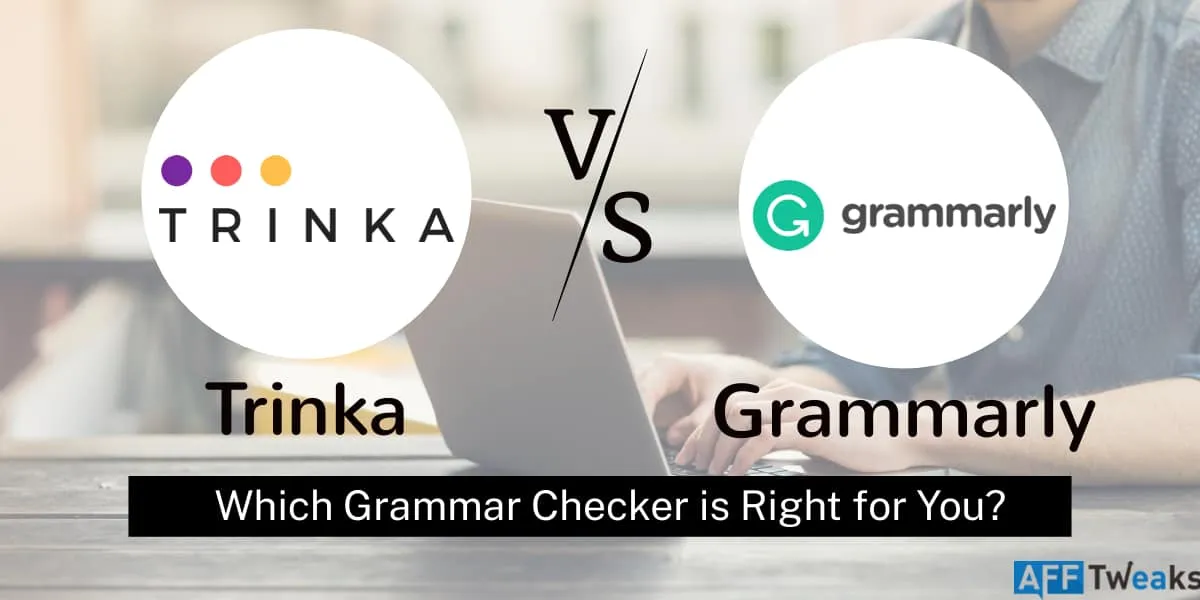
As I have already mentioned above, there are hundreds and thousands of tools available in this category; if talking about spelling checkers, even platforms like MS Word and Google docs offer it, but that's not enough by any means; users tend to need more than just spelling checks. There are some of the key features that are worth noting before going all-in with an AI-powered grammar checker are as follow:
- Grammatical Errors (an obvious one)
- Spelling Errors
- Writing Style
- Sentence Formatting
- Plagiarism (depending upon the user's needs)
- Pricing Plans
- Browser Extensions (Depending upon the user's needs)
- Other features depending on the user's needs
These are some of the significant factors that need to be considered while checking out for an AI-powered writing companion, like Trinka or Grammarly. So Let's get started!!
| Features | Trinka | Grammarly |
|---|---|---|
| 1. Technical Spelling | Yes | No |
| 2. Advanced Grammar Checks | Yes | Yes |
| 3. Sentence Structure Correction | Yes | Yes |
| 4. Formal / Academic Tone | Yes | Limited |
| 5. Unbiased Language | Yes | Limited |
| 6. MS Word Add-in | Yes | Yes |
| 7. Browser Plug-ins | Yes | Yes |
| 8. Online Editor | Yes | Yes |
| 9. Word Count Reduction | Yes | Limited |
| 10. Academic Style Guides | Yes | No |
| 11. Technical Phrasing | Yes | No |
| 12. Auto File Edit | Yes | No |
| 13. Word Choice | Yes | Yes |
| 14. Detailed Explanation & Tips | Yes | Yes |
| 15. US/UK English Style | Yes | Yes |
| 16. Personal Dictionary | Yes | Yes |
| 17. Publication Readiness Checks | Yes | No |
| 18. Free Plan | Yes | Yes |
| 19. Official Website | 👉 Visit Trinka | 👉 Visit Grammarly |
Learn more about this advanced grammar checker – Trinka.ai
Detailed Trinka AI Review
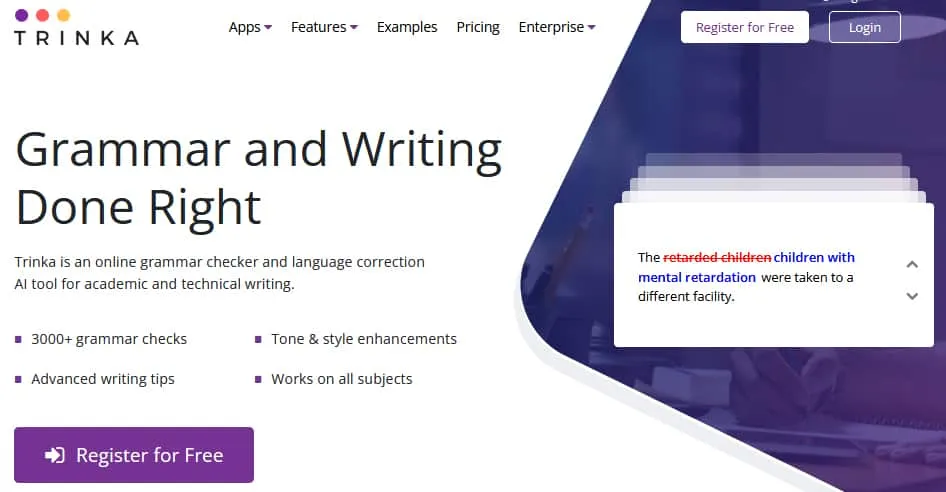
Unlike most of the AI-powered grammar correction tools, Trinka has made quite a name in past years well, thanks to its wide variety of features and tools that can be used in various aspects for upscaling your grammar tools and features. Well, Trinka can help you deliver some of the best features and tools that can help you overcome grammatical mistakes, punctuation mistakes, and even some advanced checks.
So let's take a look at the features and pricing plans offered by Trinka AI. It's worth mentioning that the Trinka AI is the world's first grammar and language enhancement tool, which is custom-built for academic writing and technical writing. In addition to that, Trinka AI writing lets you explore different aspects such as advanced grammar, word choice, usage and style, US/UK style, sentence structure and advanced spelling as well.
🚀 Save 67% OFF – Trinka Discount
Who can take advantage of this AI grammar checker tool?
Who can Use Trinka?
Almost everyone, yes, and I mean it; as already mentioned, Trinka is an excellent tool for a number of aspects in grammar, spelling, sentence formatting, etc. Basically, these different features and tools are made keeping technical and academic writings in mind. These different features can be used in enterprises in Life science, medicine, pharma, media agencies, academic institutions, tech platforms and much more; the list goes on and on. We'll be discussing more about these different enterprises on which Trinka can come around as a valuable asset. So let's get started!!
Trinka offers more than what is mentioned above, but I guess you have already got an idea of the places where Trinka can become a great asset. So, as a bottom line of the section, it can be said that Trinka not only offers some excellent features and error correction in terms of regular writeups but also for academic and technical writings.
👉 Create your free Trinka account and make your academic and technical writing mistake-free.
Which features make Trinka.ai the best grammar checker tool?
Trinka Features at a Glance
As I already mentioned, Trinka is an excellent tool for making your tech and academic writings more attractive and correct in almost every aspect (grammar, sentence formatting, style, etc.). Well, let's take a deeper dive into the features offered by Trinka and understand how you can use these features in acing your write-up game.
- Powerful Grammar and Spelling Check
This feature can be a great thing for various aspects like advanced grammar, sentence structure, word choice, advanced spelling and much more. These different aspects help create a clear, readable and concise piece of writing.
- Make your Content Publication Ready
Trinka also lets you explore parameters like word count reduction, unbiased language/tone and much more. It analyzes your writing under different tone, delivery, and phrasing aspects that match academic writing conventions and best practices.
- Consistency Check by Trinka
This is a pretty basic tool that can be found in all the top-tier players in AI writing; this can be termed as a great feature in making your content more attractive and readable for readers.
- Publication Readiness Checks
The readiness check can be considered an excellent thing when it comes to getting along with your report for readiness and everything. It's worth mentioning that the publications readiness reports are not downloadable now, but I would recommend you check them once, as we might get this feature in the near future. In addition to all this, Trinka's publication readiness checks offer some key features such as Journal scope match, reference details, figures and tables, keywords and summaries and much more.

In addition to all the key features that I have mentioned above, Trinka offers something more for apps, as you can get along with different things such as Trinka Cloud, Word Add-in, and Browser Plug-in. Let's take a closer look at what are these different aspects and how you use them in order to leverage your game in writing.
- Trinka Cloud
This might sound like a specific feature, but having real-time cloud storage for all the changes is pretty much an excellent thing, as you can get along with auto file editing, style guide preferences, downloading a file with track changes, and adding to the dictionary and much more.
The Auto File Edit: This feature enables you to get things done without any hassle; all you need to do is upload your MS-Word file and let Trinka do its job, as it auto-edits the file in a few minutes; now, all you have to do is finalize the document and download it.
Style Guide Preference: Talking about the style guide preference, this feature enables you to get along with the style of writing that you prefer. You can customize and tailor your grammar and choice of words to make your style guide and work accordingly.
Human Editing: I pretty much liked this feature as you can get your document edited by a human expert, as you can send it to Enago's expert editors from Trinka editor. This, as a result, clears almost half of the issues that one might encounter in terms of readability or the human touch, which is needed at last or can be called off as the final touch.
You can also use other features offered in Trinka Cloud, such as downloading files with track changes and adding to the dictionary, subject area and document type.
👉 Create your free Trinka account and test all its features for free.
- Microsoft Words Plugin
This plugin/app by Trinka can be considered as an excellent thing for making things get around easily when it comes to using them on the go. The MS-Word plugin can help you create documents/write-ups that are already checked using Trinka. Its worth mentioning that Ms-Words Plugin is only available for Microsoft and does not offer anything for Mac at this moment. I would recommend you to check their website, as the MS-Word plugin for MAC might be available by the time you are reading this (coming soon for mac).
- Browser Plugin
The browser plugin is pretty much a simple thing, but having a tool available to get along with different documents on the go is pretty amazing. For example, if You have a document getting written on google docs, well, this is where this browser plugin can turn out to be an excellent thing for delivering high-quality document/write-up on the go.
Trinka offers these browser plugins for Google Chrome, Mozilla Firefox, and Microsoft Edge. Well, these browser extensions are pretty much excellent as you can edit your documents or write-ups on the go. It's worth mentioning that the browser plugin for Safari browser is yet to come; until then, you can use other browsers to get your desired results.
After getting to these tools and features offered by Trinka, let's take a better look at what's the price that you have to pay if you are thinking of getting along with Trinka
- Plagiarism Checker
The Plagiarism checker offered by Trinka has both upside and downside as you don't get along with one of the world's best plagiarism checkers-enago, but as a downside, you might have to pay some extra bucks in order to get along with it. Basically, the plagiarism checker by Trinka (enago) is an add-on and might cost somewhere around $12, offering an 8000-word limit, which can be increased at an additional charge of $1 for every 1000 words.
How much does Trinka cost?
Trinka Pricing Plans
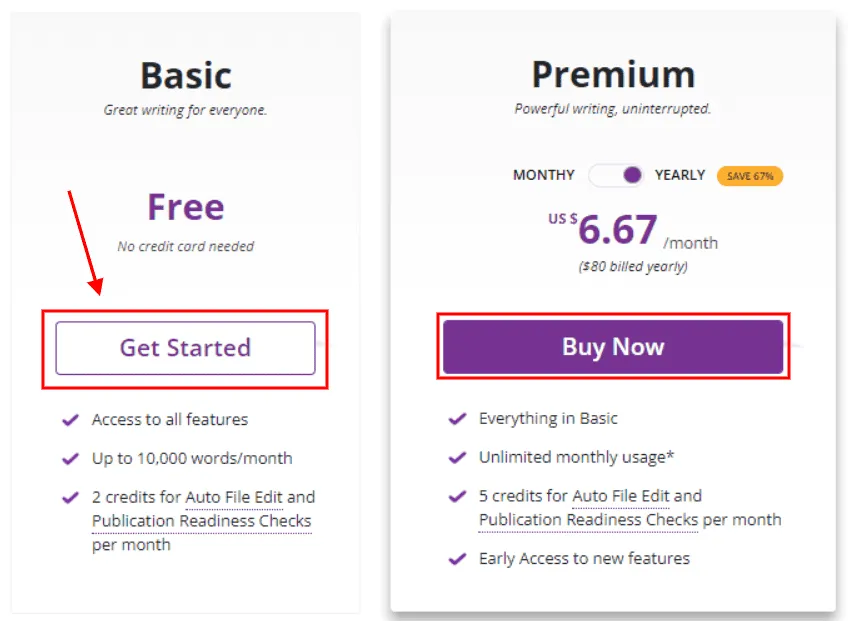
Trinka offers two different pricing plans for its users, the basic plan and the premium plan. Well, the overall features, plugins, etc., vary from each other depending upon the plan you get along with.
Since we are now all done with all the key features and pricing plans offered by Trinka, I guess it's time to take a look at the second player on our list, which is Grammarly. Well, Grammarly has come out to be an excellent tool in the last few years; its assistance in grammar correction has taken things to the next level. Let's take a deeper dive into the key features and pricing plans that make Grammarly a great choice for many.
Learn more about this online writing assistant – Grammarly.
Detailed Grammarly Review
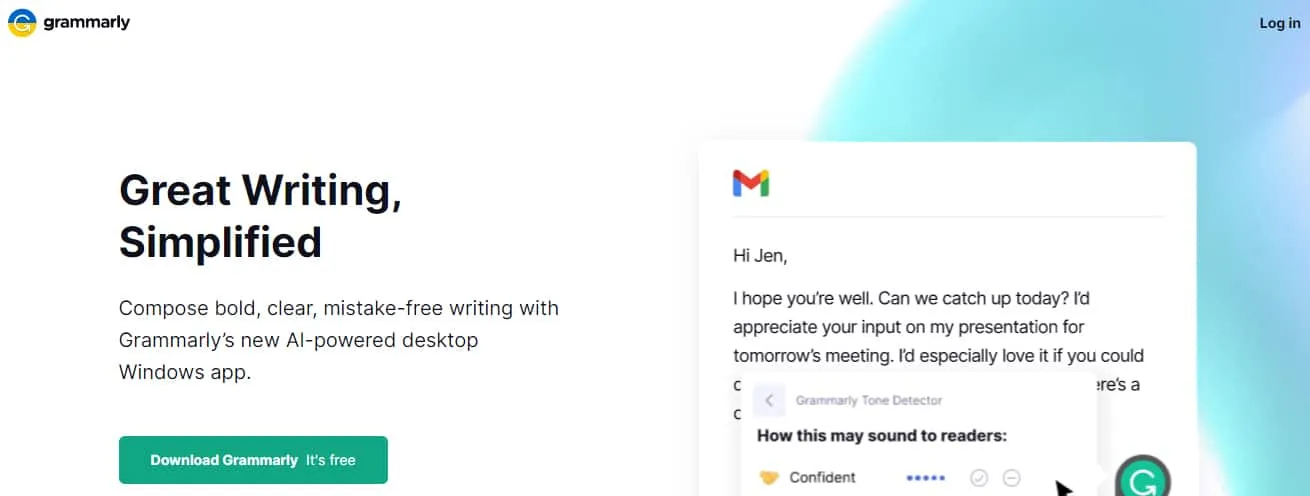
Grammarly has come a long way after being founded in 2009; from starting with a small user base to having more than 30 million daily users with more than 30,000 teams, it is pretty impressive. One of the key factors that have made Grammarly a hit among similar grammar checking tools available in the market is its free-to-use option. I remember when I first encountered this excellent tool, as I was able to get along with some excellent features that made my writing a bit error-free.
Since we are comparing Grammarly with Trinka, it's worth mentioning that both of these tools/grammar assistants are pretty impressive and offer some excellent features for making things easy for readability, grammar, spelling errors and much more.
We'll get to all the key features later in the article and understand how you can get along with different features to upscale your writing game. Well, let's take a look at who can use Grammarly and how Grammarly can come out to be a better resort for many.
Well, Grammarly offers an excellent set of features for different aspects such as checking out grammatical mistakes, punctuation errors and much more. So, let's take a look at the features offered by Grammarly that can be used to upscale your writing experience.
Also read: Grammarly Student Discount: 20% Discount for Students
What features of Grammarly will help you with great writing?
Grammarly Features at a Glance
As I have mentioned earlier, Grammarly offers some excellent set of features that can be used to deliver better write-ups; here are some of the key features offered by Grammarly:
Tone Detector
This feature can turn out to be an excellent thing when looking to deliver engaging content in terms of tone. Grammarly offers some different tones like formal, informal, assertive, appreciative, conservative and many more. These different tones can be used as an indicator for knowing how your writing will look to the readers, and whether it will sound in the tone that you want to deliver or not.
Integrations Offered by Grammarly
This can be considered as one of the upsides when it comes to considering the features and working along with the features that can be used in Grammarly. You can access Grammarly while writing upon any of the apps, which include different tasks for emails & messages, documents & projects and media.
The emails & message apps include Gmail, Slack, Outlook, Slack, and Outmail; documents & projects include apps like Google Docs, Evernote, Salesforce and MS Word, whereas the document and projects include LinkedIn, Facebook, Discord and Twitter. Having a helping hand/grammar assistant by your side can turn out to be an excellent thing for many reasons, like writing a tweet, mail, message, presentation and much more. So overall, a complete tool for making things get along with almost everything.
Plagiarism Checker
Well, this feature can be considered as a better option when compared to what's offered by Trinka, as you can get along with an in-built plagiarism which was missing in the Trinka, as you have to get an extra add on for getting along with plagiarism check. Grammarly offers the feature of plagiarism checking in its premium and enterprise pricing plan without paying any extra add-on price, which was the case in Trinka. Therefore, it can be said that Grammarly does have an upside in terms of plagiarism checks as compared to what's offered by Trinka (enago plagiarism check).
Other Important Parameters
Well, Grammarly offers some different parameters, including audience group in terms of general, knowledge, etc. I pretty much liked this feature as you can get along with different parameters such as audience group (audience type) and much more. This can be turned into an excellent thing while considering the type of audience upon what type of article/writing you are working upon.
In addition to all the features that I have mentioned above, Grammarly also lets you explore around different suggestion types, which include:
- Correctness:
This part basically includes punctuation mistakes, spell check and other similar grammar mistakes; basically, the most common mistakes that one might encounter while writing different write-ups
- Clarity:
This suggestion box lets you get along with the different types of errors/mistakes that might be down-scaling the clarity of the writing. Basically, the clarity suggestion feature lets you explore different factors such as conciseness, clarity-focused sentence rewrites (sentence rephrasing) and formatting.
- Engagement:
Well, this suggestion feature lets you get along with different suggestions that might deliver better engagement in terms of reading. The engagement section lets you get along with two different parameters: vocabulary and sentence variety. For example, using the word critical rather than using the word key or important. As a result, this helps in delivering engaging content/writing as compared to the one previously written.
- Delivery:
This suggestion type basically lets you know about the words that might be decreasing the type of delivery that is needed for your writing/content. This suggestion feature basically lets you exclude some words like just, gonna, and other words, which might be decreasing the delivery that can be increased overall. The delivery section will get you along with different parameters like tone detection, confident writing, formality level, and even the sensitivity of the sentence.
🚀 Want to take your writing from good to great? Click on this link to get started with Grammarly for free.
We almost covered all the key features offered by Grammarly, but the list of features doesn't stop here as you can get along with other aspects like the operating system and the device, including Android and iOS. In addition to all this, Grammarly offers some excellent features like a style guide, snippets, brand tones, account role and permission (enterprise plan), plagiarism, and much more.
Now, after getting done with all the key features and other important parameters that can help you in creating better-written content, let's take a look at the pricing plans by Grammarly.
How much does Grammarly cost?
Grammarly Pricing Plans
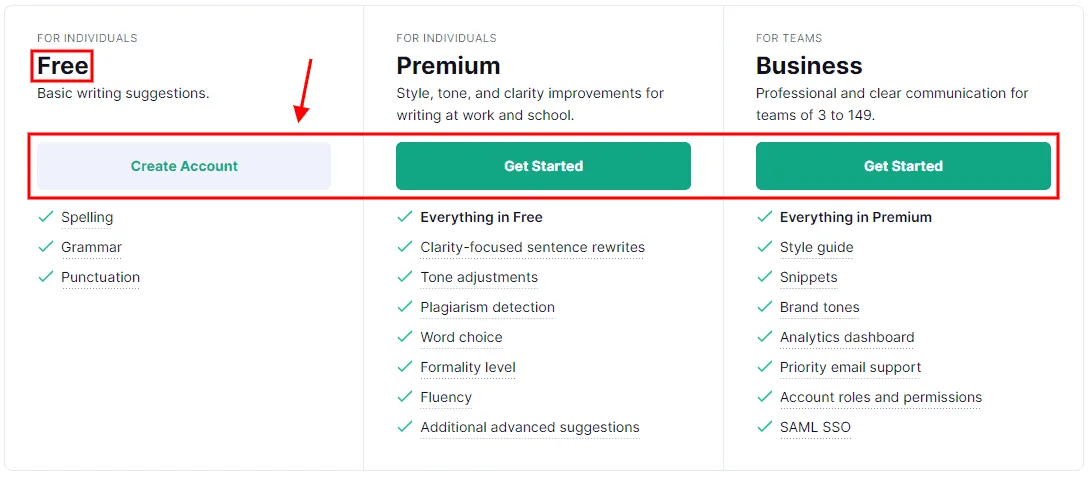
Grammarly offers 3 different pricing plans that are categorized into free, premium and enterprise plans. Now, let's take a look at the price that one has to pay in order to get along with any of these plans.
The premium version can be excellent for individuals/ students who want to get a better version of their writings using different features. You can get along with the premium plan at a price point starting from $12/month, which seems like a great deal to me.
Since you get to avail some excellent features that were offered by the Premium plan, the pricing plans go a bit higher, and the business plan costs around $12.50/member/month, which seems like a great deal to me as compared to what's offered in the Premium plan.
Now, after we are all done with the features and pricing plans offered by both of these top-tier players in writing/grammar tools, the main question that arises over here is which one is best for you?
🌟 Top FAQs on Trinka & Grammarly
✔Is Trinka any good?
Trinka.ai is the best grammar checker tool available in the market for academic and technical writing. Trinka can make writing easier for you as it detects mistakes that may be difficult for humans to catch, suggesting alternatives so that you can make the corrections yourself.
✔Is Trinka worth the price?
As we all know that grammar rules are complicated and hard to remember – even native speakers of a native language have trouble getting them right sometimes. Trinka is the leading AI-powered grammar checker and language correction tool that works on all subjects and provides advanced writing tips to the users as compared to the other grammar checker tool in the market. Trinka boosts your writing for vocabulary, syntax, tone, etc.
✔Can I try Trinka for free?
Absolutely! The Basic plan of Trinka is free that does not need you to have any credit card for registration. This Basic plan of Trinka gives you access to all features.
✔Does the free Basic plan of Trinka expire?
The free Basic plan of Trinka does not expire, but it will give you limited usage per month. You can grab our special Trinka discount coupon that enables you to enjoy maximum savings on its Premium plan.
✔Can I get any working Trinka coupon codes?
Use the above-mentioned Trinka discount coupon that enables you to enjoy a flat 67% off on the Premium plan if you go for the annual billing.
✔Is Trinka better than Grammarly?
Both Trink and Grammarly are the best grammar checker platform that you can go for. Trinka is the AI-powered grammar checker tool that makes corrections in the domain, style, and usage. On the other hand, Grammarly is the another best grammar checker tool that makes corrections in grammar and punctuation. Above, we have given you a detailed comparison of Trink Vs. Grammarly helps you to pick the best one for you.
✔Can I use Grammarly for free?
Grammarly offers a Free plan to all its new users that allows them to test Grammarly for free. The Free plan of Grammarly is available with limited features. You need to upgrade to the Grammarly paid plan to enjoy all the advanced features.
✔Is Grammarly Premium worth it?
As compared to the Free version, the Premium plan of Grammarly is worth it. If you go for the Grammarly Premium plan, then you will be able to identify more grammar and spelling mistakes in your document. At the same time, you will also get some tips on how you can enhance your writing style.
✔Does Grammarly work on Mac?
Through the desktop Grammarly editor app, you can use Grammarly on Mac.
✔What forms of payment does Grammarly accept?
If you are looking to purchase any of the Grammarly plans, you can make payment via credit cards, including Mastercard, Visa, American Express, Discover or PayPal.
Which one is better; Trinka or Grammarly?
Conclusion: Trinka Vs. Grammarly
Well, the answer to this totally depends upon the features and tools that you are interested in, the pricing point and some other parameters that we talked about earlier in the article. Well, just a reminder of what we talked about, you can look out for different parameters like:
- Grammatical Mistakes (an obvious one)
- Spelling Mistakes
- Writing Styles
- Sentence Formatting
- Plagiarism (depending upon the user's needs)
- Pricing Plans
- Browser Extensions (Depending upon the user's needs)
- Other features depend upon the user's needs
Well, from my personal experience around both of these grammar tools, I'm pretty much bent over to the Grammarly part, but if you are someone who is looking after some additional features like auto file edit and publication readiness checks, maybe Trinka can be a better choice to get along with. So, just in case you are getting stuck into some of these aspects on which tool is better for you, just check around the above-mentioned parameters to clear up your mind.
Just as a friendly reminder, I would highly recommend you to get along with an annual plan rather than going for a monthly plan, as this might save you some money. Hopefully, this Trinka Vs. Grammarly review has cleared some of the questions and queries that you might be dealing with.
Content is free. When you buy through links on my site, I may earn an affiliate commission. Learn more





