Are you looking to make a good passive income? Switch to Pinterest, which is a social media platform that can help you.
Affiliate marketing is an excellent way by which you can earn good money by just sharing products that you promote. And Luckily, you can do affiliate marketing on Pinterest. Many real users have made money on Pinterest by promoting their affiliate links for free, and this guide is all about How you can use Pinterest for affiliate marketing.
Pinterest has over 322 Million Monthly Active Users, and this is a great opportunity for making good revenue through affiliate marketing. And this comprehensive guide is precisely going to teach you how you can share affiliate links on Pinterest with and without a blog and how you can set up your account on it. We will also provide you with a strategy in order to be successful in it.
So ensure that you read this post till the end, by which you can gain in-depth knowledge about how to start Pinterest affiliate marketing.
Is Pinterest Good for Affiliate Marketing?
Well, as you know, a great affiliate marketing strategy has always been about emphasizing long-term results. If you wish to set up something that is going to last for a longer time, you don't have to strive every minute of the day.

First things first, If you wish to make money on Pinterest from affiliate marketing, you first need to understand this social media platform.
At times many people make the grave mistake of considering Pinterest as a social media platform, but it's not. Instead, you can call it a visual search engine or a referral traffic source. If people start thinking of it more as a search engine, they are going to start focusing more on the relevant keywords and phrases most commonly used.
Also, Pinterest is among the best ways through which you can build an affiliate stream, as pins have a longer shelf life. The lifespan of a tweet is measured in hours or minutes, whereas the life of a pin is measured in years or months. Also, the pins which are adequately optimized will show up in results frequently for the target keyword. In short, a Pin you created last year can earn you a great reward today.
Are Affiliate Links Permitted on Pinterest?
Yes. Affiliate links are allowed on Pinterest as the platform entertains content creators to make income through their content, so sharing the affiliate links is completely compliant with Pinterest guidelines.
Best way to Use Pinterest for Affiliate Marketing
Next, in our guide, we will share with you how you can use Pinterest for affiliate marketing and turn your passive income dreams into reality. Read on to make it happen.
Step 1: Sign up for an Affiliate Program
You can consider those products which you already use, and you can recommend those to your target audience. If you are in B2B, you can promote a business course or software app. And if you are in B2C, you can even consider becoming an Amazon affiliate or promoting personal development courses.
Step 2: Create Content for your Website or Blog to Promote Affiliate Links
The next step is where you need to introduce your Pinterest audience to your affiliate links, and for that, you can create engaging content which is specifically for the products or services that you are an affiliate for. You can then publish this content on your website.
Step 3: Creating Multiple Pins for each Content – Very Important!
As you are done with creating a blog or a video post on your website, you need to create multiple Pinterest pin images for the posts and post the Pinterest pin images on Pinterest. By doing this, you can showcase your content to massive users daily on the platform.
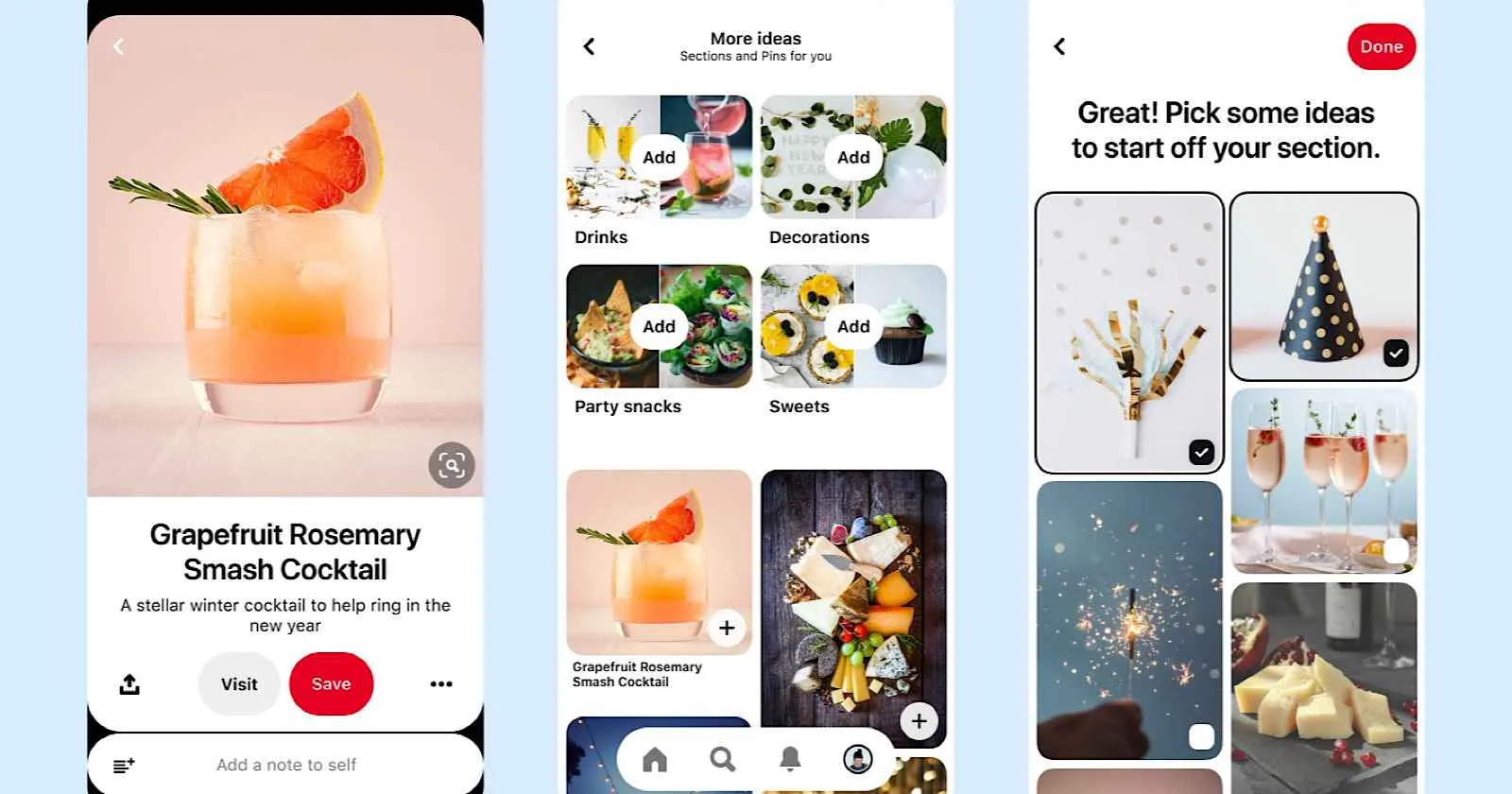
Many Pinners make 4-10 pins per blog post, whereas few power users create 17 pins per post. Regardless of how many pins you make, one thing which is certain is that the more pins you make, the more traffic you will get.
Step 4: Staying Patient and Consistent on Pinterest
In affiliate marketing, you need to be patient as it can be more time-consuming.
And on Pinterest, you can be consistent by pinning fresh new Pinterest pin images for your blog or video post daily. This will enhance your traffic and also invite visitors to the post you create with your affiliate links.
At the same time, it is not required to create a dozen pins for each post. Instead, you can start with a few and then keep on adding more over the course of time. This strategy is also good for accomplishing better health of your Pinterest Account too.
Step 5: Take Better-Informed Decisions & Track your Results
Analyzing the effectiveness of any campaign is highly necessary for any affiliate marketer. And here you get Pinterest Analytics which comes to your rescue. Also, you can have a look at your top pins by link clicks. And you can find out the best-performing affiliate link.
If you consider Pinterest as your key traffic-driving strategy for your affiliate links, you need to discover more about Pinterest Analytics.
Few Pinterest Affiliate Marketing Tips to Boost your Revenue
If you have decided to use Pinterest as the marketing channel for your affiliate marketing business, then you need to understand the Pinterest app first as it can be highly overwhelming with all the pins, pictures and links at first.
If you are unsure of where to start, you can follow the below-mentioned tips to make good money on Pinterest as an affiliate marketer.
1. Rules for Affiliate Marketing on Pinterest
One aspect where Pinterest is different from other social networks is that you need to be consistently producing content to get good traffic, whereas, on Pinterest, you have your pinks which generate traffic for you for years and, from it, your affiliate revenue.
On Pinterest, your content is almost kind of evergreen and spending time doing the work upfront is going to pay you more significant dividends over the course of time. And you will be rewarded with a steady flow of new website visitors and good affiliate income.
So before we go any further, just make sure you know the rules of affiliate marketing on Pinterest, which include the following:
Cloaking not Allowed
At times many affiliates disguise their Affiliate Links with redirection tools like Pretty Links or Bit.ly. Whereas Pinterest's community guidelines clearly state that they encourage you to follow a ‘no surprises' principle where pinners should be able to reasonably anticipate where your links will take them.
Disclose Affiliate Links
FTC, which is the Federal Trade Commission, clearly states that it has strict rules on disclosing affiliate links. So be very cautious if you are thinking of labeling any affiliate as sponsored content in both the pin description and landing page you direct people to.
Operate 1 Pinterest Account only
At times marketers have seen to try the game by repinning content from selected accounts. Now that's against Pinterest guidelines. We recommend you refrain from operating multiple accounts or coordinating with other people with the purpose of manipulating the Pinterest platform.
2. Creating several pins per cost
As discussed earlier, there is no set of rules about how many affiliate pins you can make for a single piece of content or link. But to make a pin successful, you need to create a high-quality graphic that makes you stand out. And for this, you can use many marketing tools for different pin templates like:
- Heavy text vs. Visual only
- Stock Imagery vs. Graphics
- Coloured vs. Black & White images
- Vertical vs. Horizontal Images
You can also utilize this multiple-pin strategy to your advantage and go for a wide variety of keywords. For example, suppose you have a post on affiliate marketing. In that case, you can create a pin optimized for many other related keywords like how to make money from affiliate marketing, affiliate marketing on Amazon, etc. This will allow you to drive it back to one page on your site, which will also reduce the amount of new content production needed.
3. Respond to comments and questions
By responding to Pinterest comments, you can benefit and make more sales. At times users have genuine questions about products, and also they sometimes share their own experiences. So by having a proper assessment of these questions and suggestions, you can respond to them correctly to build their trust and promote the product even further.
4. Schedule pins beforehand
You should share pins by scheduling them in advance using automated tools like Later, Tailwind, and Hootsuite, which can help you with that. You can set a custom schedule and add new content, and it will automatically get pinned to your board when the time comes.
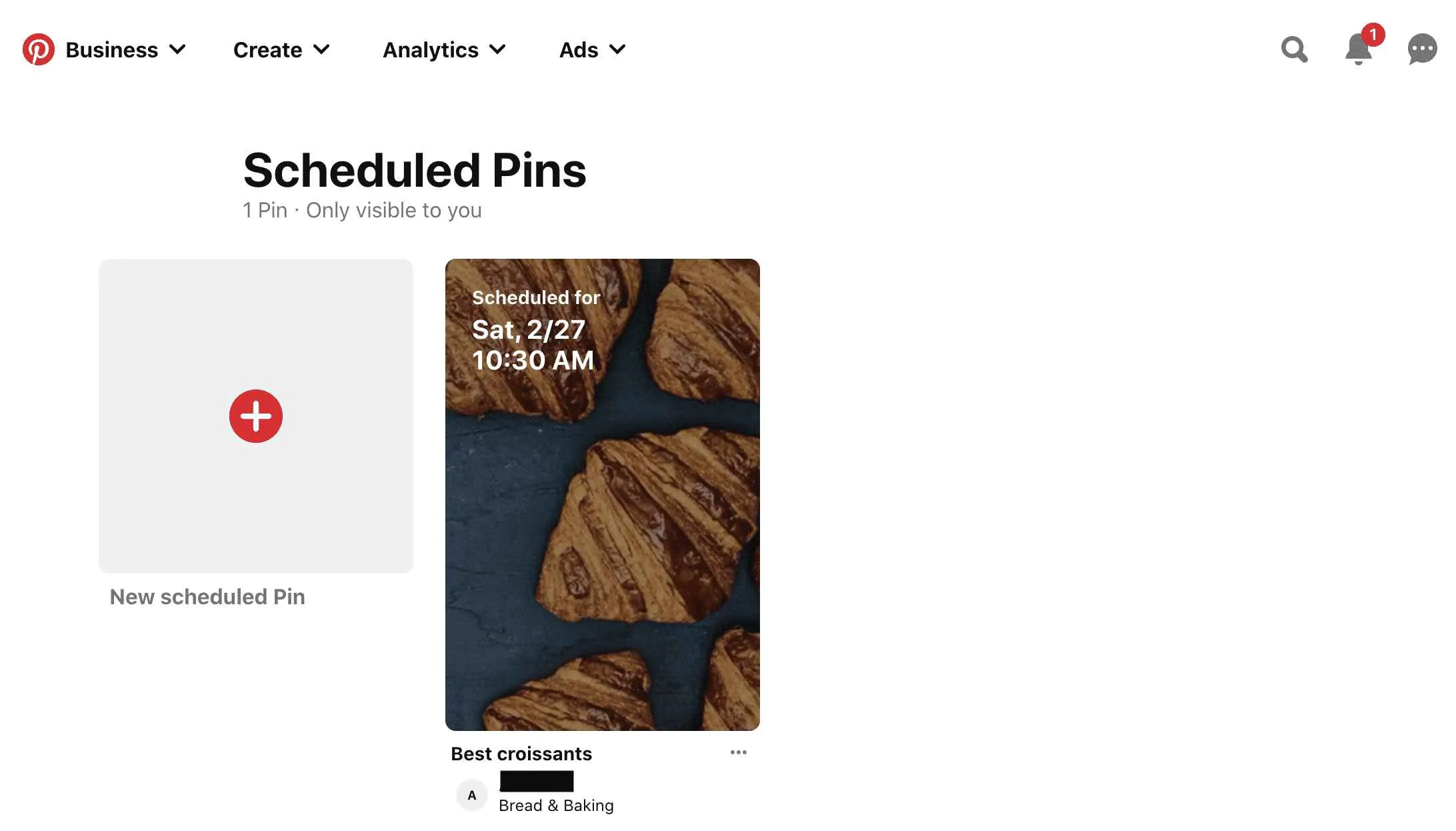
By doing so, you get to expand your reach as the Pinterest algorithm shows new content in a user's feed. And with global timings different, your post gets the maximum exposure. And by scheduling content for different time zones, you can organically increase reach by appearing in the feed when your audience is online.
Tip: If you are an affiliate marketer who has a niche site and has a relatively young Pinterest account or has just started it, we recommend you not just publish 2 articles and 30 pins per day. But you should concentrate on publishing one to at most three articles per week with 3 to 30 pins per week.
5. Refrain from following the Outdated Pinterest Practices
Pinterest is a dynamic platform where if you follow outdated practices, it can lag your growth on the platform or even get your account into trouble.
A few of these old practices which you should not use are:
- Group Boards
- Hashtags
- Trying repining more content
Instead, you should create new, fresh pins and not duplicate ones. Also, don't stuff the keywords too much.
6. Permit Rich Pins
Rich Pins can benefit you as they provide extra information along with being more descriptive. This helps get more attention and can increase your chances of getting enormous traffic from Pinterest.
How to enable Rich Pins in the following ways:
- Use Rich Pin Validator for proper checking of tags.
- Ensure that you add rich meta tags to the pages like Affiliate product reviews and others on which you wish to use rich pins.
- Select the option you used to add rich meta tags: oEmbed, HTML or Shopify
- If everything looks okay, click on the Apply button and wait for 24 hours to get your rich pin approval.
You can enable rich tags on your content like Products, Recipes and even on reviews.
7. Analysing pins
Analyses have been a critical part of any marketing campaign. And by doing a proper analysis of the performance of your pins, you can investigate their performance each month. To do this, you can rely on Pinterest analytics and any other scheduling tools you are using to make new content.
You can also create a custom Google Analytics segment for those visitors who visit your website via Pinterest. Affiliates can also check out their Affiliate Dashboard to know how many people purchased products you shared on Pinterest.
Along with this, you should also keep a close eye on key metrics like Time on Site, Click-through rate and Conversions.
8. Consider promoting high-performing pins
Suppose you have a pin that is getting good clicks or conversions; you should consider running a campaign on it to get the pin in from of even more pinners. And for this, Pinterest Ads can really help you to get good results and conversions!
9. Experiment and see what's working best
On Pinterest, you can create various strategies and experiment with new things and check out what works best. You can then see what's working and what needs to be worked on! You can also incorporate various aspects which work into your pins.
With this tip, you can increase your Pinterest growth. And whatever strategy you are using, you can check its effectiveness using Pinterest Analytics.
10. Optimize for SEO
SEO optimizing has always been an essential part of any social media campaign. We did mention earlier that Pinterest is more kind of a search engine that is used to find new content. On it, you can optimize your SEO profile on Pinterest to reach out to people about what they are looking for.
You should apply the basic techniques of SEO while you write titles and descriptions. Also, make sure to choose your keywords correctly, which can make your post reach better. You can take your keyword and search it on Pinterest and check out the results which are being displayed, and frame your content accordingly.
As you get your keywords, you can concentrate on three major aspects to implement Pinterest SEO – Pin description, Pinterest Profile, and Board Description.
11. Be International when you Promote your Products
When you choose any product to promote, make sure you think about your audience. You can also consider popular trends, popular keywords and also popular topics trending on Pinterest. And if you do not promote the products which users actually want to buy, you will hardly get any sales.
12. Build an Email List from Pinterest
You can capture the readers' email addresses which, in our view, is the best Pinterest affiliate marketing strategy. This will benefit you to promote your affiliate products through drip email campaigns where you can educate them more about your product and various offers associated with it.
And for this, you can include an email opt-in on your landing page by which Pinterest visitors can join your mailing list. Once they come on your list, you can build an email campaign that can nurture them as they sign up.
Is it possible to do Affiliate Marketing on Pinterest without a Blog?
Now that was also our question when we came across this topic. What if I don't have a blog?
A blog is an essential strategy to promote Pinterest Affiliate Marketing. But what if you don't have one?
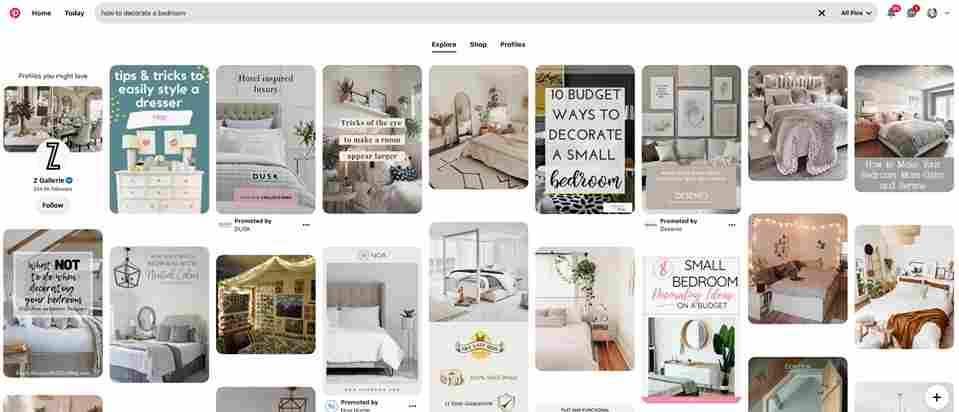
Well, don't worry! You do have other options. First is where you can create pins that link directly to your affiliate products. In such a case, make sure that it does fit into your overall Pinterest strategy. It's quite a tricky thing to move ahead with this technique, and we recommend caution while you do so. Make sure that your pins don't like spamming, but it should add value to it.
Second is where you can create pins for freebies like eBooks and Webinars. Via this, you can let people drive into your email list and then you can promote your affiliate links via email. And you can create numerous freebies and make pins for each of them.
Which are the Best Niches for Pinterest Affiliate Marketing?
Now we shall discuss the Best Niches which you can choose for Pinterest affiliate marketing.
Pinterest is among the most visited website on the internet, and it is also a great way to get an audience and increase your exposure to a larger audience. But before we speculate on any niche, we would recommend you stick to one niche on Pinterest though that does not mean you need only one.
You can consider the following niches for Pinterest affiliate marketing:
- Health and Fitness Niche
- Travel Niche
- Food Niche
- DIY Crafts Niche
- Beauty and Personal Care
- Fashion Niche and more!
Top FAQs related to Pinterest Affiliate Marketing 2024
Which is the best pin size for Pinterest affiliate marketing?
Ideally, your image should be an encouraging one that invites people to click on it. And the Pinterest images have a portrait orientation which has a standard aspect ratio of 2:3. The Pinterest ideal image size is 1000 x 1500 px. Anything bigger than this size will be shortened, and this has a direct effect on Pin performance.
Which account should you create for Pinterest affiliate marketing?
You should opt for a Business Account to promote your Affiliate links on Pinterest. From this account, you get direct access to the pin analytics, and you can track engagement and improve your strategy.
Is Pinterest affiliate marketing really successful?
Yes. According to a survey, almost Half of the women population use Pinterest. Moreover, 40% of Pinterest users earn an annual income of $75,000 which is 28% more than that from Snapchat.
Does Pinterest allow ClickBank links?
Yes. Pinterest allows marketers to share links from numerous affiliate networks, including ClickBank. But make sure that you do follow Pinterest's community guidelines before sharing affiliate content on the platform.
What are the benefits of Pinterest affiliate marketing?
Following are a few of the key benefits which you can achieve by doing Pinterest Affiliate Marketing:
1. Great Way to earn passive income.
2. Promote products in a unique way.
3. Build a loyal customer base.
4. Last but not least, Increase your sales.
Is it mandatory to disclose your affiliate links on Pinterest?
Yes. According to the rules of FTC and Pinterest, you should disclose your Affiliate Links. Irrespective of the Affiliate Program or Network you are part of, you have to disclose an Affiliate Link on your Pinterest pin if it is not your own personal product.
Which are the best Pinterest affiliate marketing tools?
The usage of tools clearly depends on your needs, but a few of the best Pinterest tools include Canva, Pally, SocialBee, Jasper, and PromoRepublic. All of these tools will help you in scheduling your pins, creating them and also writing your engaging pin titles and headlines.
How much money can you make from Pinterest affiliate program?
Well, the answer to this question clearly depends on how much traffic you fetch to your Affiliate links and also the Affiliate commission rate you get for promoting the affiliate program. Having said that, a few Pinterest users have managed to make over $100,000 per year from Affiliate Sales!
Which are the best affiliate programs on Pinterest to join?
Following are a few of the top Affiliate Programs on Pinterest that you should join:
1. BlueHost
2. Canva
3. Tailwind
4. Flodesk
5. SiteGround
Can you do affiliate marketing with Pinterest?
Pinterest is the perfect place for affiliate marketing to promote your affiliate links. A lot of people with a blog or site have turned to Pinterest to make money from an audience on Pinterest. Affiliate marketers can do affiliate marketing right on Pinterest and can build their brand.
Does Pinterest allow affiliate links in 2024?
Absolutely! Pinterest allows affiliate marketers to use affiliate links in 2024. At the same time, if you are looking to do affiliate marketing on Pinterest in 2024, then it is noted that Pinterest does not allow its users to pin to your Amazon associate's link.
How successful is affiliate marketing on Pinterest?
The affiliate marketer can make money online by simply posting affiliate links on Pinterest! Pinterest is the fastest-growing social network worldwide. With over 444 million monthly active users, an affiliate marketer can take advantage of this platform.
Does Pinterest ban affiliate links?
No, as we all know, Pinterest allows the use of affiliate links. You simply need to grow your Pinterest community and start earning a passive income!
How do I share affiliate links on Pinterest?
You need to upload a new pin, and as a source URL, you need to place your direct affiliate link.
Can I use Pinterest for affiliate marketing even if I don't have a website?
Yes, you can use Pinterest to make money even if you don't have a blog or a website. In each pin, you can simply add your direct affiliate link in the URL box. By doing this, you will earn a commission for each sale that is made from your pin.
Conclusion: Is Pinterest Affiliate Marketing really worth it?
If you are looking to skyrocket your passive income, we do recommend Pinterest affiliate marketing. Pinterest marketing is now proving to be an asset for most businesses using it for product promotions. When you promote your products correctly, this social platform is going to deliver you significant traffic and generate more sales for you and fetch you a loyal customer base.
Pinterest is fantastic for affiliate marketing as the audience is already there; all you have to do is create interest among them by grasping their intent to purchase. You just need to guide them in the correct direction. We hope that this guide was helpful in providing you with all the aspects of Pinterest affiliate marketing and can boost your passive income.
Content is free. When you buy through links on my site, I may earn an affiliate commission. Learn more




