Are you tired of those repetitive typo mistakes which frustrate you? If yes, this Text Blaze review is the perfect solution to relieve you.
When you create a blog post or professional content, you ensure that your content is engaging and at the same grammatically correct. The market is also filled with AI-writing tools which help to generate automated content. These AI writing tools come in with features like auto-complete, text expansion, etc.
Text Blaze is an online chrome extension that generates automated content for you. It has several features to offer its users, like easy-to-use templates with endless customizability and powerful automation, which make this tool a great option to go for.
This article will give you all the information about Text Blaze and will provide you with all of its functions, top features, pricing plans and also its top alternatives. So let's begin.
Text Blaze Facts Upfront
Now we present to you a general overview of Text Blaze by which you can understand this AI-writing tool. It will help you to get a general idea about its type, primary usage and pricing plans.
| Tool Type | AI Writing Tool |
| Best For | Professional-Based Content |
| Pricing Plans | Basic & Free Pro – $2.99 per month Business – $6.99 per month Enterprise – Custom pricing |
| Official Site | https://blaze.today/ |
What is Text Blaze? – Text Blaze Review in a Nutshell
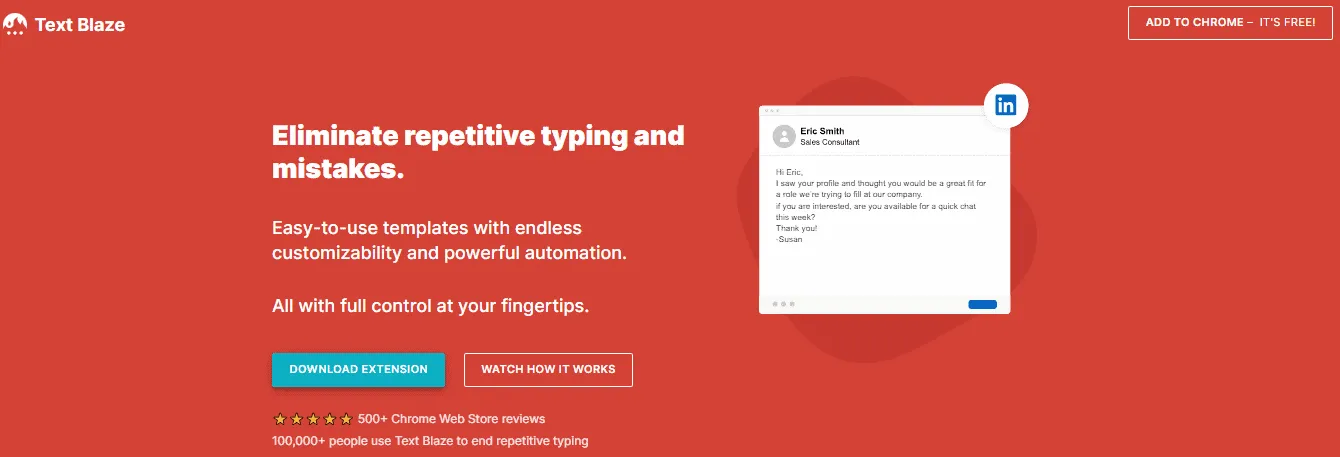
Text Blaze is a fantastic AI-writing tool that eliminates repetitive typing and mistakes and offers you Easy-to-use templates with endless customizability and powerful automation.
The tool offers you complete AI control at your fingertips. Not only does it use AI, but it also strengthens your writing, and you can use all of its features to guide yourself. The tool is user-friendly for beginners or experienced users. It is a tool that's going to speed up your work and boost your productivity as a whole.
Text Blaze offers you templates that are easy to use and can be customized with powerful automation. It offers Snippets by which you can increase your productivity and consistency. Even you can share snippets with your colleagues. Plus, the tool also offers the option to quickly import the snippets from other applications and save them in Text Blaze, which can be used as a template.
In Text Blaze, you also have a shortcut that will substitute the snippet text wherever you are in Chrome. It works well with Gmail, Google Docs and LinkedIn. It offers dynamic templates which you can use. Plus, Text Blaze's forms and dynamic formulas make it easy to manage your day.
Text Blaze @ Special Discount
How to Install the Text Blaze Chrome Extension?
Here is a step-by-step guide that will help you with installing the Text Blaze Chrome extension.
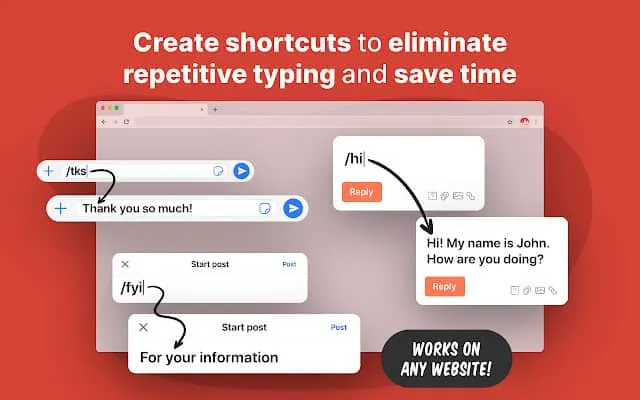
Step 1: Visit the Text Blase official website. And click on the “Download Extension” button. Currently, Text Blaze supports Google Chrome, but in the future, we are hoping that it will support other browsers.
Step 2: After you click on it, you will be redirected to the chrome store, where you should click on Add to Chrome button.
Step 3: The Text Blaze Chrome Extension will be downloaded on your chrome browser, and you can view it on its taskbar.
How to Use Text Blaze Chrome Extension?
Now we will discuss how you should use Text Blaze effectively.
Step 1: Log into the Text Blaze Dashboard
As you get Text Blaze installed, you can use the Text Blaze Dashboard by clicking the extension icon.
Along with this, if you are using Text Blaze for the first time, you will be asked to create a Text Blaze Account. This is important as you need to synchronize your snippets between computers and browsers. And if you already have an account with Text Blaze, log in with it.
Step 2: Creating a Snippet
Now in the Text Blaze Dashboard, your snippets are listed on the left side. Plus, you can also find a few snippets to get going.
The Snippets are organized into folders. You can use folders to structure your collection of snippets. Plus, you can also move snippets between folders with the help of the drag-and-drop function. If you wish to edit a snippet, just select it.
In each Snippet, you will find three properties:
1. Label: This is the Snippet Name. It is used to identify the Snippet on the dashboard.
2. Snippet Contents: This is the actual content that will be inserted into the page. Snippets can also be plain text or styled. The Snippet contents can include replacement commands which can customize snippet behavior.
3. Shortcut: This is the shortcut for the Snippet. When you type the shortcut into the input field on a web page, the Snippet will get inserted. This is also used to identify a snippet for the {import} command.
Even you can create a new snippet by clicking the add snippet button, which you can find on the upper left corner of the page.
Step 3: Use the Snippet on a Web Page
As you are done with creating a Snippet. There are two ways in which you can enter it on the webpage.
1st one is by typing the snippet shortcut into an input field. And when you are done with typing the complete shortcut, the shortcut will be automatically replaced with the contents of the Snippet.
2nd one is to use the Text Blaze Context menu. For this, just right-click on the input in a webpage, and you will get a list of all of your snippets.
Step 4: Sharing Snippets
This can be termed as the final step, as once you have created a few of those snippets, you can share them with your friends and colleagues. You can easily share snippets by going to the folder containing the snippets you wish to share and clicking on the sharing tab, and then adding the emails associated with the people with whom you wish to share.
Key Features of Text Blaze – Text Blaze Review
Next, in our Text Blaze review, we will have a complete look at all of its features.
1. Snippets
It is the fundamental feature offered by Text Blaze. With this feature, you can generate content by using the text command feature. This feature is absolutely ideal for users to have to compose a blog post, email or even other forms of content. Depending on the pricing plan you chose, Snippets can also be for images.
2. Templates
Next, you have the Templates feature of Text Blaze, where you get customizable, easy-to-use templates. Users can use it for their blog posts, emails, product reviews and other types of content to promote their brand or business. In this feature, you can check out a variety of templates to get you started and produce content in a few minutes.
3. Text Command
This is another most loved feature of Text Blaze, which allows you to make snippets dynamic. Commands are added to your snippet, and when the snippet is inserted, it will replace with a value (e.g., number, today's date) or action (e.g., place the cursor).
A few of the commands can help you achieve the following:
- Adding Dynamic dates if you have to add today's date to your snippets.
- Using formulas to complete basic calculations.
- Inserting text fields as placeholders in your snippets.
4. White Space Eliminator
This is another Text Blaze feature that offers features where users can format their text and samples in any way to see the best fit and improve the readability of the content. This feature will eliminate the white space and strengthen the content. You can implement this feature into your content by using its trim setting.
5. Autopilot
With Autopilot, you can automate actions on a web page, submit forms or navigate between different fields. It is more of a unique command that Text Blaze has added to its arsenal and provides you with a few web page scripting abilities in your snippets.
6. Sharing and Collaboration
You can take advantage of the sharing and collaboration feature of Text Blaze; whereas you create a snippet, you can share it with your colleagues. It will immediately update with any improvements you make, and you also get the option to edit them together.
How does Text Blaze Work? – Text Blaze Tutorial
Text Blaze uses AI technology to automate content based on your prior data and commands which you have put in. It will not only generate the keywords based on your content, but it will also help you in writing your posts for you.
Text Blaze Pricing Plans – Can I Try Text Blaze for Free?
The best part which we like about Text Blaze is that it offers you a complete Free Plan along with three paid ones. Let's have a quick look at what you get in the Text Blaze pricing plans.
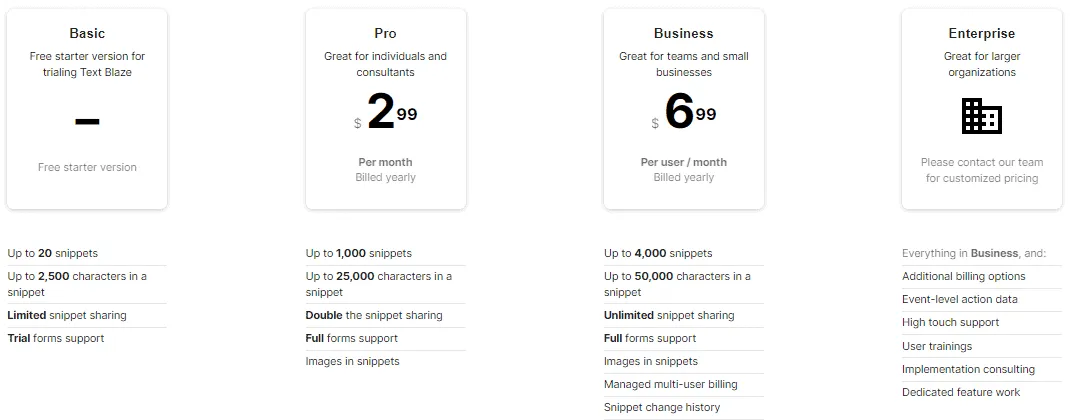
Text Blaze Basic Plan – $0/month
- Up to 20 snippets
- Up to 2,500 characters in a snippet
- Limited snippet sharing
- Trial forms support
Text Blaze Pro Plan – $2.99/month
- Up to 1,000 snippets
- Up to 25,000 characters in a snippet
- Double the snippet sharing
- Full forms support
- Images in snippets
Text Blaze Business Plan – $6.99/month
- Up to 4,000 snippets
- Up to 50,000 characters in a snippet
- Unlimited snippet sharing
- Full forms support
- Images in snippets
- Managed multi-user billing
- Snippet change history
- Last editor notifications for snippets
- Create teams with shared folders
- Consolidated organization usage statistics
- Organization-wide access controls
Text Blaze Enterprise Plan – Customized Plan
- Everything in Business, and:
- Additional billing options
- Event-level action data
- High-touch support
- User training
- Implementation consulting
- Dedicated feature work
Who Should Use Text Blaze?
We will recommend Text Blaze to marketing agencies, business owners, operation agents, recruiters and more.
The fundamental usage of this tool is for producing automated, repeated content using snippets and text commands. And users get the leverage of this tool as it is an online tool for businesses and websites and offers an integrated system by which you can work on documents from other word processors.
Just by using keyboard shortcuts, users can make enhance their writing.
Is Text Blaze Safe to Use?
In our Text Blaze review, we did find the tool a secured web application. You can use it for productivity and automation. The Text Blaze Chrome Extension follows security best practices, such as encryption of data at rest and in transit, and is not considered a Business Associate. It also falls under the Conduit Exception Rule as addressed in the HIPAA Omnibus Rule.
Top Text Blaze Alternatives that you may try in 2024
The Text Blaze Chrome Extension is a specialized AI-writing tool that utilizes specific text commands along with other features that can help users to strengthen their content.
Though it is just ideal for bloggers, businesses and other sorts of users, there are a few similar alternatives that provide the same features.
Below we have our top 3 Text Blaze alternatives.
Text Blaze Vs. Text Expander
Text Expander is a tool by which you can work fast and more efficiently and be more productive. It is a tool that will save time by eliminating repetitive typing tasks. For this, it offers users to use shortcuts or snippets to replace phrases or sentences which you use often.
If you are an entrepreneur, business owner or freelancer, you can go ahead with text expanders to help you automate and personalize your emails and social media posts or comments. It also offers the same set of features as Text Blaze, which includes Snippets, Forms & Dynamic Content.
By using Text Expander, you can truly enjoy its amazing effects on your task, which helps you work efficiently and save you time. It has many features which can help you to streamline your workflows and get what you need to get done.
Text Blaze Vs. aText
aText is a Windows and mac app that allows users to create text snippets and insert them using keyboard shortcuts. Using this tool, you can use images and perform auto-corrections. Plus, it also syncs with cloud storage and costs just $4.99/month.
The advantage it has over Text Blaze is that it works on both Windows and Mac. But again, it is not a Chrome Extension. Also, it does not offer automation or dynamic content.
Text Blaze Vs. Typinator
Typinator not only helps you with automated phrasing and paragraph, but it also offers an auto-correction feature. It helps users with statistics, a graphical menu bar, expansion zoom, and more.
Whereas Text Expander is cost-effective, but if you are looking for their enterprise plan, you will have to buy the software for each employee.
Text Blaze Real Users Review & Testimonals
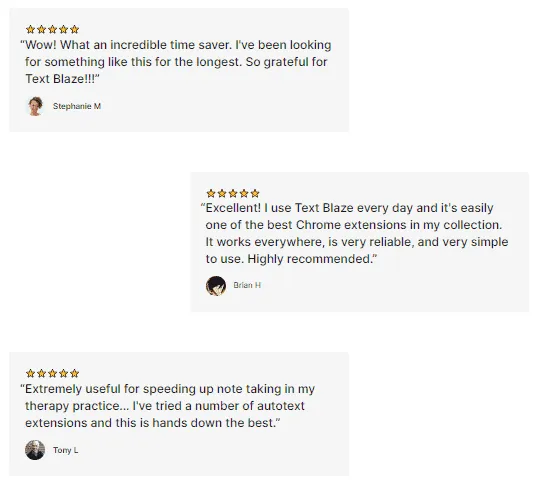
Top FAQs on Text Blaze Review 2024
Is Text Blaze free?
Yes. Text Blaze offers a Free Basic Plan, which comes with a limited set of features. Users can utilize the free plan to check out all of its features and then choose from any of the paid plans offered by Text Blaze.
What is Text Blaze Used For?
Text Blaze is an AI writing assistant tool that offers the following functionalities:
1. Style Editor
2. Autocorrect
3. Sentence Rephraser
Is Text Blaze a copywriting tool?
After reviewing Text Blaze, we can conclude that you can use it for copywriting and ad campaigns because it provides features for professionals to use for their content. You can use Text Blaze Snippets and Text Commands and ensure that your content is related to your primary topic, editing your writing using top and secondary keywords. You can target your marketing niche by setting the snippet and template features.
Is Text Blaze easy to use?
Yes. Text Blaze is among the easy-to-use tool and has a learning curve as well with tons of different features. You can harness all of its features and use it to its full potential and get your hands on it easily.
What makes Text Blaze different from its alternatives?
Text Blaze differentiates itself from its competitors as it offers a few diverse features to customize content for business or website content. This AI-writing Chrome Extension is not just for businesses or websites but even can be utilized for medical or academic work. Along with this, the Pricing of Text Blaze is something which does excite users to choose it.
Which language does Text Blaze support?
Text Blaze only supports the English language.
What are the minimum requirements for using Text Blaze?
There are no such requirements to use Text Blaze. But if you are using this tool for your business, there are two key factors that you should consider: One is a Stable Internet Connection and the Device to work it. It is essential to have a robust internet connection for your content and a mobile or desktop device to work on.
Does Text Blaze offer any sort of training?
Yes. Users can find numerous Text Blaze Tutorials and Blogs on its official website, through which they can learn more about this fantastic tool and also learn how you can use it effectively.
With what other applications does Text Blaze integrate?
Text Blaze easily integrates with Google Chrome, Gmail, LinkedIn, Google Docs, LiveChat and Salesforce.
Does Text Blaze offer support?
Yes. Text Blaze offers support online.
How much is Text Blaze?
Text Blaze offers a Free Plan, and other than that its pricing plans begin from $2.99/month.
What does Text Blaze do?
Text Blaze is nothing but the auto text Chrome extension that allows you to eliminate repetitive typing and mistakes. Text Blaze is the most versatile way that helps you to boost your typing on Chrome.
What is Text Blaze used for?
Text Blaze is excellent for people who want to enhance their work and boost their productivity. Text Blaze automate repeated typing tasks on the web. Users can easily use predefined keyboard shortcuts to insert text snippets anywhere.
Does Text Blaze provide API?
Yes, the user will get access to API with Text Blaze.
Conclusion: Is Text Blaze the Best AI-writing Chrome Extension?
After this in-depth Text Blaze review, we can conclude that it is a specialized AI-writing tool that can help you to generate automated content for your website or business. Users can primarily use it to automate various phrases and tasks.
With Text Blaze snippets, templates, text commands, autopilot and rephrasing features, this tool is certainly making a mark among many users. In terms of pricing, it does offer a free plan along with three paid plans from which users can choose to try out this tool.
We hope that you like our Text Blaze review. If you have any comments or suggestions, do let us know in our comment section below.
Content is free. When you buy through links on my site, I may earn an affiliate commission. Learn more





