Vultr is a leading cloud computing platform offering competitive pricing options including – Cloud Compute starting from $2.50 per month, Optimized Cloud Compute starting from $30 per month, Cloud GPU starting from $1,750 per month, Bare Metal starting from $7,000 per month, and Direct Connect starts from $5 per month, and more.
On top of that, Vultr also offers a free tier program including the small Virtual Private Server (VPS) plan.
With so many pricing options available, I found the pricing plans very confusing, and thus, in this Vultr pricing plan, I will break down the pricing plans for non-technical folks.
What Vultr Pricing Plans are Available?
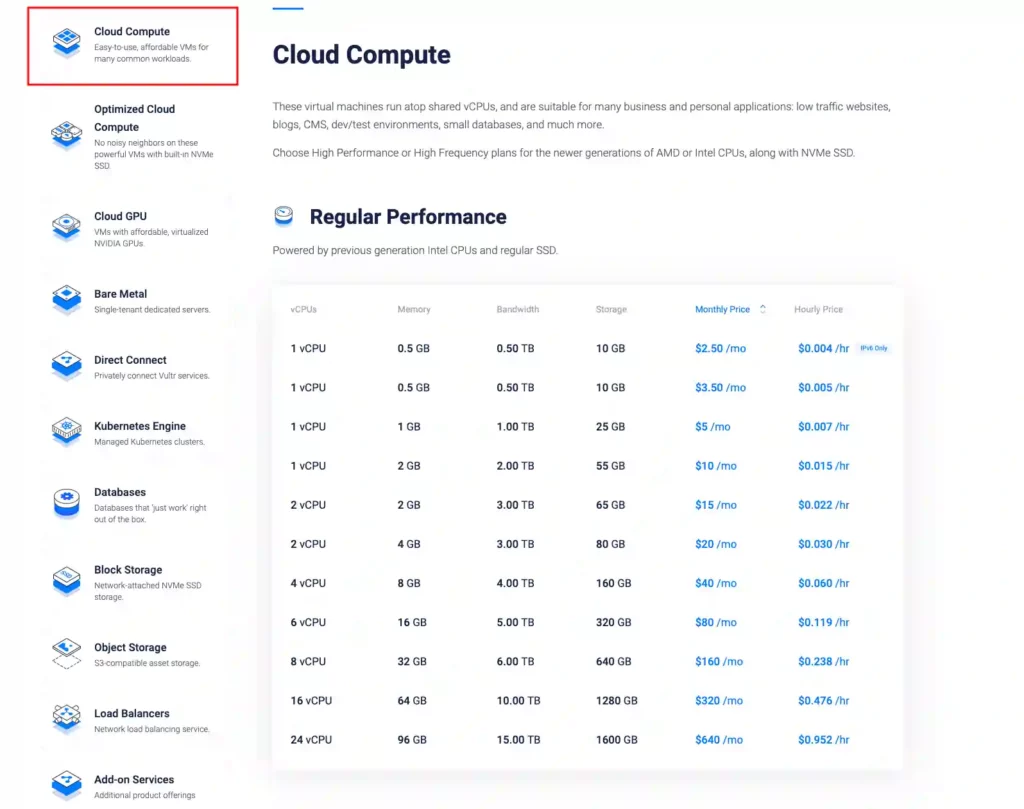
Vultr's pricing plan is divided based on different pricing plans. There are several pricing plans with different pricing on a monthly and hourly basis as mentioned on the official website. This doesn't seem very clear for the non-technical users looking to try the service for the first time.
Thus, here is a simple pricing break-down to help you get an overview of Vultr pricing plans:
Vultr Free Tier Program
Vultr offers a free tier program for developers by giving a small Virtual Private Server (VPS) plan with access to limited features.
Cloud Compute
The Cloud Compute pricing subscription runs on shared AMD and Intel CPUs. Its pricing ranges from $2.50 per month or $$0.004 /hr to $640 per month or $0.952 per hour.
High Frequency Compute
The High Frequency Compute pricing subscription is powered by 3+ GHz processors. Its pricing ranges from $6 per month or $0.009 per hour to $256 per month or $0.381 per hour.
Bare Metal
Bare Metal server's pricing ranges from $7,000 per month or $10.417 per hour to $14K per month to $20.833 per hour.
Object Storage
Vultr's Object Storage offers a flexible pricing model with pricing starting from $6 per month and the pricing varies based on the amount of storage and Bandwidth you choose.
Additional Costs
Vultr charges additional costs based on extended usage. For instance, automatic backups enabled will have a 20% higher base monthly/ hourly fee. It uses more than your quota and is charged at $0.01 per GB.
What Features Do You Get With Vultr Pricing Plans?
How to Sign Up for Cloud Compute Service on Vultr?
Here's a quick step-by-step guide to help you Sign Up for Cloud Compute Service on Vultr:
Step 1: Create a Vultr Account
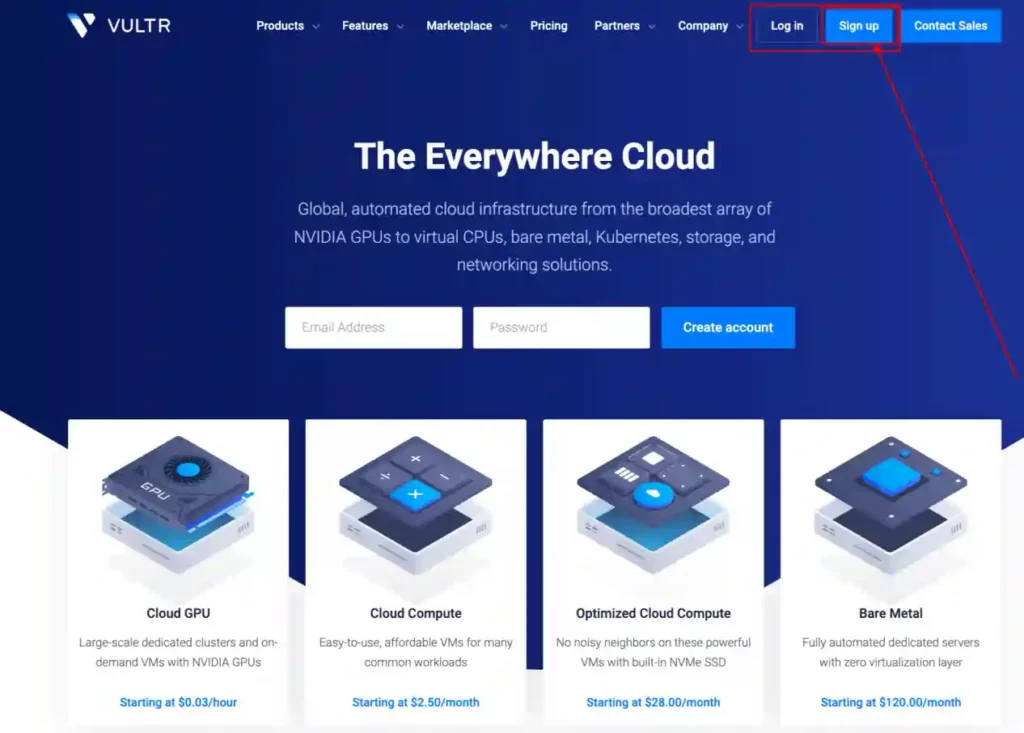
Visit the official website of the Vultr account and get yourself registered with the platform.
Step 2: Add Payment Method
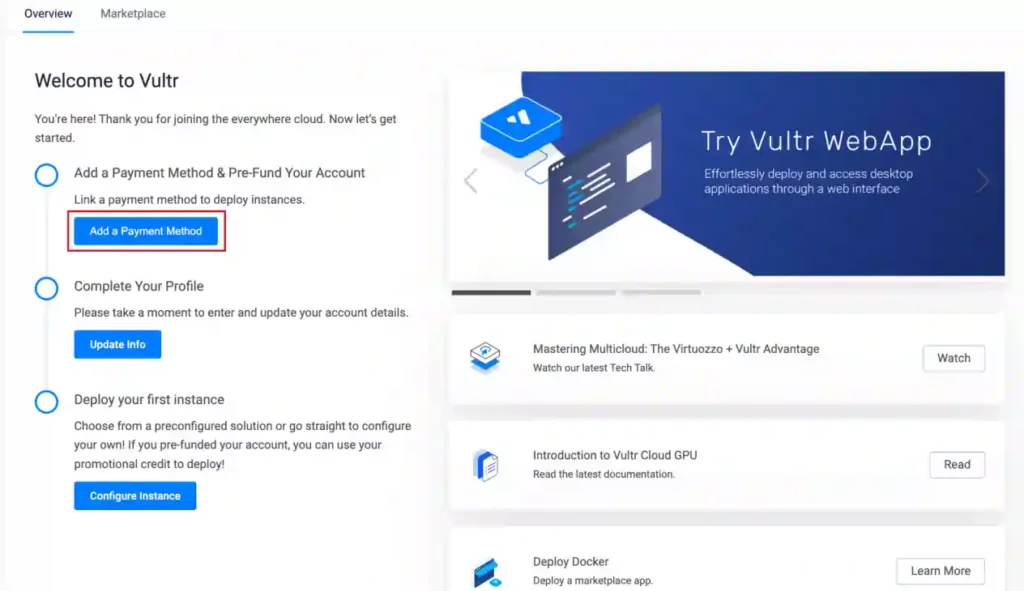
After successful signup, click on the pricing page and choose Cloud Compute service. Choose the pricing based on your specific needs and preferences. Once you have selected the plan, you'll be redirected to the billing section. Click on “Add Funds”.
Step 3: Deploy a Cloud Compute Instance
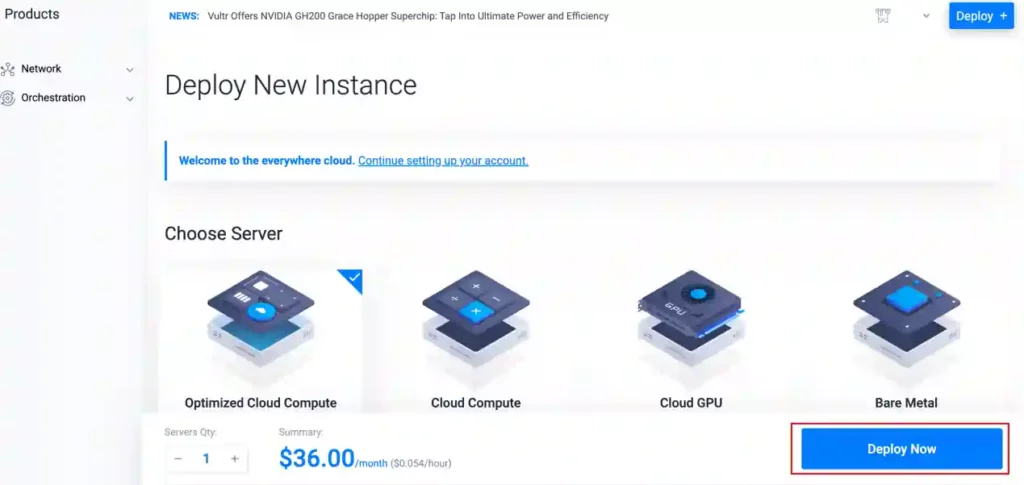
From the products menu, click on “Deploy New Instance” and choose “Cloud Compute”. Select the location, OS, and server type as per your needs, and give the server a hostname and label for easy identification.
Step 4: Configure Networking and Access
Go to “Server's Settings” to configure networking, and firewall rules and Add SSH keys if needed for remote access.
Note: Add SSH keys if needed for remote access instead of password.
Step 5: Connect and Use the Cloud Compute Instance
Use SSH or RDP to connect to the instance based on the Operating System (OS) you are using. Now, install all the required software and deploy applications/ websites per needs.
Can I Cancel My Vultr Pricing Subscription Plan?
Vultr does not offer any refunds and thus, plans once purchased will not be refunded. However, if you decide to stop using the service, you will need to delete any active instances and submit a support ticket.
Note: If you cancel or delete your account, the credits will not be refunded and all the amount deposited by you will remain with the Vultr only. Thus, even if you decide to delete the account, you must fully utilize your credits or else you will lose them all.
FAQs on Vultr Pricing Plans?
What is the cheapest Vultr pricing plan?
The most affordable Vultr pricing plan starts at just $2.50 per month called the “Cloud Compute Instance.” It includes 1 vCPU, 512MB RAM, 15GB SSD storage, and 1TB bandwidth.
Does Vultr offer any free trial or demo to test out servers?
Yes, Vultr provides new users with a $100 credit that can be used for the first 30 days to try out their services risk-free. This allows spinning up servers to test performance before committing to a paid plan.
Is Vultr cheaper than other VPS hosting providers?
Vultr is very competitively priced, with plans starting at $2.50 per month. This makes them cheaper than many managed VPS providers. However, their pricing is comparable to other unmanaged VPS services like Linode or DigitalOcean.
What happens if I go over the allocated resources on my Vultr VPS?
Vultr allows burstable RAM and bandwidth on their VPS plans. If you exceed the allocated resources, you will simply be billed for the overages at standard published rates on a pay-as-you-go basis.
Does Vultr offer any monthly discounts or annual payment options?
No, Vultr does not currently offer monthly discounts or cheaper rates for annual payments upfront. Pricing is standardized per plan based on the allocated resources provisioned. The only discount is a referral bonus.
Over to You!
In this article, we have explored various pricing tiers and found that the platform offers very competitive rates for cloud hosting starting from $2.50 per month. Their plans on flexibility allow you to customize server resources to precisely match your workload needs.
It also offers a free tier program to help users try out the performance without spending any penny.
Overall, the choice depends on your budget, needs, and preferences. One must choose a service that aligns with the specific needs.
Content is free. When you buy through links on my site, I may earn an affiliate commission. Learn more




