Are you confused between Helium 10 Vs. Sellerboard? If you are an Amazon seller and still struggling to get high sales on Amazon you probably are not using the right t strategy or competitive intelligence.
Amazon Seller tools can help you to find the hidden gem, Find top keywords related to your niche on amazon, Find better products for promoting and Scale your existing stores with their dozens of premium tools. Whole the Internet is scattered with dozens of Amazon Seller Tools, let's Check out a simple comparison between Helium 10 Vs. Sellerboard and which Amazon tool to choose from
Amazon Seller tools help Amazon sellers manage their inventory, automate their shipping process, and grow their business. With these tools, sellers can stay focused on what they do best – selling products. Amazon seller software is a new way to sell online without having to worry about a lot of the technical aspects of selling on Amazon.
Sellers can simply sign up for an account and use the software to create listings with pictures, descriptions, and prices. These tools make it easier to track demand for your products.
Bottom Line: In my opinion, Helium 10 is a powerful tool for Amazon sellers. It offers features like Black box, product listings, Amz keyword research, listing optimizations,, and many more which is a hell of a lot better than what Sellerboard offers. Get an exclusive 20% discount for 6 months on Helium 10.
Helium 10 Vs. Sellerboard: The Ultimate Comparison

What is Sellerboard?
Sellerboard is a complete suite designed to help Amazon sellers earn more profits by analyzing their performance, tracking trends, and managing inventory. It provides down to the wire, look-ahead profit reports, alerts for stock restocking, automated follow-up messages for campaigns, and capitalizes on any errors with FBA items.
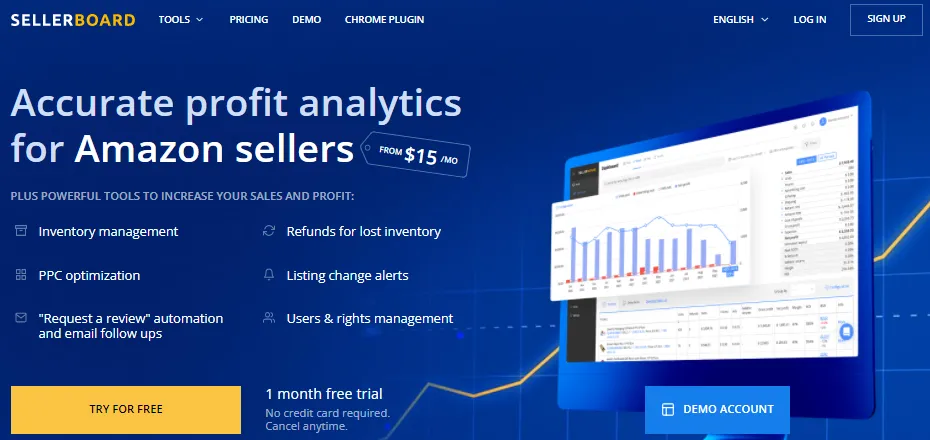
The platform can also identify potential PPC optimizations and translate those changes into effective listings. Sellerboard is a great tool for automating Amazon's “Request a Review” button and creating campaigns for all or only selected products to send requests after a predefined time period.
Sellerboard can offer a complete insight into your Amazon business finances. It's good to know how much money you're making and your expenses, such as FBA storage fees, refund processing costs, PPC costs, promotions, and fixed costs like prep center fees.
In addition, KPI's can be downloaded in either text or spreadsheet formats which makes them useful for comparison purposes. You can operate it from any device.
Sellerboard Discount Offer
What is Helium 10?
Helium 10 is an all-in-one toolset designed specifically for Amazon sellers who want to optimize their products for sale on Amazon.com. It has been used by agencies, brands, many e-commerce sites, and more. There are several different tools for boosting up our sales from finding and launching products to more.
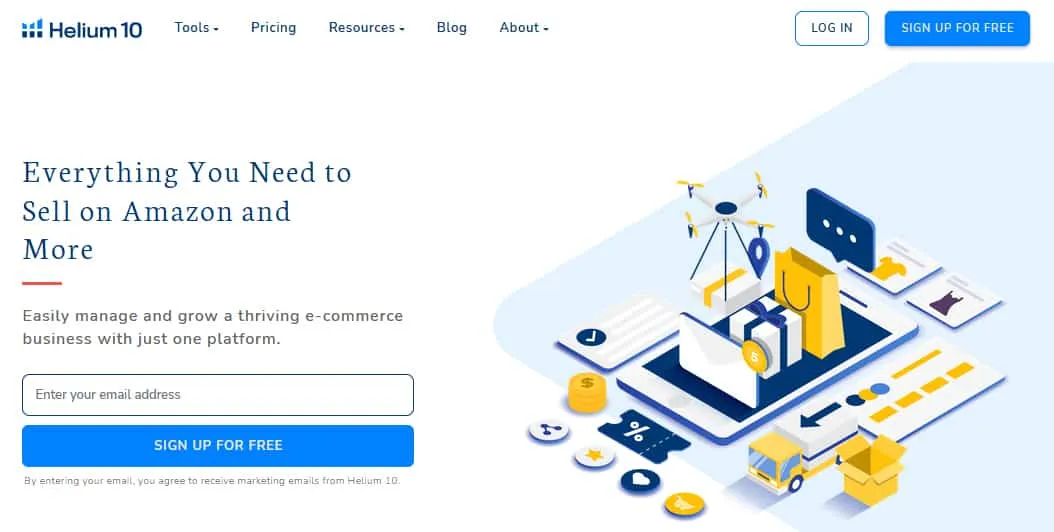
It was designed and built by Amazon sellers. It helps in maximizing profit for your business. New features are added each year at no additional cost. Each tool provides a different cause.
It's the ultimate FBA tool because it helps you select products, scale your operations, and manage your store from the ground level up. One of the reasons serious FBA'rs use Helium 10 is because it does most of the heavy lifting for them by eliminating all of the guesswork involved in choosing and growing their own Amazon business.
Also read: Helium 10 Review: Is it Worth it? (The 7-Figure Secret)
Its dashboard provides you with instantaneous access to every bit of data you'll ever need to grow your business.
Get 20% OFF for Your First Six Months @ Helium 10 Best Values
Get up to 25% OFF on Annual Plans of Helium 10 Best Values
Key Features of Helium 10 – What is the use of Helium 10?
Helium 10 has a wide variety of exhaustive tools made to make your Amazon selling journey a breeze. Its extensive toolkit is filled to the brim with 19 different tools that each serve a unique purpose. Here is what each tool can do:
1. Chrome Extension
For product research, through your browser, you can use the Helium 10 Chrome Extension. With this extension, you can find products easily from a vast database of over 450 million products. You even don't have to open your Helium 10 dashboard if you use this Chrome extension. And this Helium 10 Chrome Extension, you get critical data metrics like Review insights, ASIN grabber, Sales Estimator, Inventory Level, Supplier Finder, Profitability Calculator, Demand Analyzer, and much more.
2. Black Box
It is a product discovery platform that helps companies identify their best opportunities by analyzing millions of potential solutions across multiple categories. You can use this feature directly from the Helium 10 dashboard. Also, the interface of this tool is pretty easy to use. And you can use filters like review rating, monthly revenue, price, review count and many more to find the right products.
The Black Box helps you find things like products, niches, targeted products, competitors, and trending keywords that can be used to improve your marketing efforts.
3. Cerebro
It's one of the best tools in Helium 10's roster. A reverse ASIN tool allows you to discover which keywords people use when searching online. It offers suggestions for keywords related to any given product category. In this tool, you can add 10 ASINs of products to carry forward your research. With this tool, you can also have a look at your competitor's listings.
4. Magnet
With the magnet tool of Helium 10, you can do product research by using only words or phrases. Some might have doubts about this tool, but we did use it personally and entered a few phrases and words and found out that this tool is amazing. You can utilize the keywords saved in My List, which can further save you time.
5. Xray
It shows you different metrics such as reviews, fulfillment of products, rating, profitability calculator topmost ranks, and much more.
6. Misspellinator
At times when a customer searches for a product, they do enter misspelled keywords, and that is often across many times. But this tool of Helium 10 will help you to extract those misspelled keywords, and then you can use those to deliver the results that the customer is looking for.
But for that, you do need to enter the right keyword and find the misspelled keywords. You can add words to the tool and then click on the prepare button. As you are done, you will have to click on the find misspelling button, and it will show you the list of the misspelled keywords for the original keyword.
7. Trendster
It is a forecasting tool that helps companies understand when their products might be needed most by analyzing historical sales patterns for similar products. And to use this feature, you require the Helium 10 Chrome Extension. You first have to find the ASIN of the product and enter it. You can also add up to 4 ASINs at one go. Plus, you can also add four keywords as well. Once you are done with all this, you only have to click on the “Start Trendster” button.
8. My List
In this feature, you can add product ideas for future reference. As you add products to My List, you can see various data metrics like monthly sales, sellers, price and monthly revenue. In this feature, you can also save as many products or keywords as you like. You can download this data as well in CSV format.
9. Ads
You can automate Amazon PPC campaigns directly from here. Simplifying and optimizing is also easily done with Ads. It takes care of data management tasks, including organizing, scheduling, and managing campaigns, managing keywords and competitors, performing visualizations, computing campaign effectiveness, etc. The tool suggests new keywords, negative keywords and optimizations, and more.
Also read: Helium 10 Adtomic PPC Tool Review: What Should You Know?
10. Hijacking Alerts
This tool helps to detect fraudulent activity by giving alerts when something seems off.
11. Follow Up
This is a tool that automates email campaigns, so we don't need to spend time doing them manually.
12. Frankenstein
This feature is a keyword processor which can help you filter out the best keywords in the long list of keywords. You can use this filter to filter across thousands of keywords in a few seconds. And to use this tool, you only have to enter your desired keywords, or you can use the keywords from your My List. It reduces manual effort by eliminating unnecessary words. Therefore, it takes less time to remove them.
13. Scribbles
It automatically adds keywords to your Amazon Seller Central account using the Amazon Seller APIs. It helps us understand which product features we need to focus on for each keyword so that we can improve them. It is a tool that helps you to optimize your listing with exact keywords with just one click. And if you wish to optimize your listing of products altogether, you should definitely list this tool.
With this tool, you get more advanced listing optimization features where you can also write descriptions for your product, add bullet points in it, and add a search term to it.
14. Index Checker
This tool is really beneficial when you have to index all your products in one go and with a single click. You can even remove the bad keywords from the listing with this tool and save your precious time.
We added more than 33 products to our listing, but at first, we were unable to index them manually, and even the products were not showing up in the search box. But that's when we started the Index Checker tool; everything's now changed.
15. Listing Analyzer
When you have created your product listings for your business, and you now want to check the integrity of those listings, then this Helium 10 Listing Analyzer tool is going to help you in analyzing up to 10 Amazon product listings in one go. Even you can compare your listings with your competitor's listings.
To use this tool is pretty easy as you only have to enter the ASIN or the URL of the listing that you need and click on the Analyze button, which delivers all the data related to your listing.
16. Helium 10 Operations
With the operations feature of Helium 10, you get access to various tools which can help you to manage your listings easily. Let's have a look at them one by one. With the Inventory management tool of Helium 10, you can manage your inventory in an efficient way. You can get regular updates and also alerts about restocking before the product goes out of stock.
The Refund Genie tool can help you in the case of reimbursing money to your customer, as the process of reimbursement requires a lot of manual effort, especially in the Amazon FBA Business.
Whereas the Inventory protector tool helps protect your inventory from competitors and coupon hoarders. And with the follow-up tool, you can get various email templates that are ready to use. Even you can customize your emails accordingly.
The Helium 10 Mobile application has now become a game changer for almost everyone using this awesome tool. You can do product research, create product listings and make changes to your existing listings and much more right from your mobile.
17. Helium 10 Analyzer
With the Analytics feature of Helium 10, you can analyze your listings and track the performance of your products. It has a profit tool that can help you to analyze profits for some products of Amazon and even Walmart. You can use this tool and analyze sales trends, gross revenue, performance matrix and more.
In it, the Marketer Tool can give you an overview of your competitors, which can help you to understand their intelligence and gain a competitive edge over them. You only have to create targeted markets and see how your competitors are doing and then apply the same strategy to gain a lead over them. You can track how products are doing and then use the keyword tracker of Helium 10 and monitor the rankings of your Amazon products.
These were just a few tools in the wide toolset of Helium 10. There are others that help you make the best of your Amazon selling business.
Key Features of Sellerboard – What is sellerboard used for?
Sellerboard has a host of features that helps optimize your Amazon Seller experience, its most notable tools are:
1. Live Dashboard
With Sellerboard, you get a Live Dashboard which makes all the returns and promotions costs fulfilled by Amazon rating readily available at a single click. You can also get detailed information on Amazon fees, PPC spends, return costs, promotion costs and your fixed cost. You can also view by time period and by-product.
2. Inventory Management
It helps to organize inventory & provide better overall management with respect to your FBA warehouse. It keeps us updated on the information regarding our sales and their speed. It tracks expected profits, and you'll always be able to find something useful if you're willing to look for it.
3. Demo Mode
In Sellerboard, this feature is really good, where you don't have to register and create an account at first, and you can try the “Demo” mode to understand exactly how seller board works and get accustomed to it. This is a good feature that gives you insight into this tool before you go for its free trial or paid plans.
4. PPC Optimizer
It helps you optimize all your PPC ad campaigns. It analyzes every detail of your data thoroughly. It uses its own proprietary algorithm to estimate profit from each campaign. It provides an interface that makes reviewing its progress easier than ever before.
5. Autoresponder
It helps keep customer reviews up to date. It automatically responds to the reviews and messages of customers of products.
6. Mobile User-Friendly
Sellerboard can be accessed from both laptops and mobile phones, which you help you to keep tabs on your online business on the go. With this feature of Sellerboard, you can be connected to your business whenever you are remote.
7. Tracking FBA Errors
With this feature of Sellerboard, you can track FBA errors and the need to rely on Amazon to provide you with reimbursements and pay back the money to the entitled one.
You can track the actual information in real-time and the claim reimbursements which Amazon may have missed. Amazon also has a good track record, but you need to understand that FBA errors are a reality. So it is like you can be well-informed and safe rather than being sorry later.
8. Track Trends
With Sellerboard, you can track various metrics like:
- You can track all important KPIs for every product to ensure that they don't have any negative trends. If any of them has worsened lately, then the seller should take action and try to improve upon it.
- You can select a KPI and a time frame and see a table with all your products and their monthly performances.
- You can even sort the table, which will show you all problematic SKUs
9. Cashflow
With the Cashflow feature of Sellerboard, you can manage your cash flows. You have to click on the “add” button, and enter the additional investment in the business, the amount which is paid for the goods and the dividends and VAT. The Amazon payouts and expenses are automatically filled.
10. Track Hidden Cost
Sellerboard can also help you to find out at least seventy hidden Amazon fees and helps in accounting and presents those to all sellers quickly in an easy-to-understand way. This actually helps the sellers to understand their business relationship with Amazon in a more detailed way and also its functions. It provides sellers the required data about every variation, product and fee at any time and at any time.
This can help you to bring down production and sales cost to a bare minimum and maximize productivity and profits. It can also help you to maintain a good relationship with Amazon and make the complete association more transparent.
11. Wide Market Reach
A major issue to consider while running an FBA business is the marketplace. You need to explore whether there is scope in it or whether the business is profitable or not. But Sellerboard helps you to get a list of some of the main markets which can help you to cater to them. And the places include the UK, Mexico, Italy, the United States of America, Germany, Canada and France. It covers almost most of the major international marketplaces.
Helium 10 Vs. Sellerboard: Pros & Cons
Both the amazon seller software come with some good points and bad ones. So we need to find out which one suits better for our requirements. Let's take a quick look at both the Helium10 and SellerBoard and see which one we think would be better for us.
Helium 10 Pros & Cons
Sellerboard Pros & Cons
Helium 10 Vs. Sellerboard: Pricing (Updated 2024)
Amazon selling tools are available at various price ranges. The most important thing is to find the tool that addresses your needs. If you want to get to know more about the pricing and plans Helium 10 and Seller Board, then here is a detailed look at each platform's costs. Both these apps offer multiple packages that will suit different needs.
How much does Helium 10 Cost?
You get three basic plans and a free trial, which lets you familiarize yourself with the software's main features and a customized solution for customer needs. As you can see, Helium 10 offers you three pricing plans.
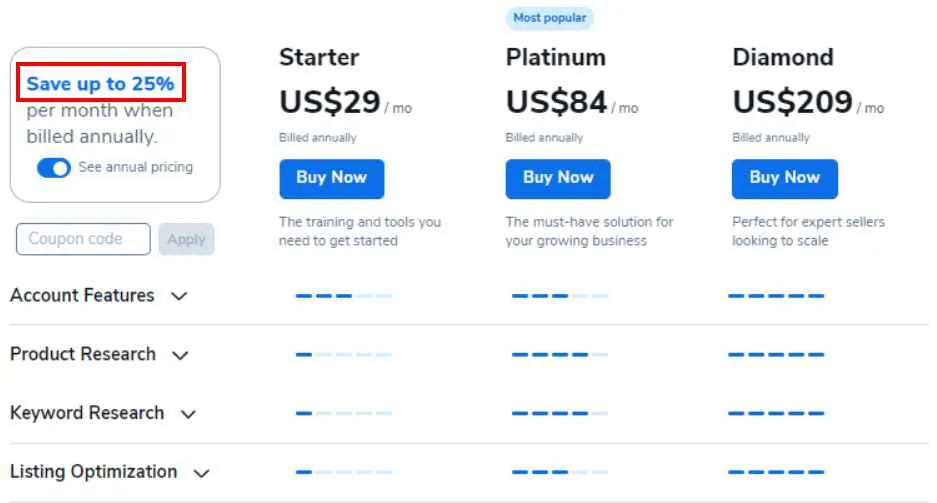
Starter Plan: $29/mo if billed annually
- FBA Training
- Connected Seller Accounts – Up to 2 Tokens Walmart + Amazon
- Black Box – 5 uses
- Trendster – 30 Days
- Xray
- Misspellinator – 20 uses
- Keyword Tracker -Up to 20 keywords
- Market Tracker – Up to 1 Market (Limited)
- And much more!
Platinum Plan: $84/mo if billed annually
You get all the features of the Starter Plan along with:
- Xray for Walmart – 50 launches
- Cerebro Unlimited
- Index Checker – 150 uses / mo
- Listing Analyzer – 25 uses/mo
- Up to 100 ASINs
- Follow up – 5,000 emails / mo
- Keywords tracker – Up to 2,500 keywords
- And much more!
Diamond Plan: $209/mo if billed annually
You get all the features of the Platinum Plan along with:
- Usage of up to 3 users
- Up to 4 Tokens Walmart + Amazon
- Index Checker – 300 uses/mo
- Listing Analyzer – 50 uses/mo
- Up to 300 ASINs
- 15,000 Emails/mo
- Keyword Tracker – Up to 5,000 keywords
- Market Tracker – Up to 5 markets
- Adtomic – $20k/mo ad spend included
- Amazon Attribution – Up to 50 links
- Portals Landing Page Builder – Up to 6 Portals
- And much more!
How much does Sellerboard Cost?
You'll be presented with four options for making payments. Depending on which plan suits you best, you can choose from three payment options – monthly, half-yearly (10%), and annual (20%).
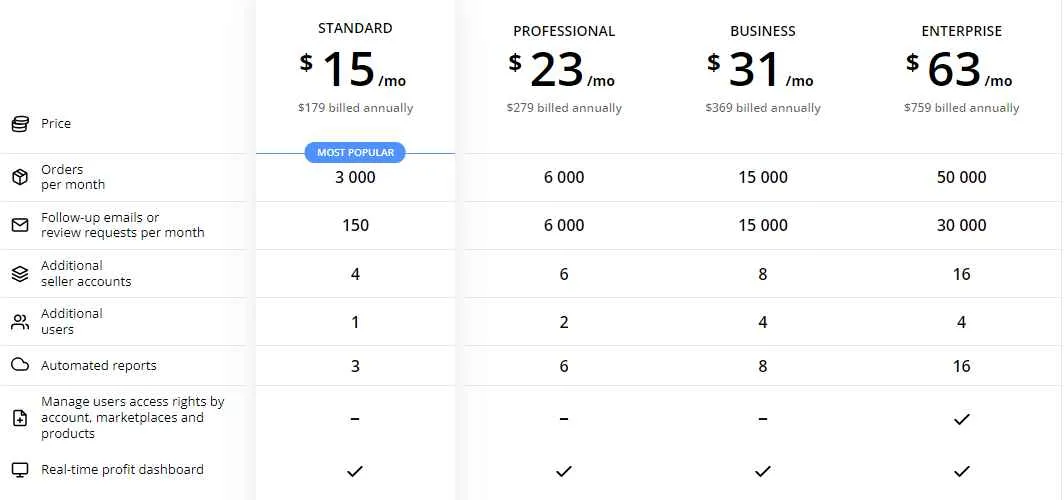
Starter Plan: $15/mo or $179/mo annually
- Orders per month – 3000
- Follow-up emails – 150
- Additional Seller Accounts – 4
- Additional Users – 1
- Automated Reports – 3
- Real-time profit dashboard
- Listing change alerts
- PPC optimization
- Inventory management
- Refunds for lost inventory
- LTV dashboard
Professional Plan: $23/mo or $279/mo annually
- Orders per month – 6000
- Follow-up emails – 6000
- Additional Seller Accounts – 6
- Additional Users – 2
- Automated Reports – 6
Along with all the features of the Starter Plan
Business Plan: $31/mo or $379/mo annually
- Orders per month – 15000
- Follow-up emails – 15000
- Additional Seller Accounts – 8
- Additional Users – 4
- Automated Reports – 8
And all the features of the Professional Plan
Enterprise Plan: $63/mo or $759/mo annually
- Orders per month – 50000
- Follow-up emails – 30000
- Additional Seller Accounts – 16
- Additional Users – 4
- Automated Reports – 16
Along with all the features of the Business Plan.
🚀 How to Choose the Best Amazon Seller Tool?
Amazon has an extensive marketplace and a large number of sellers. You have to have a good Amazon seller tool to get more exposure. There are many tools on the market that claim they help you sell on Amazon, but most of them are worth the money they ask for. When choosing a seller software, there are some different factors that you need to consider before buying it.
Some factors to consider when choosing the best seller tool for your business:
First, you should decide whether you simply want a powerful Amazon selling software or if you also need other services such as warehouse management to deal with an inventory. The seller tool itself takes care of most of the logistics, so if you don't need any additional assistance, you might find one of the cheaper sellers' tools enough for you.
Second, check out various vendors' different kinds of seller tools. Each vendor offers several different types of solutions. Some focus only on retail businesses, while others cater to small business owners who want to sell their own handmade items. It's important to ensure the seller tool you choose is compatible with your business model.
Third, make sure the seller tool you buy supports mobile applications or websites. If you're running a brick-and-mortar store, having a smartphone app will give you greater flexibility than relying solely on desktop apps.
Finally, how much do you value your time? Are you willing to invest more hours into learning how to use a new seller tool? Or would you rather spend less time managing your sales activities and more time focusing on your core competencies?
Why do I Need an Amazon Seller Tools?
Amazon has become a shopping destination for people across the world. More than a marketplace, it is also a platform where sellers can gain traction and business. The Amazon seller tool will help you to achieve your goals in selling products on Amazon. Whether it's increasing sales or reducing the number of mistakes that lead to lost sales, this tool is perfect for your needs.
In addition to assisting in fulfilling orders, the Amazon seller tool has other uses, such as managing inventory and pricing adjustments.
How to Set Up a Successful Amazon Seller Business?
Amazon is the most popular online shopping site and has been growing steadily since its inception in the early 2000s. It's estimated that more than a third of all Americans shop on Amazon, and it's now the second-largest e-retailer in the world after Alibaba.
A successful Amazon business starts with a good product listing strategy that includes how you position your brand and how you create your listings for each product. You also need to have strong product photos, pricing information, customer reviews, and shipping information so that your products are attractive to shoppers looking for them on Amazon.
Helium 10 Vs. Sellerboard: Customer Support
Helium 10 Customer Support
While we made this comparison, we did find that Helium 10 offers both email and chat support. If you have any con concerns, you can reach out to Helium 10 customer services by emailing [email protected]. You can attach screenshots and links to your queries, and they will help you out.
To get instant help, You can use direct chat support with a customer representative by clicking on the blue chat icon, which is on the lower right side. Also, remember that the chat support agents are only available between 8 AM and midnight PST.
Sellerboards Customer Support
In the case of Sellerboards, you do get an email as well as chat support. If you have any queries, you can email [email protected], and they will get back to you within 24 hours. You can also use the direct chat option to get answers to your questions. The expected replay time, in this case, is about 2 hours.
Helium 10 Vs. Sellerboard: Real Customer Reviews
Helium 10 Customer Reviews

Sellerboards Customer Reviews
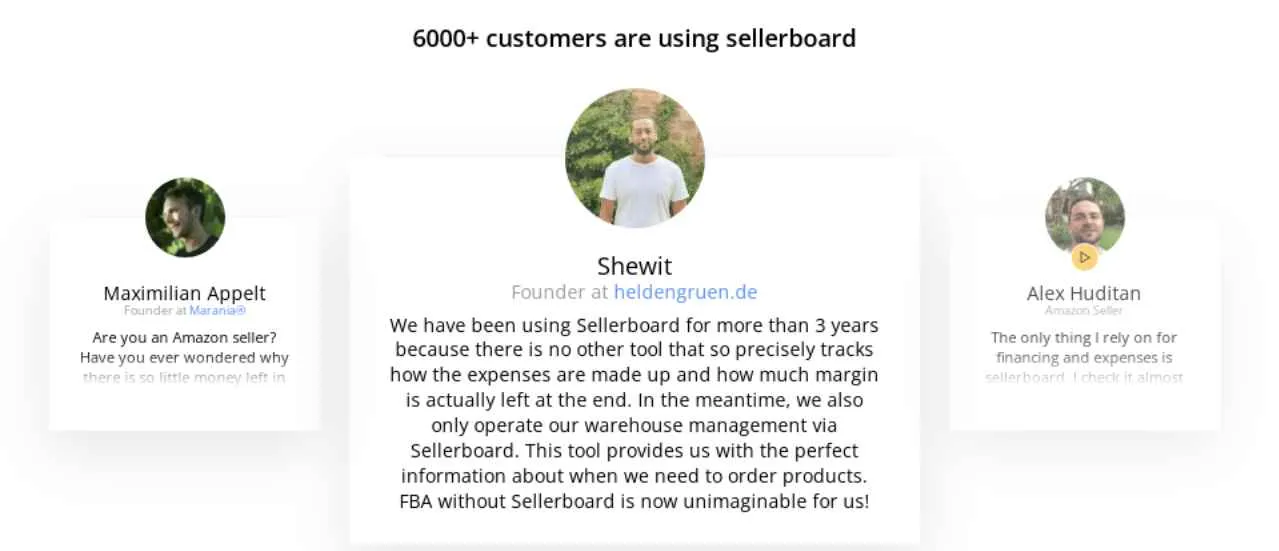
Top FAQ on Helium 10 Vs. Sellerboard
What is Helium 10 used for?
Helium 10 is an Amazon eCommerce set of tools for managing and selling products, finding keywords, identifying trends, optimizing listings, streamlining advertising campaigns, etc.
What is Sellerboard used for?
Sellerboard is a profit analytics solution for Amazon sellers that includes follow-up mail campaigns, inventory management, refunds for lost & damaged goods and other FBA issues, a PPC optimizer, and listing change alerts.
How often does sellerboard update?
They launch their updates every week.
How much does sellerboard cost?
Pricing and a free trial are offered for $19 to $79 per month.
Can we use Helium 10 for free?
Most of Helium 10's tools are available in a limited, free edition. Use and experiment with the power of Helium 10's integrated tools with no risk using the Helium 10 free trial.
How do I cancel my sellerboard account?
You can cancel your subscription at any moment by sending us an email ([email protected]) or sending us a short message through the chat feature in your account.
Does Helium 10 offer a free trial?
Yes. Helium 10 does offer a free trial, but it is limited in features where you can use Celebro only twice a day and only track up to 20 keywords.
Does Sellerboard offer a free trial?
Yes. Sellerboard does offer a free trial of two months which you can utilize for free and check out the various features of this Amazon FBA tool.
Is the Helium 10 Chrome extension free?
With the free plan of Helium 10, you do get its Chrome Extension, but its access is limited. But if you go for the premium plan, you do get complete access to the Helium 10 Chrome extension.
Which are the marketplaces supported by Sellerboard?
Sellerboard supports the Marketplaces of the United States, Canada, Mexico and all of Europe. As every market has its own structure of referral and FBA fees, and even the currencies are different, Sellerboard has incorporated the custom fee calculation of all local marketplaces.
Which are the marketplaces supported by Helium 10?
Helium 10 supports the Marketplaces of North and South American Markets like the United States, Canada, Mexico and Brazil. It also supports most of the European markets like the United Kingdom, Germany, France, Italy, Spain, Sweden, Netherlands, Poland and Turkey. Moreover, it also supports the marketplaces of the United Emirates, Saudi Arabia, Egypt, Australia, Japan, Singapore, China and India.
How to cancel Helium 10 subscription?
With Helium 10, you don't have any long-term commitments required for monthly plans. If you wish to cancel your subscription, you can head to the ‘Plans & Billing' section of your account and select the ‘Cancel' option, or you can also reach out to them at [email protected].
Is Sellerboard accurate?
In terms of providing accurate data, Sellerboard delivers accurate profit analytics service for amazon sellers along with additional tools like inventory management, reimbursements for lost & damaged stock, FBA errors, PPC optimizer, and listing change alerts. You can also rely on features like follow-up mail campaigns and Accurate profit analytics for Amazon sellers.
Does Helium 10 offer a refund policy?
If you are not satisfied with the services of Helium 10, it does offer you a refund policy where they offer a money-back guarantee for seven days only.
How much does the Helium 10 Adtomic cost?
If you subscribe to the Helium 10 Diamond and Elite plan, the Adtomic is included at no extra cost. Only a 2% fee is assessed on any PPC spend exceeding $20K each month. The accounts which are under $20K in monthly PPC spend will only pay the Diamond/Elite subscription fee.
Conclusion: Helium 10 Vs. Sellerboard – Which will help you sell more on Amazon in 2024?
If you ask us, we'd recommend taking our word for it and investing in the top seller tool, which is Helium 10. Not only is it easy to learn, but it has everything you need to succeed on Amazon. Selecting the right Amazon Tool for your needs may seem overwhelming at first, but with these steps, you should be able to find the best one that fits your needs.
There are several different tools on the market and choosing which one is best will depend on what you are trying to achieve. For example, if you want to build a profitable business in Amazon FBA (Fulfillment by Amazon) then you will want to select a tool that has been proven effective in that niche. Alternatively, if you just want to make some extra money as a side hustle then it doesn't matter much what tool you choose because your time investment is low.
So what do you think? Is either of them good enough to manage your Amazon business? If yes, what kind of things do you like and dislike? Do let me know in the comments section below.
Content is free. When you buy through links on my site, I may earn an affiliate commission. Learn more







滿天星娛樂城 STAR
https://xn--uis74a0us56agwe20i.com/