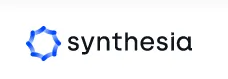If you've ever encountered the limitations or challenges of using Descript, you're not alone.
As one of the most popular platforms for video editing and transcription, Descript has its fair share of loyal users, but it's not without its limitations.
Fortunately, there are other alternatives available that can offer you a range of features and functionalities to meet your needs.
So we have curated a list of 12 Descript alternatives that you can consider. Our selection includes a variety of options, such as video editing software and transcription tools, that provide features such as automatic transcriptions, real-time collaboration, and advanced functionality.
But wait a second! First, let's take a glimpse of What Descript has to offer and understand some of the limitations of Descript.
Overview of Descript
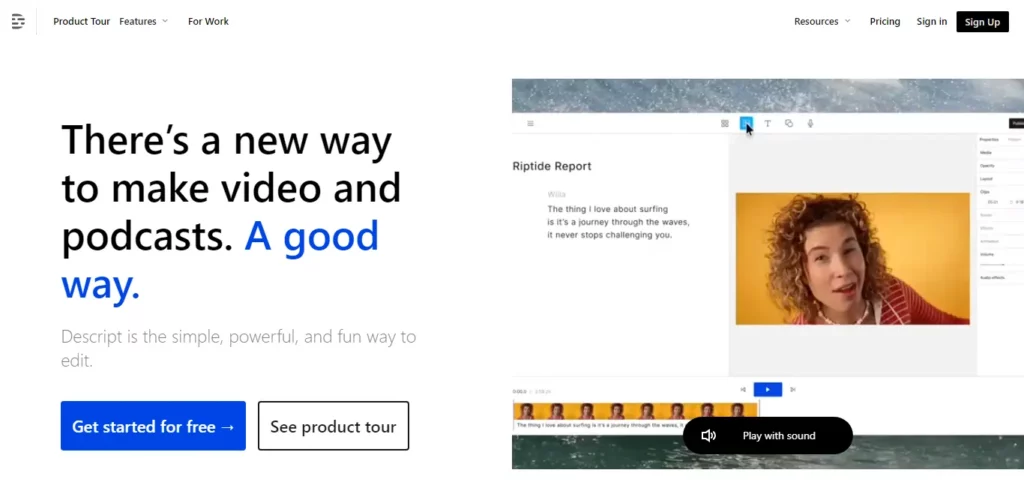
Descript is an innovative, AI-powered video editing tool that make the process of editing as simple, powerful, and fun as using a document. Descript is not just for podcasters, vloggers, and other storytellers, but also for businesses where communicating through video — both internally and externally — is becoming as common as email.
The tool is designed to be a comprehensive solution for your entire workflow, allowing you to write, record, transcribe, edit, collaborate, and share your videos and podcasts all in one place.
It is a full-featured video editor that allows you to record and edit multitrack videos with titles, transitions, image and video overlays, animations, and more.
Descript also includes a screen recorder, which can be used standalone to quickly record and share video of your screen and webcam, or integrated into Descript to edit and refine your recordings.
The AI Powered tool is designed to be as intuitive and accessible as possible, with a simplified timeline optimized for precision editing. Descript is also designed to be collaborative, with projects syncing to the cloud so anyone can access updates from anywhere. This makes it an ideal tool for teams, allowing for easy collaboration and sharing of video content.
Descript Pricing
Descript offers a free plan, and paid plans start at $12 per user per month, with the Pro plan priced at $24 per user per month, billed annually.
Some Limitations of Descript
There is no doubt that Descript is one of the most powerful tools in the AI-based Video Editing Tool industry. But it's also important to consider that Descript also has some limitations.
One of the main limitations is the monthly transcription limit. The Descript Creator plan has a monthly transcription limit of 10 hours per user, while the Descript Pro plan has a limit of 30 hours per user. If users need more transcription hours, they can increase their monthly limit at an additional cost.
Another limitation is the size of files that can be transcribed. Any file that is 15 hours or longer will automatically fail transcription. For the White Glove (Human-powered) transcription service, there is a 2-hour limit to the length of audio or video files that can be submitted for each transcription.
Descript also requires a minimum of 20GB of free hard drive space on your computer to function properly. If you have less than 20GB of available hard drive space, Descript may slow down.
Lastly, while Descript has made significant improvements, there are still some temporary limitations, especially for video creators transitioning to the new Descript. Also, while Descript is available for web, there are some limitations to editing from your web browser.
These issues and limitations have led users to explore Descript alternatives that offer a more comprehensive range of video editing features, broader file format compatibility, improved transcription accuracy, more flexible usage options, and budget-friendly pricing models.
🔥 List of the Hottest Descript Alternatives of 2024!
Get ready to explore our list of Best Descript Alternatives available in 2024.
1. PlayHT
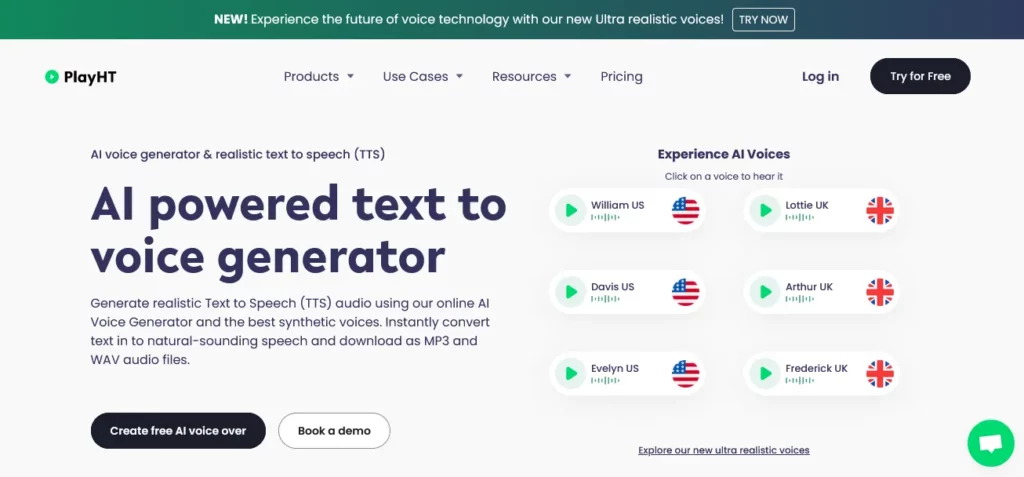
PlayHT is a highly recommended alternative to Descript for video content creators, marketing teams, and podcast editors. It is an advanced AI-powered voice generator and text-to-speech synthesis platform to create ultra-realistic human-like voice performances across multiple languages and accents.
The platform is perfect for creating AI voiceovers for videos, audio publishing, audio storytelling, conversational AI, custom voice creation, e-learning, podcasts, gaming, IVR systems, translation and dubbing, voice accessibility, and voice API.
PlayHT's AI voice generator is built on cutting-edge machine learning technology, providing users with an extensive library of over 800 natural-sounding AI voices in 142 languages and accents.
Key Features of PlayHT
PlayHT Pricing
PlayHT offers a range of pricing plans, including a Free Plan, a Creator Plan at $31.2/month (billed yearly at USD $374.4), and a Pro Plan at $49.50/month (billed yearly at USD $594).
2. HeyGen
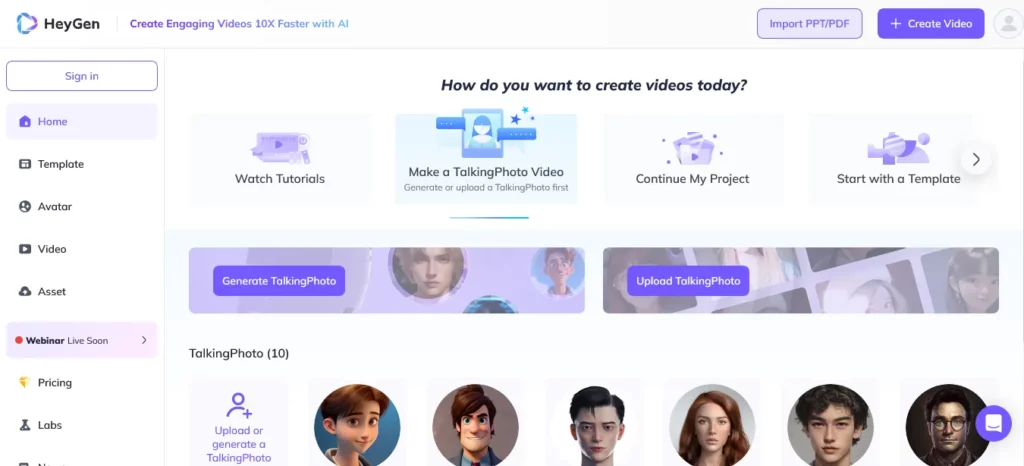
HeyGen is an innovative video production tool that also provides AI-generated avatars and voices. It allows users to generate videos from text in mere minutes, using AI-generated avatars and voices.
This Descript Alternative eliminates the need for expensive equipment, inconsistent actors, complex editing tools, and third-party teams that traditionally come with video production.
With HeyGen, the video production process is simplified and cost-effective. It enables the creation of up to 100 videos per month, starting from just $30, compared to traditional methods that could cost upwards of $3,000 for a single video.
HeyGen is not just about efficiency and affordability; it's also about quality and versatility. It allows users to produce engaging and concise product videos, supercharge their content calendar with compelling videos, create personalized outreach videos at scale, and even generate professional training videos that teams will actually watch.
Key Features of HeyGen
HeyGen Pricing
HeyGen offers a free plan with basic features, a Creator plan at $24 per month (billed yearly), a Business plan at $72 per month (billed yearly), and a customizable Enterprise plan with pricing available upon request.
3. Pictory
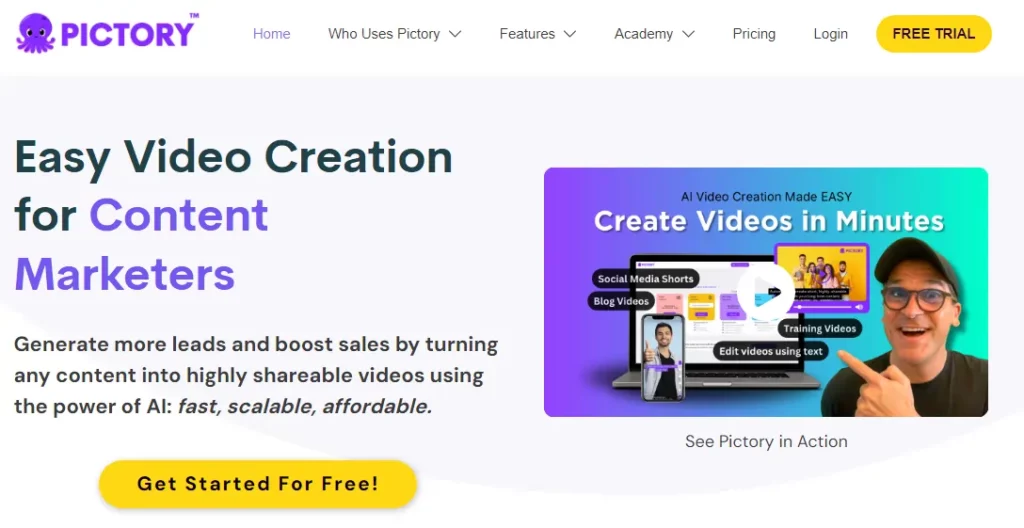
Pictory is another alternative to Descript, it is a video editing and content generation software that changes the way content marketers create and share videos. This innovative Descript Alternative uses the power of artificial intelligence to transform any content into highly shareable videos, making video creation fast, scalable, and affordable.
It eliminates the need for expensive videographers, empowering entire teams to create videos with realistic AI voices, matching footage, and music.
Pictory also offers a unique feature to transform long-form videos into engaging branded clips for social media. It can automatically extract highlights from Zoom, Teams, Webinar, and Podcast recordings and convert them into short branded video snippets, ideal for posting on social media.
In addition, Pictory automatically adds captions to videos, a feature that is particularly useful considering that 85% of social media videos are watched on mute. This can result in up to 12% longer view time, eliminating the need for expensive outsourcing or wasting hours with fiddly desktop editors.
Key Features of Pictory
Pictory Pricing
Pictory offers The Standard plan for creators starting out with video at $19 per month, the Premium plan for professional creators and small to mid-sized organizations at $39 per month, and the Teams plan for teams of video creators who share and collaborate at $99 per month.
Pictory Exclusive
✔ Turn Blog Posts Into Videos For Better SEO and Reduced Bounce Rates
✔ Add Captions for Increased Reach and Watch Time
4. VEED.IO
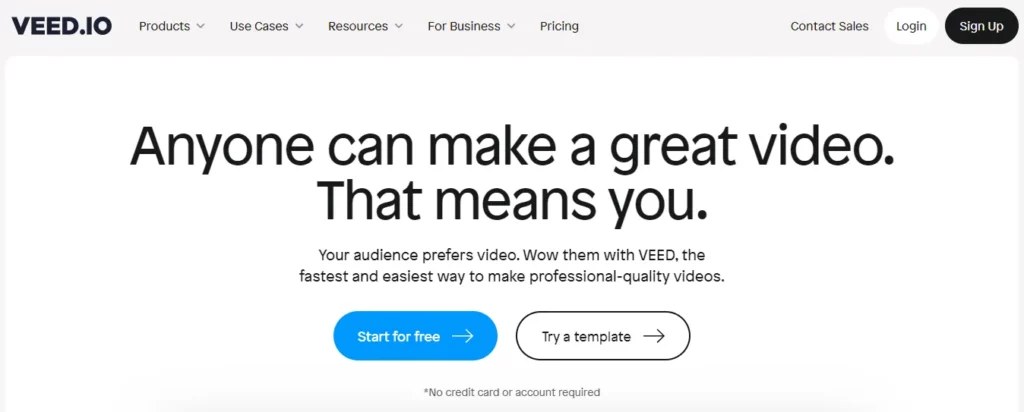
VEED.IO is an innovative online video suite for professionals who want to record, edit, and stream their videos in the cloud. It is a powerful Alternative to Descript that empowers anyone to create high-quality videos, making it an ideal solution for brand marketing, audience development, and content creation.
VEED.IO is loved by content creators and teams for its user-friendly interface and advanced features, which enable users to edit videos in just minutes, taking their content to the next level.
It's designed to help scale your brand, channel, or vlog, making it a go-to tool for professionals in the video editing industry. VEED.IO is recognized for its speed and ease of use, making professional-quality videos accessible to all.
Key Offerings by VEED.IO for Users
VEED.IO Pricing
VEED.IO offers five pricing tiers: Free with essential editing features, Basic at $18 per user per month with watermark removal and Full HD exports, Pro at $30 per user per month with AI-powered editing, Business at $59 per user per month for up to 5 people with custom templates, and Enterprise with custom pricing tailored to your needs.
4. Synthesia
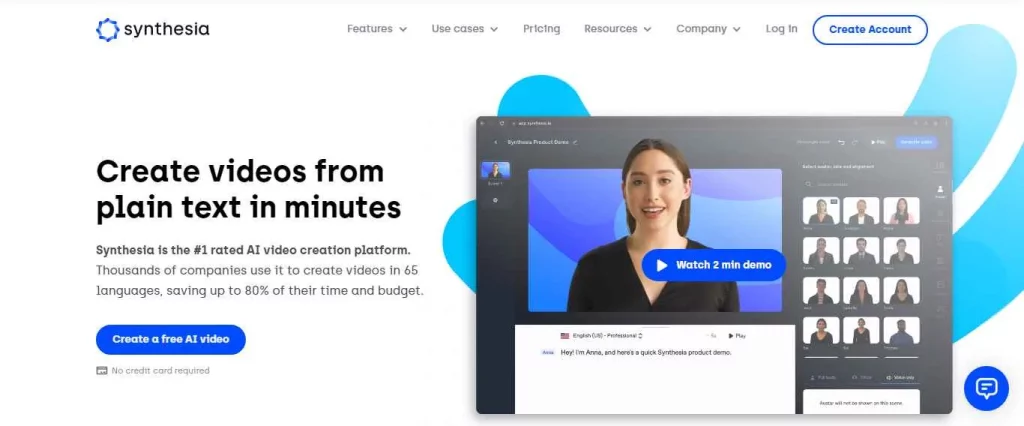
Synthesia is an AI-powered video creation platform and a leading Descript Alternative that reshapes the process of video content creation. It enables users to create professional videos without the need for microphones, cameras, actors, or studios.
Impressively, This Alternative to Descript is trusted by over 50,000 companies of all sizes, making it a popular choice for teams that create videos at scale.
Synthesia uses advanced AI technology to turn text into videos in minutes, offering natural-sounding AI voices in over 120 languages. It also provides a diverse range of over 140 AI avatars to make videos more engaging and inclusive.
The platform is particularly beneficial for teams involved in Learning & Development, Sales Enablement, Customer Service, Information Security, and Marketing. It allows these teams to replace traditional text, PowerPoints, and PDFs with engaging videos that their teams will love.
Key Features of Synthesia
Synthesia Pricing
Synthesia offers a Personal plan at $22.50 per month, billed annually at $270. For larger companies, Synthesia offers an Enterprise plan with custom pricing based on the number of seats.
5. Riverside
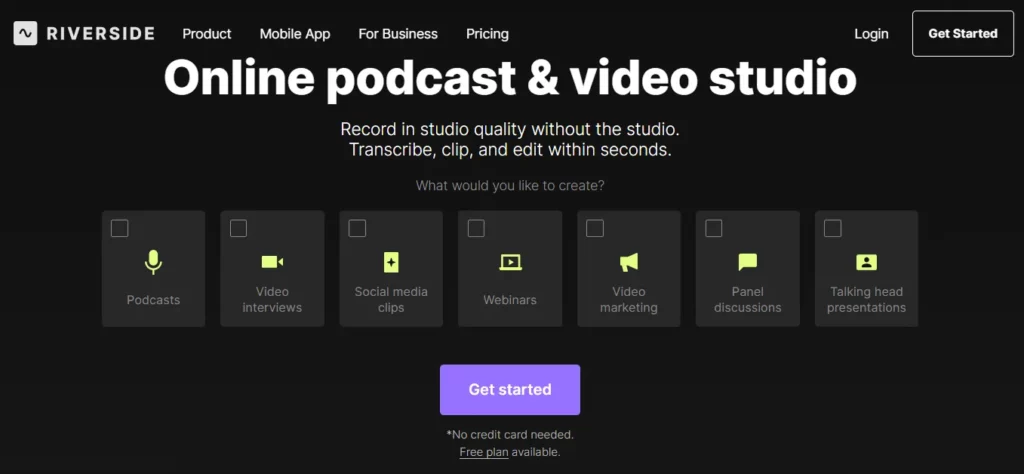
Riverside is an all-in-one podcast and video platform that allows users to create high-quality content from anywhere, using either a browser or a mobile app. It is widely trusted and used by individuals and businesses, including notable figures such as Michelle Obama, Tim Ferriss, Mark Zuckerberg, and Tim Cook.
Riverside's local recording feature allows for lossless audio and up to 4K video capture, ensuring seamless and uninterrupted recordings even in low-quality internet connections. The feature records uncompressed 48kHz WAV audio for each guest, delivering exceptional sound quality that distinguishes it from other platforms.
This Descript Alternative also offers a text-based editor to speed up post-production and an AI engine that supports over 100 languages and can automatically transcribe recordings with 99% accuracy.
Key Features of Riverside
Riverside Pricing
Riverside offers a free plan, a Standard plan for individual creators at $15/month, a Pro plan for professional creators at $24/month, and a Business plan for companies and agencies with custom pricing.
6. Vimeo
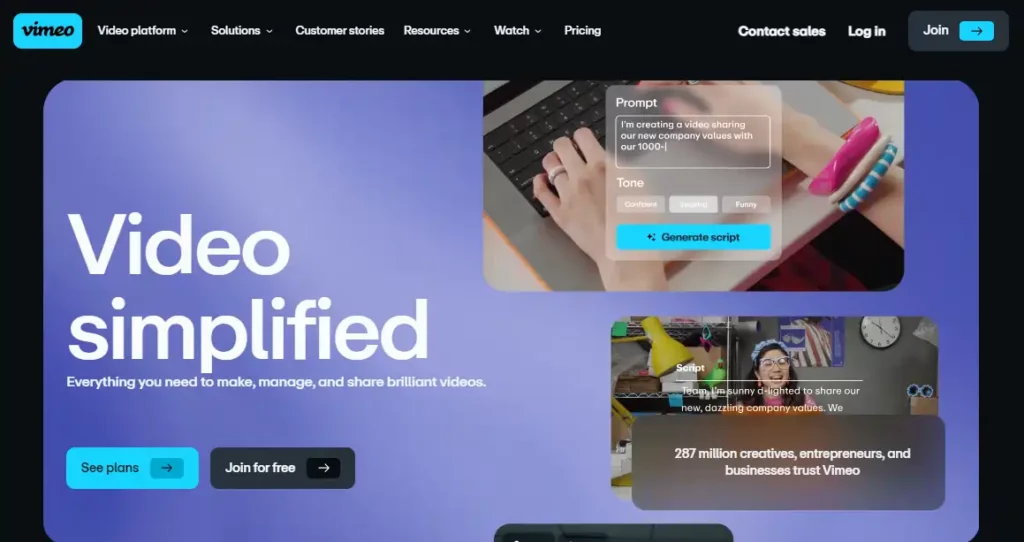
Vimeo is a leading video platform trusted by over 287 million creatives, entrepreneurs, and businesses worldwide. It offers a comprehensive suite of tools to create, manage, and share videos, catering to users of varying budgets and expertise levels.
Vimeo also offers cinematic quality, supporting streaming and hosting for hundreds of thousands of viewers at 4K, 8K HDR, and Dolby Vision. Vimeo provides a controlled environment where users can customize their video player, manage security permissions, and find content quickly.
This powerful Descript Alternative also offers automated features, such as the ability to automatically create chapters, apply your brand kit, and optimize for SEO. Vimeo's platform is designed to be a one-stop-shop for all video needs, from recording and uploading to cutting, cropping, trimming, and even creating GIFs.
Key Features of Vimeo
Vimeo Pricing
Vimeo offers four pricing plans: Starter at $12 per seat/month, Standard at $20 per seat/month, Advanced at $65 per seat/month, and an Enterprise plan with custom pricing.
7. ScreenPal
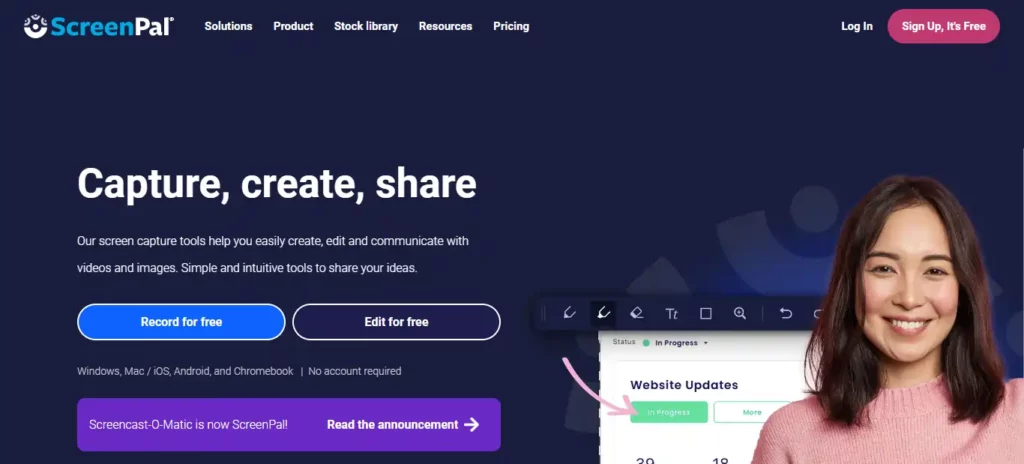
ScreenPal (formerly known as Screencast-O-Matic), is an AI-powered video editing tool that offers a comprehensive suite of screen capture and video editing features. This Alternative to Descript is designed to meet the needs of various user groups, including educators, professionals, and personal users, providing an easy-to-use platform for creating, editing, and sharing videos and images.
ScreenPal is compatible with Windows, Mac, iOS, Android, and Chromebook devices, and is trusted by Fortune 100 companies, school districts, and 98 of the top 100 universities in the US. With millions of users in its global community, ScreenPal has been used to capture over 100 million videos since 2006.
Key Features of ScreenPal
ScreenPal Pricing
ScreenPal offers three pricing plans for solo users: Solo Deluxe at $3/month (paid annually), Solo Premier at $6/month (paid annually), and Solo Max at $10/month (paid annually).
8. Adobe Premiere Pro
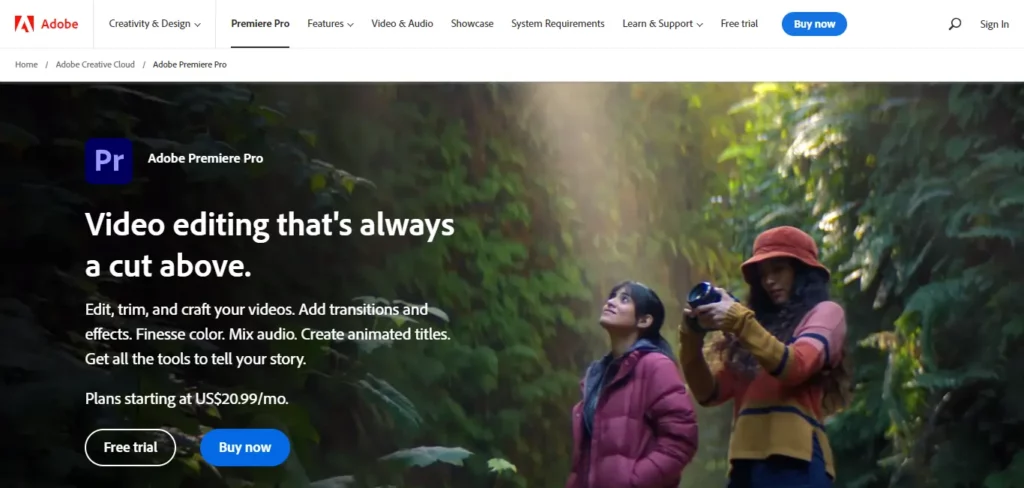
Adobe Premiere Pro is a groundbreaking video editing software that stands out in the AI-powered video editing industry. The software provides a range of tools for users to edit, trim, and create videos with accuracy and imagination.
The software helps users to tell their stories in the most compelling way possible, with a range of features that enable the addition of transitions, effects, and animated titles to videos.
Adobe Premiere Pro is powered by Adobe Sensei technology, which incorporates AI to speed up workflows. This technology allows users to skip tedious tasks and spend more time being creative. For instance, features like Color Match, Auto Ducking, and Morph Cut are designed to enhance the editing process.
Key Features of Adobe Premiere Pro
Adobe Premiere Pro Pricing
Adobe Premier Pro is available at a price of US$20.99 per month.
9. Otter.ai
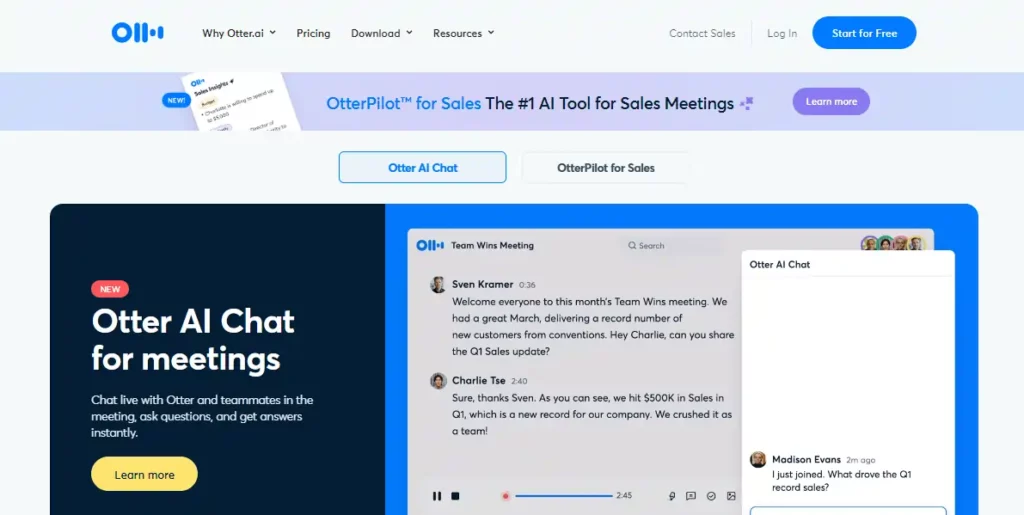
Otter.ai transforms voice conversations into smart notes with its AI-powered technology, making it an essential tool for enhancing productivity and streamlining conversations. It empowers everyone to engage and be more productive in meetings with real-time automated notes and audio transcription.
Otter.ai is particularly useful for businesses, educational institutions, and individuals who need to keep track of important points from their meetings, lectures, or any voice conversations.
The tool is equipped with powerful AI capabilities that provide real-time transcription, making it easier to search and share notes. It can automatically join and record your meetings on Zoom, Microsoft Teams, and Google Meet, ensuring that no important details are missed.
Key Features of Otter.ai
Otter.ai Pricing
Otter.ai offers four pricing plans: Basic (Free), Pro ($10 per user/month, billed annually), Business ($20 per user/month, billed annually), and Enterprise (Contact Sales for pricing).
10. Rev
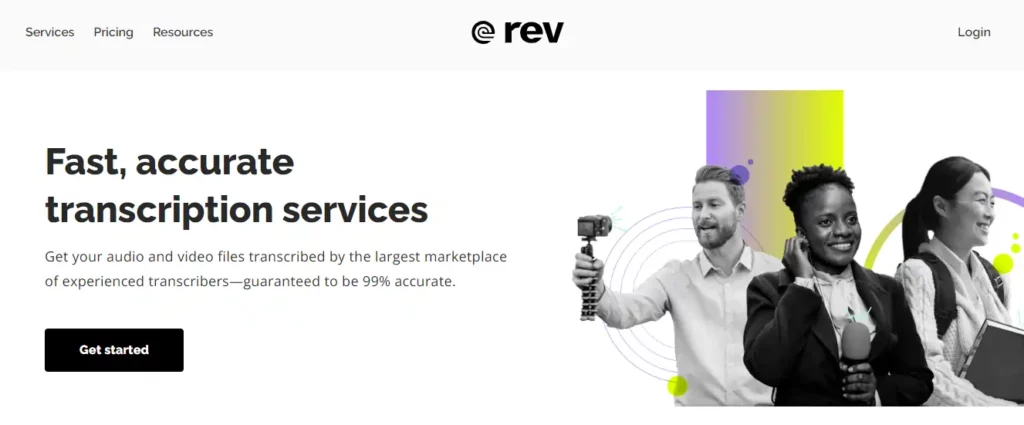
Rev is an AI-powered video editing tool and one of the best Descript Alternatives that specializes in providing transcription, captioning, and subtitling services for audio and video content.
Rev is a trusted provider of transcription services, used by media organizations, universities, and Fortune 500 companies. This tool offers fast and accurate transcriptions through its large network of experienced transcribers, ensuring a 99% accuracy rate.
With a user base of over 750,000 satisfied customers, Rev has established itself as a reliable and efficient solution for converting audio and video files into text, making content accessible and engaging for a wider audience.
Rev's services cater to various industries, including media, education, and legal sectors, with clients such as Viacom, CBS, Yale University, and LegalZoom relying on its transcription and captioning services.
The platform also offers API integration, allowing developers to build powerful voice applications using Rev's speech-to-text engines.
Key Features of Rev
Rev Pricing
Rev offers various pricing options, including Automated Transcription at $0.25 per minute, Human Transcription at $1.50 per minute, English Captions at $1.50 per minute, and Global Subtitles ranging from $5 to $12 per minute.
12. Trint

When considering alternatives and competitors to Descript, Trint emerges as another powerful competitor with its own unique features. Trint is an AI-powered video editing tool that transforms the process of content creation by transcribing audio and video files into text in over 30 languages.
Trint's AI transcription software is capable of converting every word from any uploaded audio or video files, or even live captured content, into more than 30 languages with up to 99% accuracy.
The platform is designed to be user-friendly, enabling users to verify, edit, playback, and search transcripts as if they were text documents. This functionality greatly accelerates the process of transforming raw audio and video into meaningful content, such as articles, podcasts, scripts, and soundbites.
Key Features of Trint
Trint Pricing
Trint offers three pricing plans: the Starter plan costs $48 per user per month (billed annually at $576), the Advanced plan costs $60 per user per month (billed annually at $720), and the Enterprise plan has custom pricing.
Did you find the Right Descript Alternative?
Choosing the appropriate Descript alternatives may be challenging, but with a proper approach, you can discover the ideal fit for your requirements. When evaluating options, it is important to take into account important factors such as video editing abilities, quality of automatic transcription, features for collaboration, and compatibility with file formats.
Comparing the features of each alternative is essential to make an informed decision. Look for options that offer advanced features like real-time collaboration, multi-language transcription, and powerful editing tools. Consider which alternatives provide accurate transcriptions, reliable transcriptions, and a wide range of file formats for flexibility.
Pictory is highly recommended by us for creating videos from scratch and turning long videos into short, catchy clips for social media. With its AI-powered features, it enables businesses and content creators to generate videos quickly and the best part is that Pictory is more affordable than any other Descript alternative.
Unwrap a generous 35% off Pictory with annual billing! And you can add an extra 10% discount with our exclusive Pictory coupon code “AFFTWEAKS“.
Wrapping Up
There is no doubt that Descript is an excellent tool that simplifies video recording, editing, and collaboration, similar to how docs and slides are easy to use. But like other tools, it has some limitations and that is why we compiled a well-researched list of Best Descript Alternatives for you in the above article.
We have discussed each tool's USP, Key offerings, and pricing structure thoroughly so that you can get a perfect view of these Descript Alternatives.
All 12 Descript Alternatives we have mentioned offer various features and benefits that can totally reshape your video creation and editing process.
It is recommended that kindly examine all Descript alternatives so that you can make an informed decision that best suits your needs and goals. Choose an alternative that empowers you to create compelling content effectively and efficiently.
Content is free. When you buy through links on my site, I may earn an affiliate commission. Learn more