In 2024, the demand for Connecteam alternatives is surging as businesses seek more efficient workforce solutions.
Connecteam, while a popular choice for many, has some inherent drawbacks that hinder its effectiveness for businesses.
Keeping all its limitations in mind, we have curated a detailed list of the Best Connecteam Alternatives that can help you overcome the limitations of Connecteam and enhance your productivity, customer experience, and employee satisfaction.
What is Connecteam?
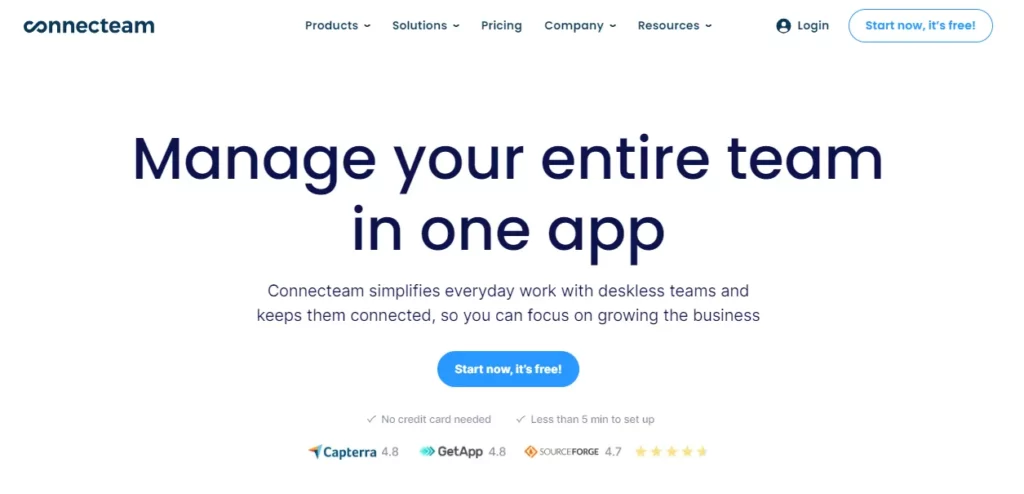
Connecteam is an efficient workforce management software invented to meet the unique needs of small to medium-sized businesses with non-desk employees.
Connecteam provides many features that serve as an all-in-one solution for employee communication, time tracking, and payroll reports.
Connecteam's key features include communication channels for managers to share information and collect feedback from remote teams.
The platform offers real-time messaging, group chats, and discussion boards to foster collaboration and engagement among employees.
It also simplifies time tracking, allowing businesses to set schedules, monitor productivity, and ensure compliance.
Plus, its customizable payroll features integrate seamlessly with existing systems, reducing manual work and minimizing errors.
Some Limitations of Connecteam
Connecteam does offer a wide range of features and functionalities for effective team management and communication. However, it's important to note a few areas where it may fall short.
Firstly, compared to some of its competitors, Connecteam lacks advanced features, which might be a limitation for users seeking more robust functionalities like project management solutions.
Additionally, some users have reported challenges with the software's implementation process, finding it lengthy and complex. This could be a drawback for businesses in need of a swift and seamless onboarding experience.
Moreover, while Connecteam does allow integration with existing payroll software, the options available may be more limited compared to other solutions, potentially posing a concern for businesses with specific payroll system requirements.
We can say that, no doubt Connecteam provides a convenient solution for basic team communication and time tracking. However, it may not fully meet the requirements of users seeking advanced functionalities.
Industry Leading Connecteam Alternatives in 2024
Here is a list of the top Connecteam alternatives in 2024, researched and compiled by the AFFTweaks team.
1. Homebase
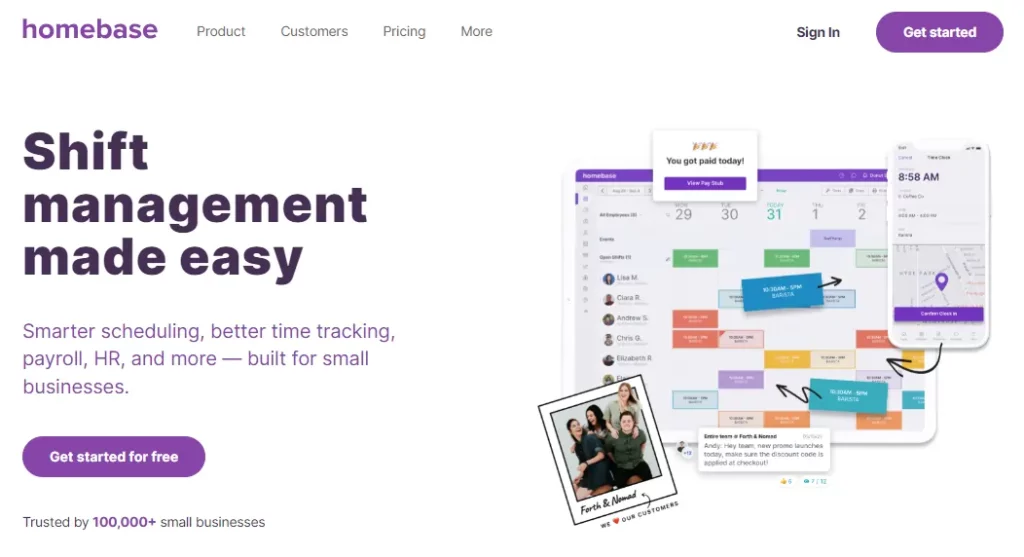
Homebase is a comprehensive software tool that streamlines the management of small businesses, particularly those with hourly workers.
This Connecteam alternative offers a suite of features that cater to various aspects of business operations, including employee scheduling, time tracking, payroll management, and team communication.
Homebase also provides a more user-friendly interface, making it a practical choice for those new to team management software.
Key Features of Homebase
Homebase Pricing
| Plan | Price per Location per Month | Number of Employees | Key Features |
|---|---|---|---|
| Basic | $0 | Up to 20 | Timesheets & time clocks, scheduling & availability, messaging, hiring, and payroll add-ons available. |
| Essentials | $20 | Unlimited | Everything in Basic, plus team communication, performance tracking, remote & field tools. |
| Plus | $48 | Unlimited | Everything in Essentials, plus labor cost controls & budgets, time-off limits & PTO tracking, permissions & policies. |
| All-in-one | $80 | Unlimited | Everything in Plus, plus new hire onboarding, employee documents, HR & compliance. |
In addition to these plans, Homebase offers a fully integrated payroll add-on for any plan at a cost of $39 base fee per month plus $6 per employee paid per month.
2. Buddy Punch
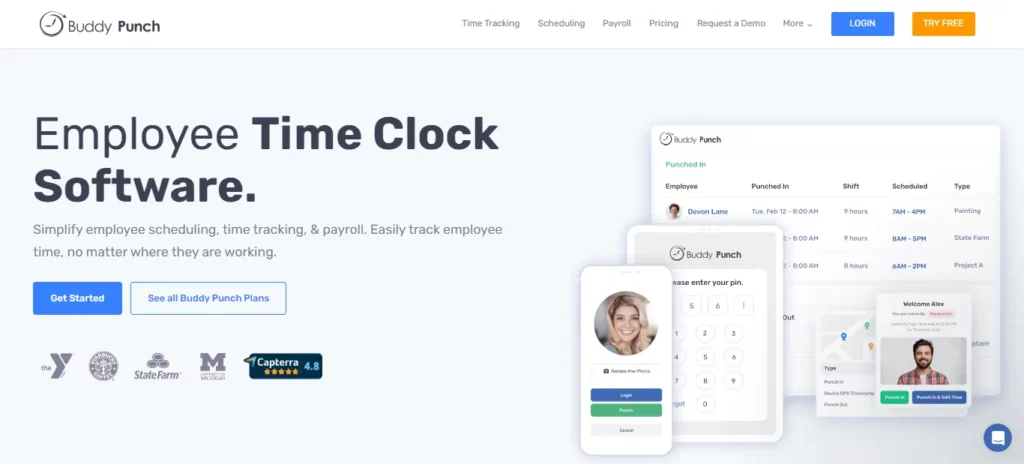
Buddy Punch is an excellent alternative to Connecteam in 2024, offering time tracking, scheduling, and payroll processes.
Buddy Punch also offers an intuitive interface that simplifies workforce management and enhances accountability and efficiency in business operations.
With Buddy Punch, businesses can easily manage paid and unpaid time off, run customizable reports to simplify payroll and monitor remote workers effectively.
The software integrates with popular payroll providers like QuickBooks, Paychex, and Workday, making payroll processing a breeze.
Moreover, the software's user-friendly design allows employees to punch into the time clock app using a smartphone or computer, making it accessible and easy to use.
Key Features of Buddy Punch
Buddy Punch Pricing
| Plan | Price per user/month (billed annually) | Base fee per month | Key Features |
|---|---|---|---|
| Standard | $2.99 ($3.49 if billed monthly) | $19 | Time Tracking, Basic GPS, Time Off Tracking, Reporting, Payroll Integrations, Job Tracking |
| Pro | $3.99 ($4.49 if billed monthly) | $19 | All Standard features, plus Employee Scheduling, Shift Trades & Covers, Schedule Templates, Schedule Notifications, Availability Management |
| Enterprise | Contact for pricing | – | All Pro features, plus Single Sign On (SSO), API Access |
3. Hubstaff
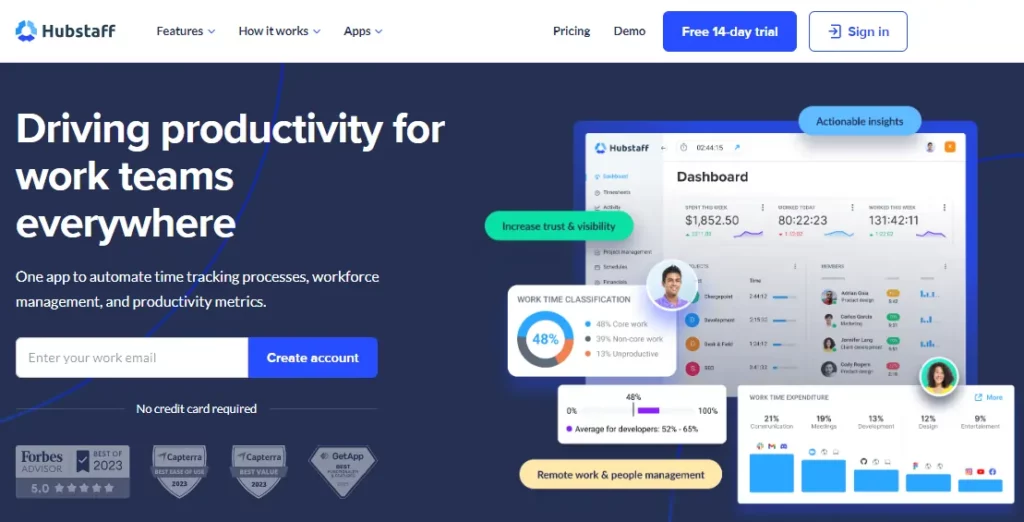
Hubstaff is another leading Connecteam alternative, offering employee time-tracking processes, workforce management, and productivity metrics.
Hubstaff provides real-time insights to ensure everyone stays on track and is a trusted solution for businesses, with over 95,000 using it for both in-office and remote teams.
Its online time reporting provides detailed reports on employee hours, enabling businesses to analyze the productivity of an employee.
Furthermore, Hubstaff's GPS location tracking feature offers real-time location information, making it suitable for remote teams and employees who work in the field.
Key Features of Hubstaff
Hubstaff Pricing
| Plan | Price per User/Month |
|---|---|
| Free | $0 (for one user only) |
| Starter | $4.99 |
| Grow | $7.50 |
| Team | $10.00 |
| Enterprise | Custom |
All plans come with a free 14-day trial and a 30-day money-back guarantee.
4. Deputy
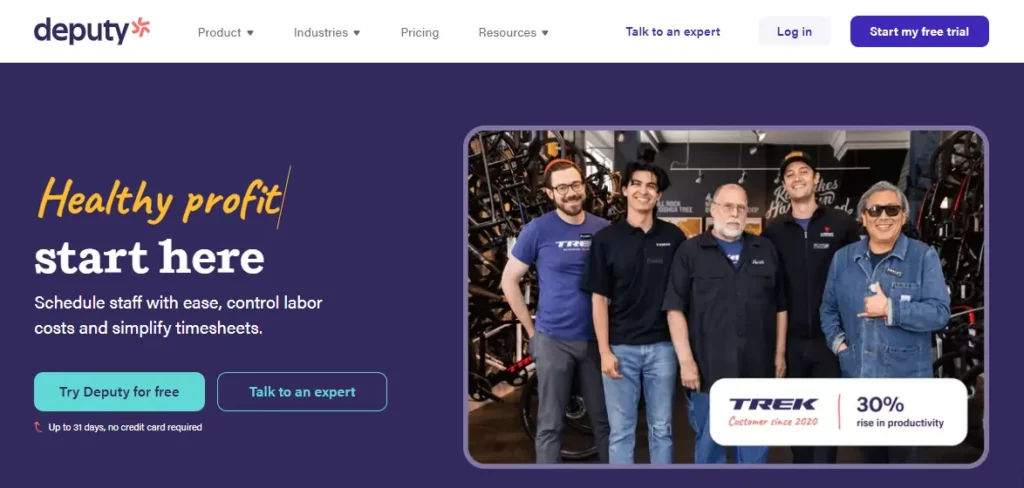
Deputy is a global workforce management solution used in 100+ countries, serving 340,000+ workplaces and 1.3 million shift workers. It has scheduled 500+ million shifts, showcasing its broad effectiveness.
The platform excels in simplifying staff scheduling, allowing for instantaneous creation, sharing of schedules, and effortless shift swaps.
Moreover, Deputy effectively manages costs by adjusting staffing levels based on budget limits, sales data, and customer flow. Businesses like Thornton and Hidden Lakes Ace Hardware have seen a commendable 10% reduction in payroll costs on an annual basis.
In terms of compliance, Deputy provides a robust framework, ensuring meticulous tracking of work hours, breaks, and steadfast adherence to local, state, and federal labor laws.
Deputy seamlessly integrates with renowned software systems such as Run by ADP, Bamboo HR, Vend by Lightspeed, Square POS, Shopify, and Quickbooks. This integration prowess translates to streamlined operations and improved efficiency.
Key Offerings of Deputy
Deputy Pricing
| Plan | Price |
|---|---|
| Scheduling | $3.50 per user per month |
| Time & Attendance | $3.50 per user per month |
| Premium | $4.90 per user per month (or $4.20 per user per month billed annually) |
| Enterprise | Custom Pricing |
5. Simpplr
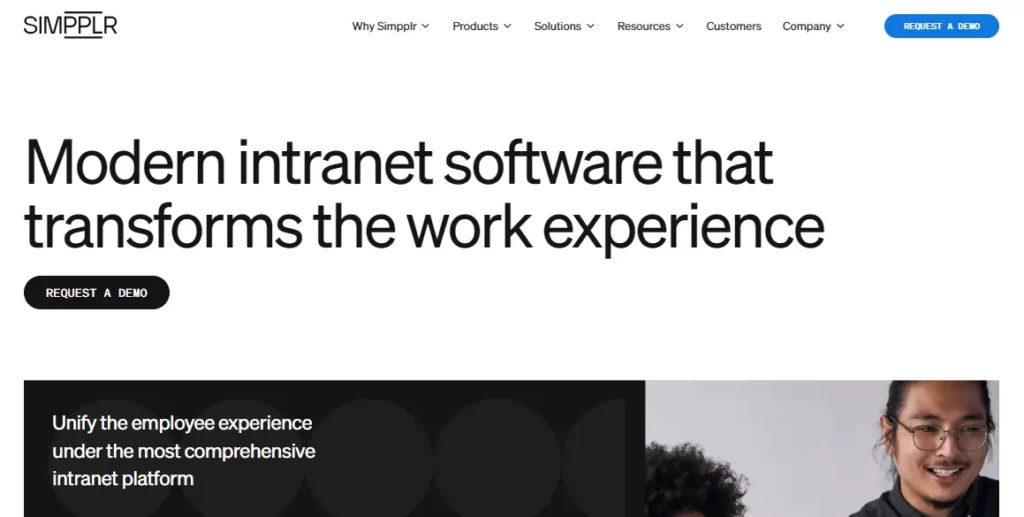
Simpplr is a modern intranet software that aims to unify the employee experience under one comprehensive platform.
It is designed to deliver a personalized and curated digital workplace experience that enables more work to get done.
This Connecteam alternative also has an AI-powered intranet that integrates with workplace apps to help employees find clarity, inspiration, and belonging, enhancing connection and collaboration to inspire employees wherever they are.
With Simpplr, remote teams, non-desk employees, and sales teams can stay connected and engaged through features like forums, surveys, and recognition programs.
It's important to note that Simpplr provides a tailored intranet software price quote based on your organization's size, complexity, and ongoing support needs.
Key Features of Simpplr
6. QuickBooks
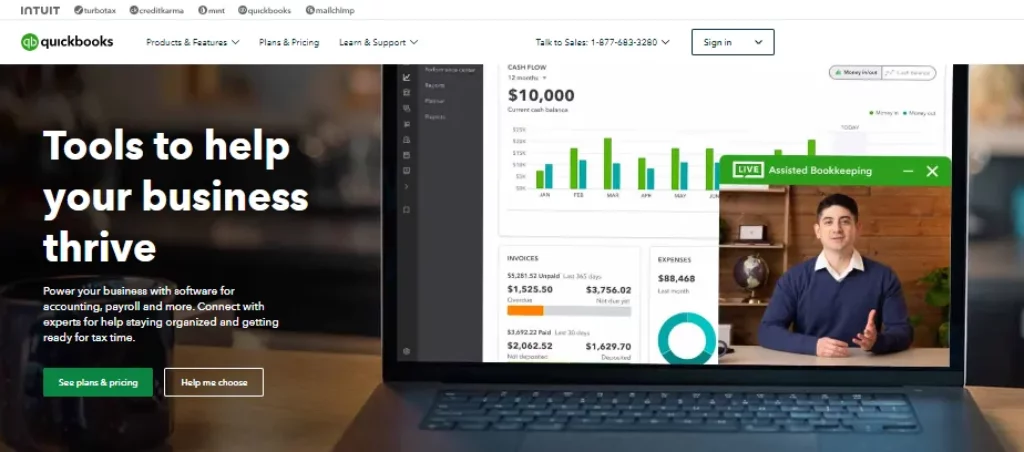
QuickBooks, formerly known as TSheets, is a robust and versatile time-tracking and scheduling software that simplifies the process of managing employee hours.
This Connecteam alternative is a product of Intuit, the company behind the popular QuickBooks accounting software.
QuickBooks can integrate seamlessly with various payroll and accounting systems and provides functionalities for tracking employee hours, managing schedules, and integrating with payroll systems.
It also offers features for asset management, making it a versatile tool for businesses that need to keep track of their resources.
Key Features of QuickBooks
QuickBooks Pricing
| Plan | Price per Month | Key Features |
|---|---|---|
| Simple Start | $15 | Track income, expenses, invoices, payments, taxes, reports, receipts, mileage, cash flow, sales, estimates, contractors, sales channels, and bookkeeping support. |
| Essentials | $30 | All features of Simple Start, enhanced reports, connect 3 sales channels, includes 3 users, bill management, enter time. |
| Plus | $45 | All features of Essentials, comprehensive reports, connect all sales channels, including 5 users, inventory, and project profitability. |
| Advanced | $100 | All features of Plus, powerful reports, including 25 users, data sync with Excel, batch invoices and expenses, custom access controls, exclusive premium apps, 24/7 support & training, and more. |
7. Clockify

Clockify is a widely-used time tracking and timesheet application that enables users to monitor work hours across various projects. It is a completely free tool that is utilized by millions of users worldwide, including over 260,000 companies, to enhance productivity and efficiency.
Clockify is designed to be user-friendly and versatile, offering unlimited users and tracking capabilities. It is accessible across various devices, ensuring that users can track time from anywhere, with all data synchronized online.
Clockify is committed to providing world-class customer support, available 24/7, and boasts a 99.99% uptime level, ensuring that the tool is consistently available for use.
Notably, this Free Connecteam alternative supports project management integrations like JIRA, Asana, Trello, and productivity integrations like Google Calendar, Outlook, Google Docs, and Gmail.
Key Features of Clockify
8. Plutio
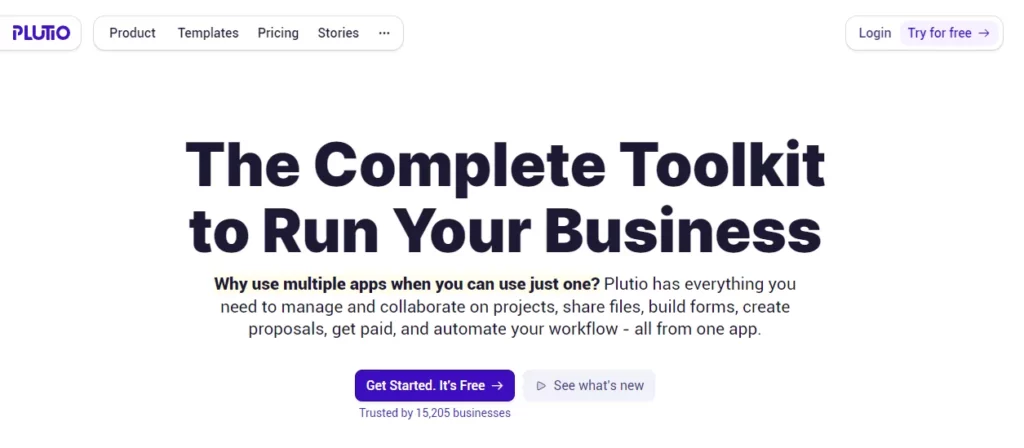
Plutio, another exciting Connecteam alternative on our list! It is a comprehensive business management software designed to streamline your workflow and enhance productivity.
Plutio is used by 15,000 businesses worldwide. It's a centralized platform for project management, collaboration, file sharing, form building, proposal creation, and workflow automation all in one app.
Key Features of Plutio
Plutio Pricing
| Plan | Price per Month |
|---|---|
| Solo | $19 |
| Studio | $39 |
| Agency | $99 |
Note: All plans provide unlimited access to all features.
9. Webwork Time Tracker

WebWork Time Tracker is one of the best software for time tracking and employee monitoring. With over 11 million hours tracked, 840,000 tasks completed, and 51,000 productive users, it has proven to be a top-rated time-tracking software.
This tool offers a wide range of features including time tracking, screenshots, apps and web usage, attendance monitoring, and task management.
It provides a platform for tracking time on desktop, mobile, and web, ensuring flexibility and convenience for users. The software also offers a Chrome extension for streamlined time tracking. In case you forget to start the tracker, there is a flexible manual time-entry option.
Key Features of WebWork Time Tracker
WebWork Time Tracker Pricing
| Plan | Price per user/month | Features |
|---|---|---|
| Free Trial | $0 | 14-day free trial, Cancel anytime, No credit card required, 24/7 Support |
| Pro | $3.99 | Time Tracking, 4 Screenshot Modes, App and Website Usage, Task Management, Real-time Monitoring, Billable Hours & Invoices, Online Reports, Project Management, and 24/7 Support. |
| Enterprise | Custom | All Pro Features, White Labeling, Unlimited Consultations, and Premium Support. |
10. Timechamp
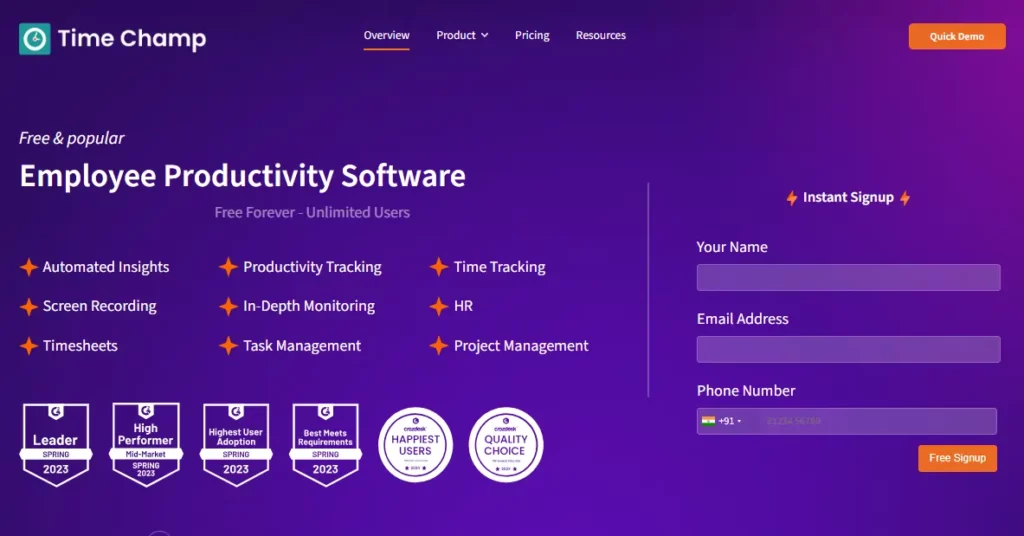
Timechamp, a workforce management software that changes the process of team dynamics and enhances productivity, efficiency, and accountability in the workplace.
It also allows for setting clear objectives and milestones to drive team progress and success. It helps identify patterns and insights to optimize teamwork and collaboration.
TimeChamp also facilitates seamless remote collaboration for hybrid and remote teams. It improves productivity with location impact analysis, employee visibility, and remote attendance monitoring.
Key Features of Timechamp
Timechamp Pricing
| Plan | Price per User per Year |
|---|---|
| Starter | $50 |
| Professional | $70 |
| Enterprise | $100 |
11. DeskTime
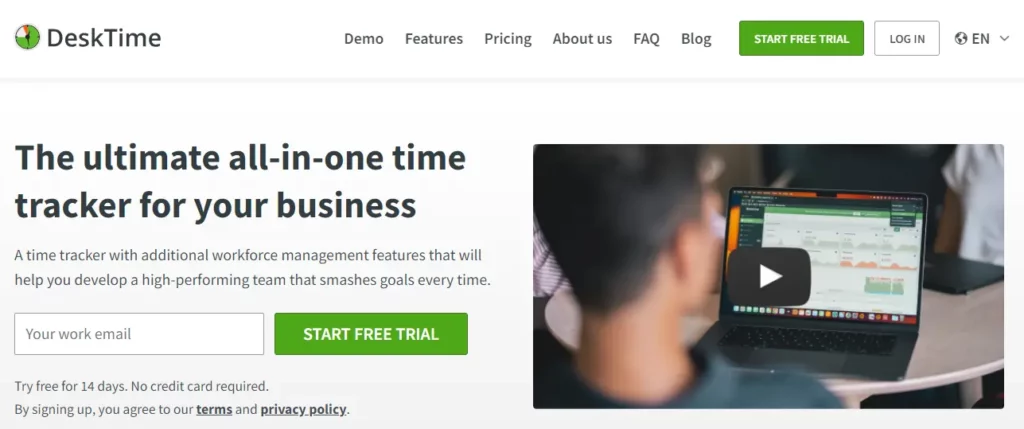
DeskTime is an all-in-one time tracker that assists businesses in developing high-performing teams that consistently achieve their goals.
DeskTime is not just a time tracker; it also encompasses project management, human resource planning, and office management.
This Connecteam alternative is fully customizable, allowing features to be turned on or off for the entire company or specific users as needed.
It is fully automatic, eliminating the need for manual entry and reducing the potential for human error. The time tracker starts as soon as you open your computer and stops when you close it, providing an accurate record of work hours.
Key Features of DeskTime
DeskTime Pricing
| Plan | Price (per user/month) | Key Features |
|---|---|---|
| DeskTime Lite | $0 (1 User only) | Automatic time tracking, URL & App tracking, Web timer, Mobile time. |
| Pro | $6.42 | Automatic time tracking, Manual time tracking, URL & App tracking, Document title tracking, Productivity calculation, Project tracking, and Reports & Exports. |
| Premium | $9.17 | Everything in Pro, plus: Screenshots, Absence calendar, Shift Scheduling, Integrations & API. |
| Enterprise | $18.33 | Everything in Premium, plus: VIP support, Personalized onboarding, Unlimited projects, Unlimited tasks, and more. |
12. EmpMonitor

EmpMonitor is an ideal Connecteam alternative and workforce productivity and engagement software that provides future-proof solutions to manage and improve organizational productivity.
EmpMonitor offers several features that enhance team performance, manage distributed workforces, enhance security measures, and ultimately increase productivity at work.
EmpMonitor also offers a suite of premium features that include timesheet time-tracking, user activity monitoring, insider threat prevention, attendance monitoring, and data security.
The software is available on various platforms including Windows, Mac, and Linux/Ubuntu.
Key Features of EmpMonitor
EmpMonitor Pricing
| Plan | Users | Price per User per Month (Yearly) |
|---|---|---|
| Bronze | 1-10 | $4.59 |
| Silver | 11-50 | $3.75 |
| Gold | 51-200 | $2.92 |
13. Empuls
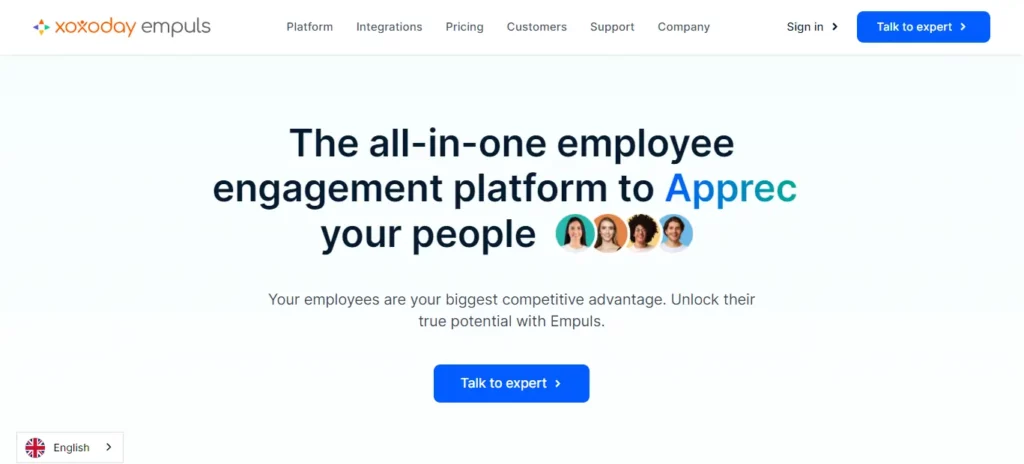
The last Connecteam alternative on our list is Empuls. It is an all-in-one employee engagement platform that focuses on various aspects of employee engagement, including communication, recognition, and surveys.
Impressively, Empuls is trusted by numerous businesses, including industry giants like Pepsi, Dunzo, and Adobe, to unlock the true potential of their employees.
Empuls is built to address the needs of everyone in the workplace. For Human Resources, it drives multi-dimensional employee engagement and enhances the employee experience from a single platform.
Business Leaders benefit from its cost-effectiveness and visibility into people initiatives, while People Leaders can connect, motivate, and seek feedback from teams while leveraging data to work on areas of improvement.
Key Offerings of Empuls
Empuls Pricing
| Feature | Price per employee/month |
|---|---|
| Reward and Recognize | $3 |
| Surveys | $3 |
| Social Intranet | $1 |
| Perks and Benefits | $2 |
Future Trends in Workforce Management Software
Workforce management software is evolving rapidly with technology and workplace changes. These trends will shape the future of workforce management software.
AI and Machine Learning
Artificial Intelligence (AI) and Machine Learning (ML) are becoming increasingly prevalent in workforce management software. These technologies can automate routine tasks, provide predictive analytics, and offer personalized recommendations.
For instance, AI can help in forecasting staffing needs based on historical data and current trends, thereby improving scheduling efficiency.
ML, on the other hand, can analyze patterns in employee behaviour and productivity, providing insights that can help managers in decision-making.
Mobile Capabilities
The rise of remote and flexible work arrangements has made mobile capabilities a must-have feature in workforce management software.
Mobile applications allow employees to clock in and out, view their schedules, request time off, and communicate with their teams from anywhere.
This improves convenience for employees and allows managers to collect and update data in real time.
Hybrid Work Model
The hybrid work model, which combines remote and on-site work, is becoming the norm for many organizations.
Workforce management software is evolving to support this model by providing features such as remote employee monitoring, virtual collaboration tools, and geolocation tracking.
Employee Well-being
There is a growing focus on employee well-being and mental health. Workforce management software can play a role in this by providing features that promote work-life balance, such as flexible scheduling, workload management, and wellness program tracking.
In fact, the Future Workplace 2021 HR Sentiment survey found that worker well-being and mental wellness were ranked as a top primary concern by 68% of senior HR leaders.
Data Security
As workforce management software collects and stores sensitive employee data, ensuring data security is crucial.
Advanced security features such as data encryption, two-factor authentication, and regular security audits are becoming standard in workforce management software.
Undoubtedly, the future of workforce management software relies on advanced technologies for flexible work models, promote employee well-being, and ensure data security.
Your Turn: Choose the Best Connecteam Alternative
Based on our thorough research and analysis, we've presented you with a comprehensive list of the best Connecteam alternatives available in 2024.
Each of these platforms has features that can improve your business operations, enhance productivity, and improve employee satisfaction.
The alternatives we've discussed in this article are aligned with the unique needs of small to medium-sized businesses, particularly those with non-desk employees.
Do you know why an efficient Workforce management tool is important?
In terms of employee engagement, a report by Gallup in 2023 found that only 23% of employees worldwide are actively engaged at work, the highest percentage since 2009.
Isn't it the right time to explore the best options, evaluate their features, and choose the one that is most suitable for your business model.?
Your decision today can shape the future of your business. Make it count!
Quick Links:
- Best CreatorIQ Alternatives
- Best Minea Alternatives
- Best Descript Alternatives
- Best MultiLogin Alternatives
Content is free. When you buy through links on my site, I may earn an affiliate commission. Learn more




