As the demand for streamlined workflow continues to grow, automation tools are becoming a crucial part of the toolkit for SaaS companies and marketers alike. These tools enable users to connect different apps and automate repetitive tasks, saving time and effort.
Albato is a popular automation platform that helps businesses automate their processes. However, it is always beneficial to explore alternative options to find the best option that fits your needs and budget.
Do You Know?
The automation industry is booming and expected to grow at a rate of 18%.
Importance of Automation for SaaS and Marketers
Automation plays a crucial role in improving productivity and efficiency for SaaS companies and marketers. By automating repetitive tasks and integrating different apps, professionals can focus their time and energy on more strategic and creative work. Automation allows for smooth data transfer, reduces human error, and enables real-time updates across platforms. This not only saves time but also enhances accuracy and consistency, ultimately leading to better results.
Albato Overview
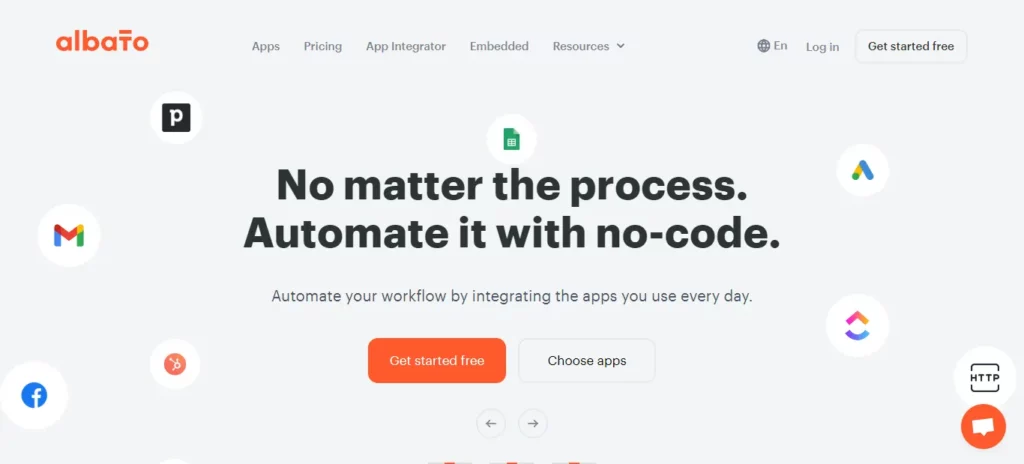
Albato is a no-code automation platform that allows smooth integration and automation with numerous apps and platforms. With over 500 available apps and 27,000+ automation scenarios, Albato simplifies the process of building and automating SaaS ecosystems. The platform enables users to create custom workflows, automate processes, and enhance productivity without prior coding experience.
Albato Key Features at a Glance
No-code automation platform
Albato allows users to build and automate their SaaS ecosystem without any coding knowledge. The platform supports integration across dozens of apps and platforms solving complex automation problems with ease.
Simple workflow automation
Albato lets users automate any workflow in three simple steps: create automation, select the origin app, and configure the automation's actions and triggers. Following these steps makes workflow automation more accessible and saves a lot of time for another important process of a business.
Albato Embedded
This feature provides pre-built automation templates (Solutions) with predefined steps, triggers, actions, and data points. Albato Embedded helps businesses save on integration development and maintenance costs while increasing customer lifetime value.
Albato Extension for Google Chrome
The Albato Chrome Extension allows users to analyze web page text and send summaries to various systems such as Trello, Slack, and Google Sheets. This enhances productivity by streamlining the process of gathering and organizing information from web pages.
Albato Pricing
| Plans | Free | Basic | Standard | Pro | Enterprise |
|---|---|---|---|---|---|
| Price per Month | – | $15 | $42 | $104 | $162 |
💼 Exploring the Top 8 Albato Alternatives
Albato has gained popularity for offering a comprehensive set of features, so it is important to explore the Albato alternatives available in the market. Some popular alternatives to Albato include Zapier and Integrately. Each tool comes with unique features and benefits to serve the different needs and preferences of its users.
While considering the alternatives, it is important to evaluate factors like pricing, integration, and ease of use. By comparing multiple options, you can make an informed decision that aligns with your specific needs and budget.
Remember that the goal is to find an automation tool that enhances the workflow, boosts productivity, and simplifies daily tasks. By using the power of automation users can optimize processes and focus on what truly matters in achieving business goals.
Let's take a quick overview of Top Albato Alternatives!
| Albato Alternatives | Price (Starting) | Ratings |
|---|---|---|
| Zapier | $19.99 | 4.5/5 (G2) |
| Integrately | $29.99 | 4.7/5 (G2) |
| n8n | €20 | 4.8/5 (G2) |
| Pabbly Connect | $49 | 4.8/5 (Product Hunt) |
| KonnectzIT | $12 | 4.3/5 (G2) |
| Make | $10.59 | 3.7/5 (Trustpilot) |
| Activepieces | $15 | 4.9/5 (Product Hunt) |
| Workato | Pay-per-Use | 4.7/5 (G2) |
1. Zapier

Zapier is an automation platform that streamlines workflows by connecting thousands of web apps and automating repetitive tasks. It integrates multiple apps and services enabling users to save time, reduce manual work, and focus on more strategic aspects of their business such as engaging with prospects and nurturing leads.
Features and Benefits of Zapier
Extensive App Integration
Zapier supports integration with other apps. It integrates well with more than 5,000+ SaaS apps making it one of the most comprehensive automation tools available in the market. Access to such a vast library of pre-built integrations known as “Zaps” allows users to effortlessly connect and automate tasks between different apps, optimize their workflows, and save time.
Easy Workflow Creation
Creating a smoother workflow in Zapier is simple and requires no prior coding experience. Users can set up Zaps by choosing a trigger (an event that starts the Zap) and defining one or more actions (events the Zap performs after being triggered). With this user-friendly approach, anyone can automate workflow and move data across thousands of apps available in the market.
Multi-Step Zaps
Multi-Step Zaps lets users build top-to-bottom workflow automation, connect multiple apps, and perform several tasks at once. Users can grab data from one step and use it in another, routing information from multiple sources to a single step or copying a single piece of data to multiple steps. This feature helps users to create complex workflows and increase productivity.
Conditional Logic
Zapier's Paths feature allows users to add conditional logic to their Zaps creating branching workflows based on if/then logic. This lets users perform different actions based on conditions making their workflows even more dynamic and adaptable.
Note: Paths can be combined with features like Lookup Tables and Filters to create powerful and customized workflows.
Team Collaboration
Zapier helps in setting up team collaboration by allowing users to build and share Zaps for teams instead of just individuals. This helps in designing and building workflows that contribute to a great delivery process ensuring that clients can pick up where the team left off.
Moreover, Zapier's version history feature allows users to track all published versions of a Zap and refer back to who changed what and when ensuring smooth collaboration and workflow management.
Zapier Pricing
| Plans | Price per Month |
|---|---|
| Free | – |
| Starter | $19.99 |
| Professional | $49 |
| Team | $69 |
Pros and Cons
Comparison Between Albato and Zapier
Albato and Zapier are both automation platforms designed to help marketing and sales teams smoothly carry out their workflows by connecting various web apps and automating repetitive tasks. However, there are some key differences between Albato and Zapier that make them different from each other.
Zapier is a popular platform with an extensive library of over 5,000 app integrations. It offers a user-friendly interface and has numerous features including multi-step Zaps, conditional logic, and team collaboration. Zapier's flexible pricing plans help individuals, small businesses, and large enterprises alike.
On the other hand, Albato is a more affordable alternative to Zapier offering a good selection of apps and integrations for users to choose from. As per Albato's users, it can be more challenging for non-technical people to use it as compared to Zapier.
Both platforms aim to simplify the automation process and require no prior coding experience to create workflows. Overall, both Alboato and Zapier offer valuable automation solutions for marketing and sales teams. Zapier may be a better choice for those seeking a more extensive app library. Ultimately, the choice between the two platforms will depend on your team's specific needs and priorities.
2. Integrately
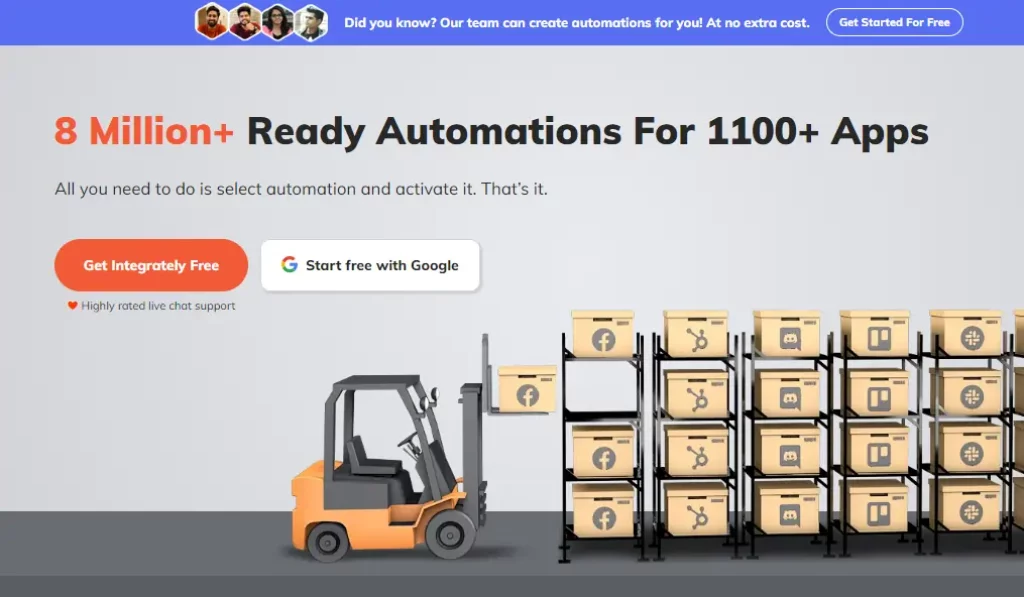
Integrately is an advanced no-code automation platform designed to help business processes by connecting various web applications and automating tasks. As a one-stop solution for non-technical users, Integrately offers millions of ready-to-use, one-click automation, supporting over 1000+ applications to seamlessly connect all your business tools. This helps businesses to automate complex workflows without hassle resulting in increasing efficiency and productivity.
Integrately Key Features
One-Click Integrations
Integrately simplifies the process of connecting apps and creating automated workflows with its one-click integrations. Users can choose from over 8 million ready-to-use automation helping them to activate integrations and automate tasks across various web apps with just a single click.
Visual Workflow Builder
Visual Workflow Builder offers a visual workflow builder that helps users create and manage workflows without any coding knowledge. Its drag-and-drop interface makes it easy for users to design and implement custom workflows, streamlining their business processes and improving overall efficiency.
Premium Applications
Integrately provides access to premium applications which are available only on certain plans. These premium applications offer advanced features and integrations, allowing users to tailor their automation experience based on their subscription level and specific business needs.
Integrately Pricing
| Plans | Free | Starter | Professional | Growth | Business |
|---|---|---|---|---|---|
| Price per Month | – | $29.99 | $49 | $124 | $299 |
Pros and Cons
3. n8n
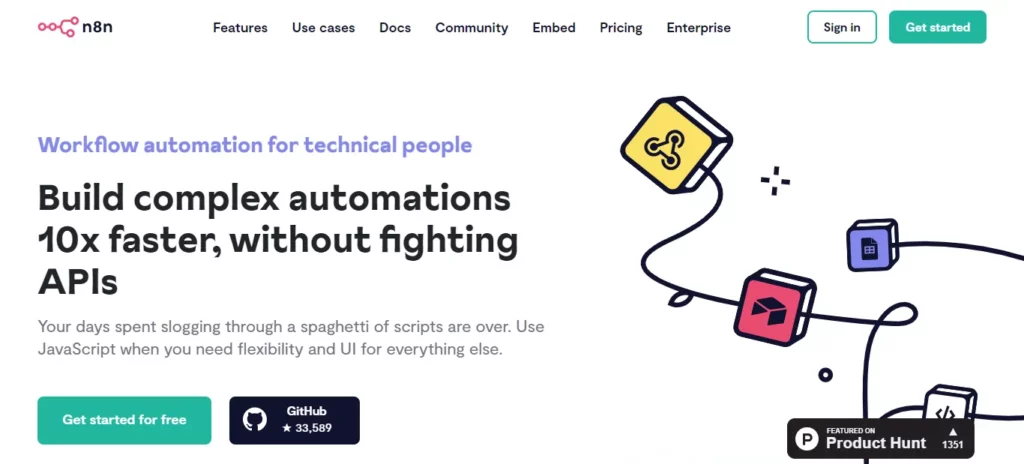
n8n is an innovative, open-source workflow automation tool designed to help users create custom integrations and automate tasks across a variety of applications and services. It helps users to connect different business applications and build complex workflows. The platform offers flexibility, extensibility, and control over data privacy making it the go-to solution for businesses looking to optimize their processes and improve efficiency.
n8n Features
Visual Workflow Editor
n8n's Visual Workflow Editor provides a user-friendly flowchart-like interface that simplifies the process of designing and managing automation workflows. Users can create and visualize complex workflows by connecting various nodes each dedicated to specific tasks. This intuitive interface allows users to focus on the logic and structure of their workflows without getting lost in the details.
Extensibility
n8n is highly extensible helping users to create custom nodes for specific use cases. It enables users to tailor n8n's capabilities to their unique needs and integrate them with custom applications or services. Its extensibility of n8n ensures that the platform can adapt and grow with the evolving requirements of businesses.
Self-Hosted and Open-Source
n8n can be self-hosted, giving users greater control over their data and ensuring enhanced privacy. Self-hosting allows businesses to manage their own infrastructure and maintain full control over their data, which is particularly important in today's data-driven world.
n8n also encourages a collaborative community of developers and users to enable continuous improvement and innovation. The open-source nature of n8n allows users to access the source code, contribute to the project, and benefit from the collaborative knowledge and expertise of the community.
n8n Pricing
| Plans | Starter | Pro | Enterprise |
|---|---|---|---|
| Price per Month | €20 /month | €50 /month | Contact Sales |
Pros and Cons
4. Pabbly Connect
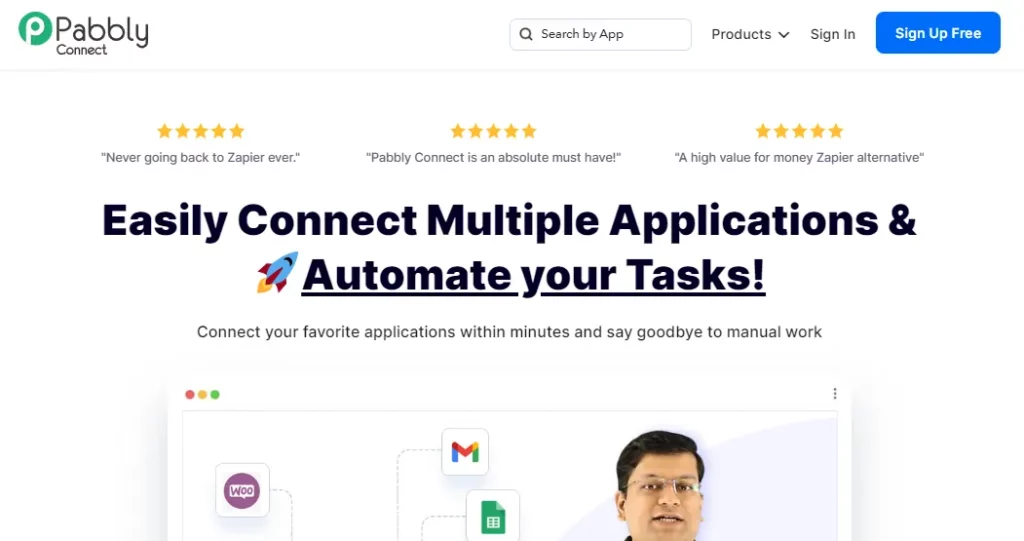
Pabbly Connect is a cloud-based automation tool designed to help businesses automate their workflows and operations. With its user-friendly interface and integrated approach, Pabbly Connect simplifies various business processes allowing organizations to manage their operations and drive growth efficiently. It enables businesses to automate repetitive tasks, integrate their favorite apps, and create powerful workflows without any coding skills.
Key Features
Multi-step Workflows
Pabbly Connect allows users to create multi-step workflows that can automate complex processes. Users can create workflows that include triggers, actions, and filters to automate tasks such as lead generation, email marketing, and social media management.
Advanced Automation
Pabbly Connect includes filters and path routers for advanced automation. Users can specify filters based on values coming in through triggers and webhooks, allowing for more control over automation processes.
No-code Interface
Pabbly Connect is designed for users with no technical skills, making it easy for anyone to create and manage automated workflows.
Pabbly Connect Pricing
| Plans | Pabbly Plus Standard | Pabbly Plus Pro | Pabbly Plus Ultimate |
|---|---|---|---|
| Price per Month | $49 | $99 | $199 |
Pros and Cons
5. KonnectzIT
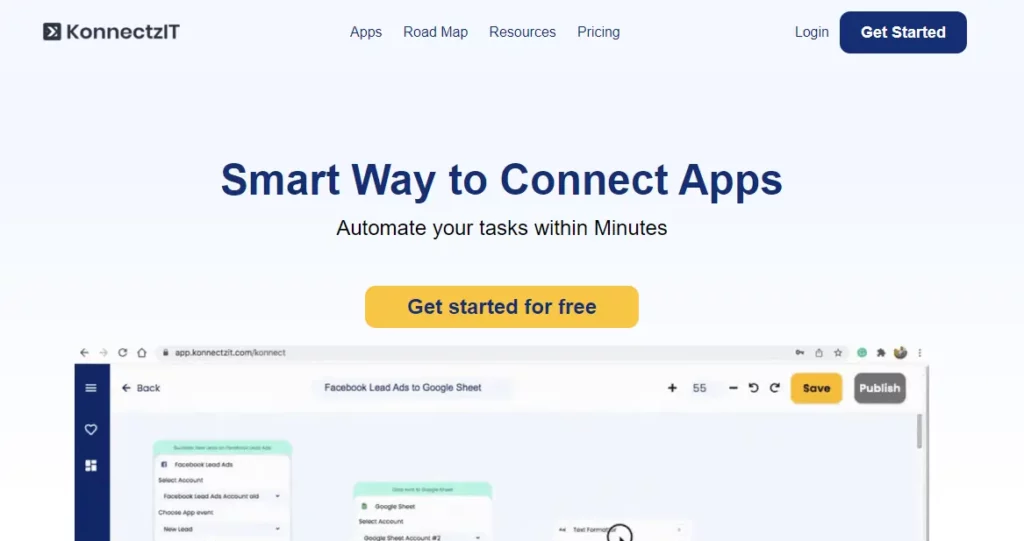
KonnectzIT is an innovative no-code automation platform that lets users connect and automate their favorite applications, simplify workflows, and eliminate time-consuming repetitive tasks. It has numerous app integrations allowing users to create custom automation to fulfill their specific needs without any coding experience.
KonnectIT Key Features
Visual Connect Builder
The Visual Connect Builder lets users create automated workflows by using the drag-and-drop feature for their preferred applications and mapping the fields between them. Its user-friendly interface helps users to visualize and build automation even for non-coders.
Integration Library
KonnectzIT's extensive integration library includes over 800 popular applications including Gmail, Slack, Todoist, Dropbox, Trello, ConvertKit, Shopify, and Google Sheets. Its multiple integrations enable users to connect and automate their favorite apps for marketing, CRM, payments, and a lot more.
No-Code Platform
KonnectzIT offers a no-code platform to make the platform accessible to all users even without no coding experience. This feature allows marketers, entrepreneurs, authors, and non-coders to build automation on their own minimizing their efforts and the amount of time spent on repetitive tasks.
KonnectzIT Pricing
| Plans | Free | Pro | Team | Agency |
|---|---|---|---|---|
| Price per Month | – | $12 | $15 | $50 |
Pros and Cons
6. Activepieces
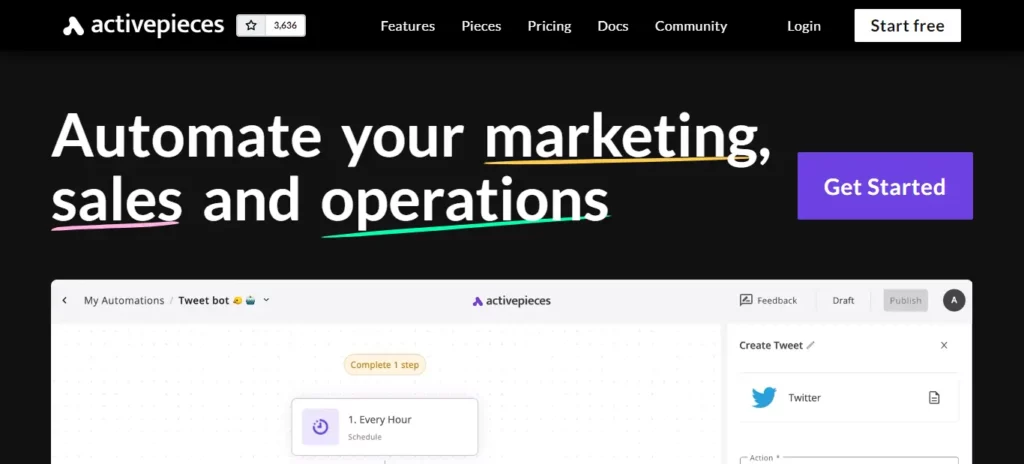
Activepieces is an open-source, all-in-one automation tool designed to help businesses improve their workflows and integrate with other apps for improved efficiency and productivity. It enables users to create custom workflows without writing code but it provides an option to write code when required. The platform is available as both a self-hosted solution and a cloud-based service providing flexibility and control over data and privacy storage.
Activepieces Features
Open Ecosystem
Activepieces has an open ecosystem allowing users to create their own pieces using a TypeScript framework that ensures strict typing. After developing these pieces, users can test them on their computers, publish them as npm packages, and import them into the visual builder, which also provides native support for TypeScript code and npm packages.
No-Code Workflow Automation
Activepieces offers a no-code workflow automation feature enabling users to create unlimited flows with just drag-and-drop. This simplifies the process of automating tasks and integrating various apps and services.
Robust Integrations
Activepieces boasts robust integrations with popular tools and platforms, making it easy to connect disparate resources and automate routine tasks. Some of the supported integrations include Google Sheets, OpenAI, Discord, and RSS, with more being added regularly.
Self-Hosted or Cloud-Based
Users have the option to self-host Activepieces on their own servers or use it on the cloud, providing flexibility and control over their automation. This makes Activepieces a suitable choice for businesses with privacy concerns or those who prefer to keep their data in-house.
Activepieces Pricing
| Plans | Hobbyist | Pro | Business |
|---|---|---|---|
| Price per Month | – | $15 | $115 |
Pros and Cons
7. Make.com
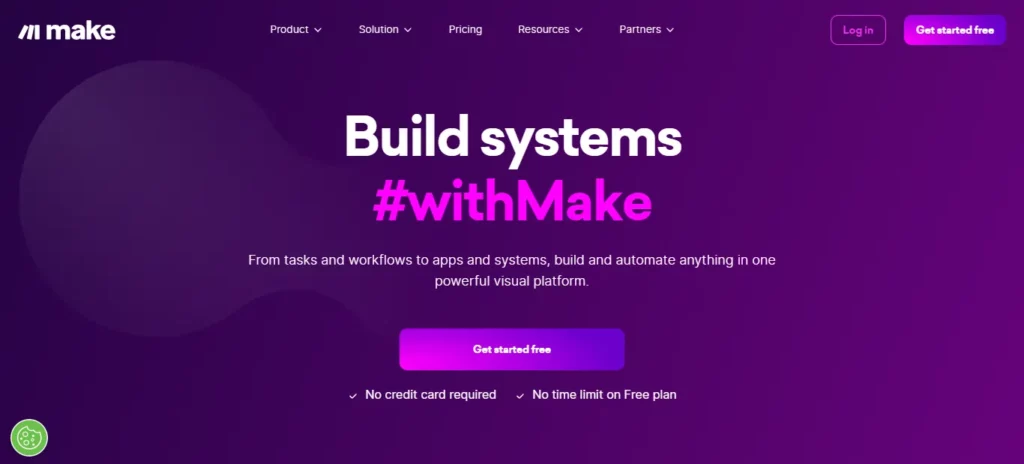
Make is a top-tier SaaS automation software that empowers businesses to connect apps and design workflows without coding experience. It allows users to visually create, build, and automate workflows enabling them to optimize their work processes and save valuable time and resources. The platform lets you connect with external tools, teams, data, and processes letting users foster growth and innovation within the organization.
Key Features
Visual Platform
Make's visual platform offers a user-friendly environment for designing and configuring automated data workflows. This highly visual and intuitive user interface, known as “scenarios,” allows users to create and manage automation processes with ease, regardless of their technical expertise.
Automate Tasks
Users can automate tasks by connecting apps and designing workflows. By automating repetitive tasks, businesses can improve efficiency, and accuracy, and save valuable time and resources. Iy extensive app integrations allow users to leverage the full potential of their existing software stack.
Automate Processes
Make's automation capabilities extend beyond simple tasks, allowing users to automate more complex and repeatable business processes. By connecting external tools, teams, data, and processes, Make helps businesses grow and innovate, ensuring tasks are completed quickly, accurately, and efficiently.
Make Pricing
| Plans | Free | Core | Pro | Teams |
|---|---|---|---|---|
| Price per Month | – | $10.59 | $18.82 | $34.12 |
Pros and Cons
8. Workato
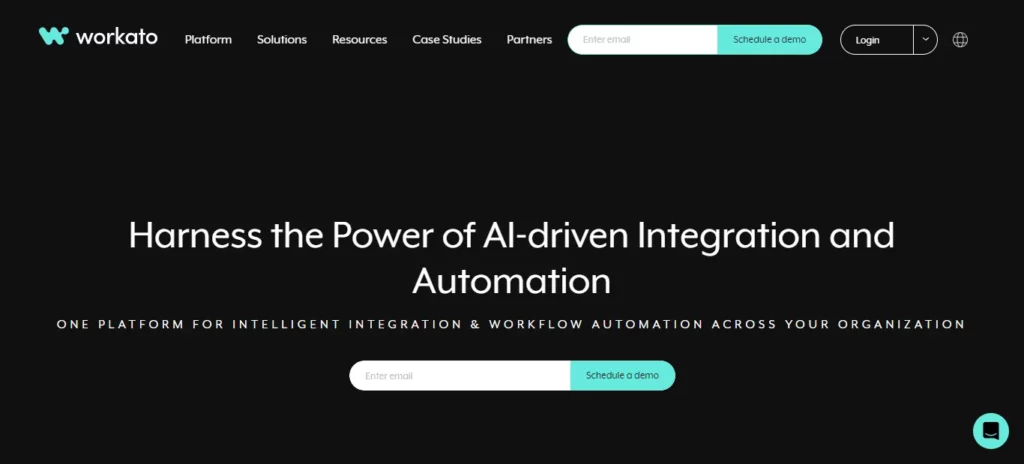
Workato is a powerful cloud-based automation platform that enables businesses to automate their workflows and integrate various business applications smoothly. With over 21,000 enterprises trusting Workato, it offers a user-friendly drag-and-drop interface, native integrations, and a variety of features to help both technical and non-technical users build workflow automation. Workato's platform is designed to support a single design interface for developers, IT, and citizen integrators, ensuring ease of use and productivity improvements for all users.
Workato Key Features
Enterprise iPaaS
Workato's Enterprise iPaaS (Integration Platform as a Service) is a cloud-native, unified solution that enables smooth integration across 1000+ apps without requiring coding or technical knowledge. It provides a powerful platform for enterprise automation and integration helping businesses to confidently connect, integrate, and automate their applications, data, and processes end-to-end.
Value Calculator
Workato is known for its flexible and transparent pricing model. The platform offers a “pay-per-use” principle that means users only pay for the integrations or connectors they use. This approach can help businesses utilize their automation goals and budgets according to their needs.
Workato for Slack
Workbot for Slack is a chatbot that helps users monitor and interact with their business apps from within Slack. By default, Workbot comes with a set of pre-built recipes that allow users to interact with their applications and enable notifications with minimal setup. It also offers the Slack connector and the Workbot for Slack connector providing tools to build bot interaction experiences and workspace automation. Users can interact with Workbot in Slack channels and direct messages, streamlining communication and collaboration within the team.
Workato Pricing
Workato's pricing model is flexible and can be tailored to any integration and automation initiative. The pricing is based on the number of workspaces, recipes, and optional add-ons for advanced capabilities.
Pros and Cons
Comparing Albato Alternatives
When it comes to choosing the right automation tool for your workflow needs, it's important to consider different factors such as pricing and plans, integration options, and ease of use and user interface. Let's compare some popular alternatives to Albato in these areas.
Integrately
Integrately is a user-friendly automation platform that supports over 1000 apps and offers an affordable and flexible pricing model. It is known for its extensive customer support, making it a reliable choice for businesses of all sizes.
n8n
n8n is an open-source, self-hosted workflow automation tool designed for technical users. It offers a low-code approach with over 220 integrations and high customization options using JavaScript and a drag-and-drop GUI. n8n is an excellent choice for businesses looking for a customizable and self-hosted solution.
Workato
Workato is a powerful cloud-based automation platform with a user-friendly drag-and-drop interface and over 1000 native integrations. It offers a flexible and scalable pricing model, making it suitable for businesses of all sizes. Workato also has a strong community support system, fostering collaboration and knowledge sharing.
Over to You
Consider your familiarity with automation tools and your preference for simplicity or advanced capabilities when evaluating the ease of use and user interface.
By comparing these key factors, you can make an informed decision about the best alternative to Albato for your specific workflow and automation needs. Remember to assess your budget, integration requirements, and the level of user-friendliness that suits you and your team.
Quick Links:
- Best Monday Sales CRM Alternatives
- Best BigSpy Alternatives
- Best PPSPY Alternatives
- Best Adplexity Alternatives
Content is free. When you buy through links on my site, I may earn an affiliate commission. Learn more




